Overview and User Experience
Overview
Quick Polls enable customers to create short, single question, multiple-choice polls to distribute to students to answer. This first release enables customers to:
- Create and manage Quick Polls and Poll instances with multiple-choice responses
- Provide response text on a poll-by-poll basis or on an individual response basis
- Add a role to users based on their selected response
- Distribute to users based on their defined roles
- Define a daily or weekly recurrence of the Quick Poll for the user based on a predefined pattern (day and time)
- Send users a notification to alert them to a newly available Quick Poll
- View the aggregated results in App Manager
- Download individual results through a secure API
- Enable students to access their open Quick Polls and a history of their responses to answers from previous Quick Polls from a deployable menu option
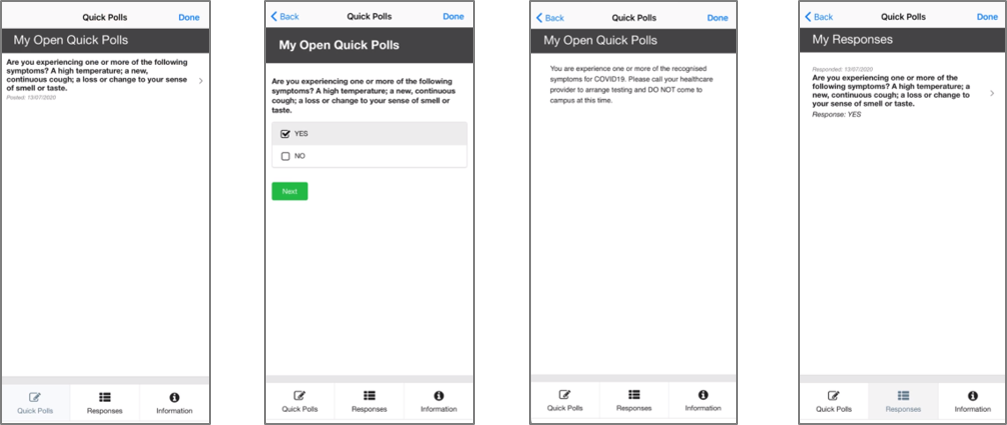
Usage Scenarios
Quick Polls was developed as a direct result of the feedback customers provided about the need to understand student sentiment during the current pandemic - as students adjust to the new restrictions and procedures. Quick Polls can also be used to help identify students who have self-identified that they have COVID-19 symptoms and are self-isolating as part of an institution's tracing strategy.
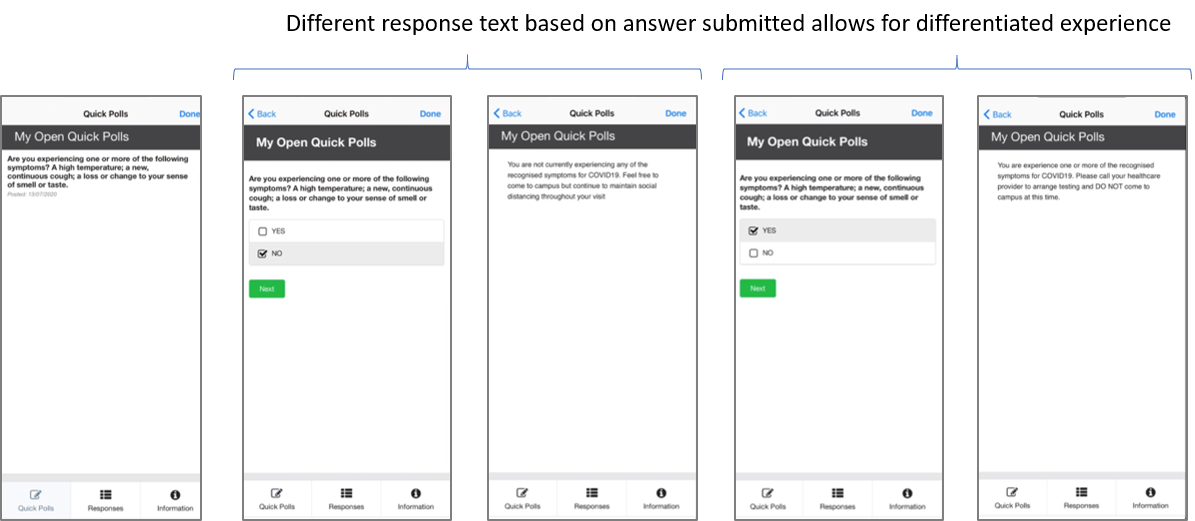
- Understanding student satisfaction with university services and experiences
- Conduct online voting for student representatives
Prerequisites
There is no service prerequisite for Quick Polls; however, customers must have installed the April 2020 native app release.
Student Experience
Quick Polls is designed to be simple and intuitive for students to use and manage.
Notifications
App administrators can trigger an App notification to indicate when a Quick Poll is released for students to complete. Only students who have the selected roles when the Quick Poll is released receive the notification.

Selecting the notification takes the student to the app.
- Notifications are not functional for Quick Polls on the native app for the August 2020 preview release.
- The notification text can be configured through the Quick Polls App Manager configuration page.
My Quick Polls
The Quick Polls homepage shows the open Quick Polls available to the student to respond - that is, they have one or more of the roles to which the Quick Poll has been assigned, and the Poll is active (current time is within the start and end date configured for the poll).

Students simply select the Quick Poll to respond to the question.
After students select their response and select Next, their answer is recorded, and the Response text defined in the Quick Poll configuration is displayed.
My Responses
The My Responses tab displays the Quick Polls to which the student has previously responded, along with the time posted and the answer they selected. Students can select the poll question to view more details regarding their response and, if enabled, a graphical representation of aggregated responses to the poll.

Students can access support information within the Information tab. This provides details on how the data is used. The content is configured as defined by the customer in the Quick Polls configuration.


