Creative Studio
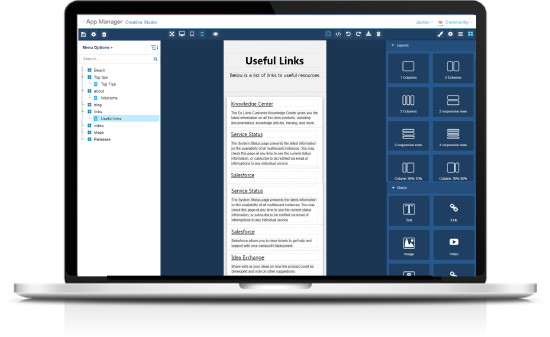 Providing engaging content within your campus app is a vital way to connect with your user community. With Creative Studio it has never been easier to create and publish precise, responsive and timely content pages in just minutes making it easier than ever to empower content authors to be content owners.
Providing engaging content within your campus app is a vital way to connect with your user community. With Creative Studio it has never been easier to create and publish precise, responsive and timely content pages in just minutes making it easier than ever to empower content authors to be content owners.
With pre-built responsive templates and drag and drop features, content owners don’t need any technical experience to be able to create, edit, and publish app content in just minutes. Content owners can ensure that information is not just up-to-date, but also engaging for the user. Users can be confident that the information in your app is both correct and relevant.
Find out more using the resources below:

