December 2018
New Features
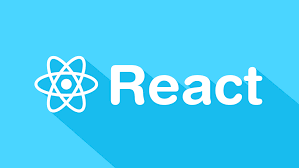 AEK 2018 SDK Update - including React16
AEK 2018 SDK Update - including React16
As part of this month’s release, we have updated the AEK SDK and are making it available to customers on request. This update has allowed us to refresh and upgrade many of the core components of the SDK, adopting new standards and the latest stable versions of the supporting framework.
One of the new key areas that have been upgraded is the React version – from React 15 to React 16. This provides for a number of key enhancements including:
- Fragments
- Error Boundaries
- Portals
- Reduced File Size
- New Core Architecture (Fiber)
For more details, see https://reactjs.org/blog/2017/09/26/react-v16.0.html
We have also updated the following libraries to the latest. These include:
Babel - Updated from version 5 to 7
This will allow a user to use the latest code techniques as well as taking advantage of the ongoing file reducing brought in by Babel. You can see all the updates and new features in Babel 7 here https://babeljs.io/blog/2018/08/27/7.0.0
Eslint- Updated from version 1 to 5
This allows for a better linting structure. With this release, we are also adopting a new rule set to allow for cleaner code.
Webpack – Updated from version 1 to 4
This allows for tree shaking and for a better structure for how the code is packaged. We have removed certain steps but have also added in support for new loaders for files as well as scss files.
Lodash – Updated from version 3 to 4
This again allowed for tree shaking which will minimize package size as well as new functions from this library.
We are undertaking selective release of the updated AEK framework, with early adopters having the ability to create new projects with the new framework and access the new AEK documentation in NPM.
To request access to the new AEK, then please submit a Salesforce Ticket.
Existing AEK projects will not be affected by this AEK update.
Hidden by Default
Building on the changes we made with personalization to mandate that particular menu options are always visible, we have added the ability to define a tile as ‘Hidden by default’. This enables you to define tiles that are not essential to be discoverable within the Personalization list view. These tiles can also be discovered using the search facility within Personalization. This enables you to create an internal ‘App Store’ within campusM, with services that a student can add that are pertinent to them. This is now available on the campusM iOS and Android app, as well as the Web app.
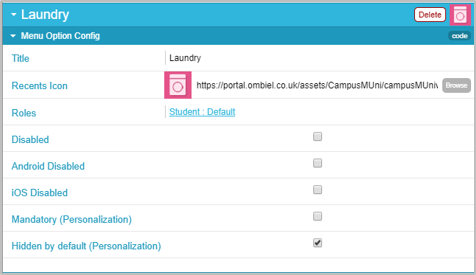
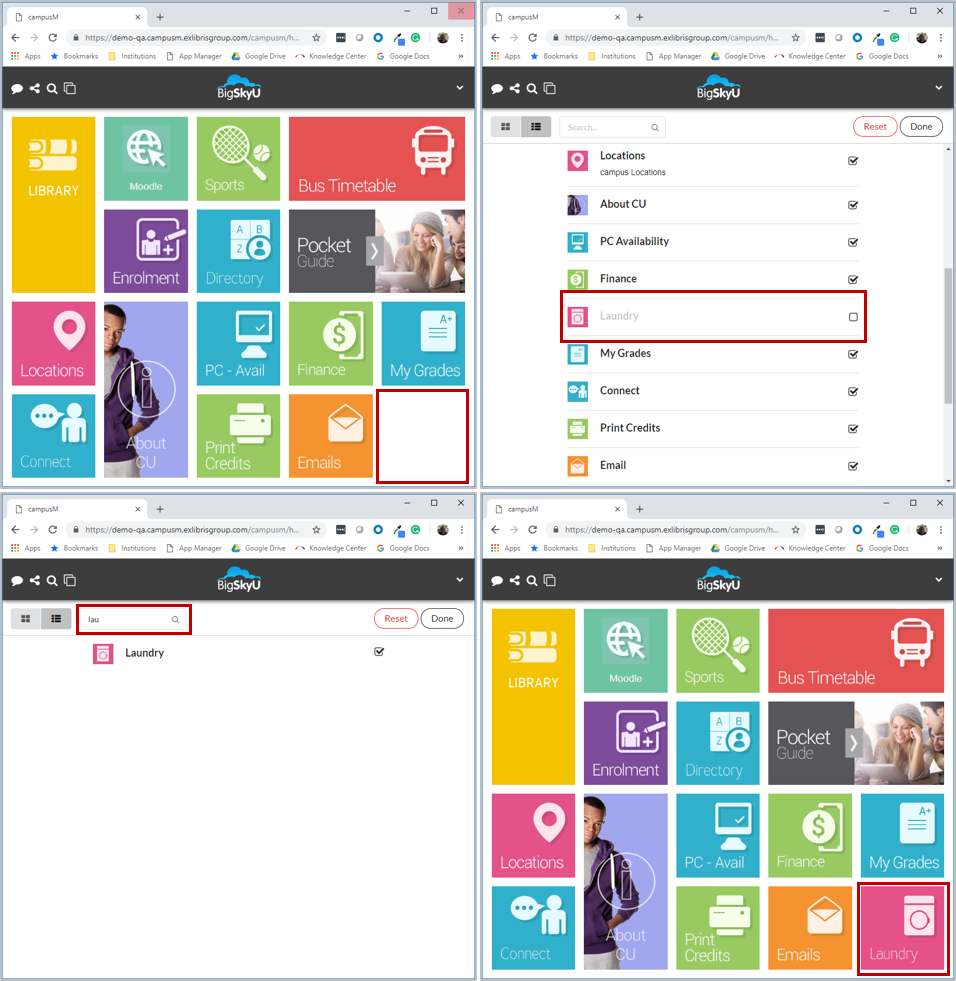
Resolved Issues
| Issues | Affected platform | Salesforce Case Number(s) |
|---|---|---|
| Resolved an issue that prevented QR codes from being read correctly within the app |
|
|
| Resolved an issue that prevented ‘Bin Alerts’ being sent for selected customers |
|
|
| Resolved an issue where the in-app search function was returning blanks pages on some Pocket Guide pages |
|
|
| Enhanced behavior to enable static content to be downloaded by the app even when the device is in battery saving mode |
|
|
| Resolved an issue where short (under 4 character) search results were not returning expected results |
|
|
| Resolved an issue with App Store submission where Apple were reporting submissions with ‘Invalid Document Configuration’ |
|
|
| Resolved an issue that returned 'No Results' within Location Categories screen after searching for a location that does not exist |
|
|
| Resolved an issue that caused the app to crash if the user searched for locations with no results, and then clicked on the map |
|
|
| Resolved an issue where labels within the Homescreen Personalization interface were not being translated correctly within the app |
|
|

