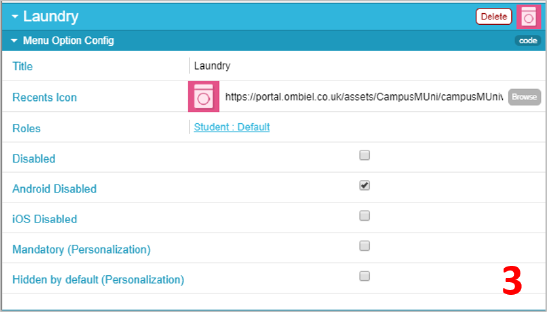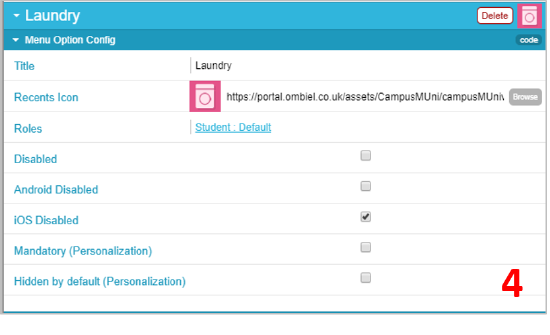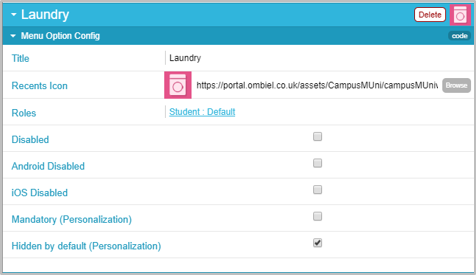November 2018
New Features
Automated Monthly Releases
Our monthly release process has been in production for several months with more than 70% of the user community leveraging new features on a regular basis. As part of the October release, we have moved all existing customers, unless otherwise requested, to automated monthly releases for the campusM Web App (Portal), App Manager and Oracle Business Intelligence.
This is an important milestone in the maturation of campusM and will ensure that your app users will experience the latest available campusM experience with the latest delivered enhancements each month, as custom in multitenant SaaS-based applications.
Please note that the new Preview Environment allows you to preview the release a month before it is available in production, so you can review the enhancements ahead of time and choose which features to utilize and enable, all within an environment very similar to your Production Environment. Automated monthly releases only affect the campusM Web App (Portal), App Manager and Oracle Business Intelligence components. Native apps and changes to the campusM Connect Layer are still on request.
If you have any questions or concerns regarding the Monthly Releases, then please log these within Salesforce.
Personalized Notifications
We have enabled the ability to substitute personalized text into the notifications you send out using the following three parameters in the body of the message:
| Parameter | Description | Anonymous User Text |
|---|---|---|
| {FIRSTNAME} | Users First Name | User |
| {LASTNAME} | Users Last Name | Name |
| {EMAIL} | Users Email Address |
These parameters work both within App Manager (as Individual or Group Notifications) or within the API (https://developers.exlibrisgroup.com...pis/SendAlerts). Note, if you send a message in a profile that has anonymous users, then they will receive the substitutions shown in the 3rd column in the table above.
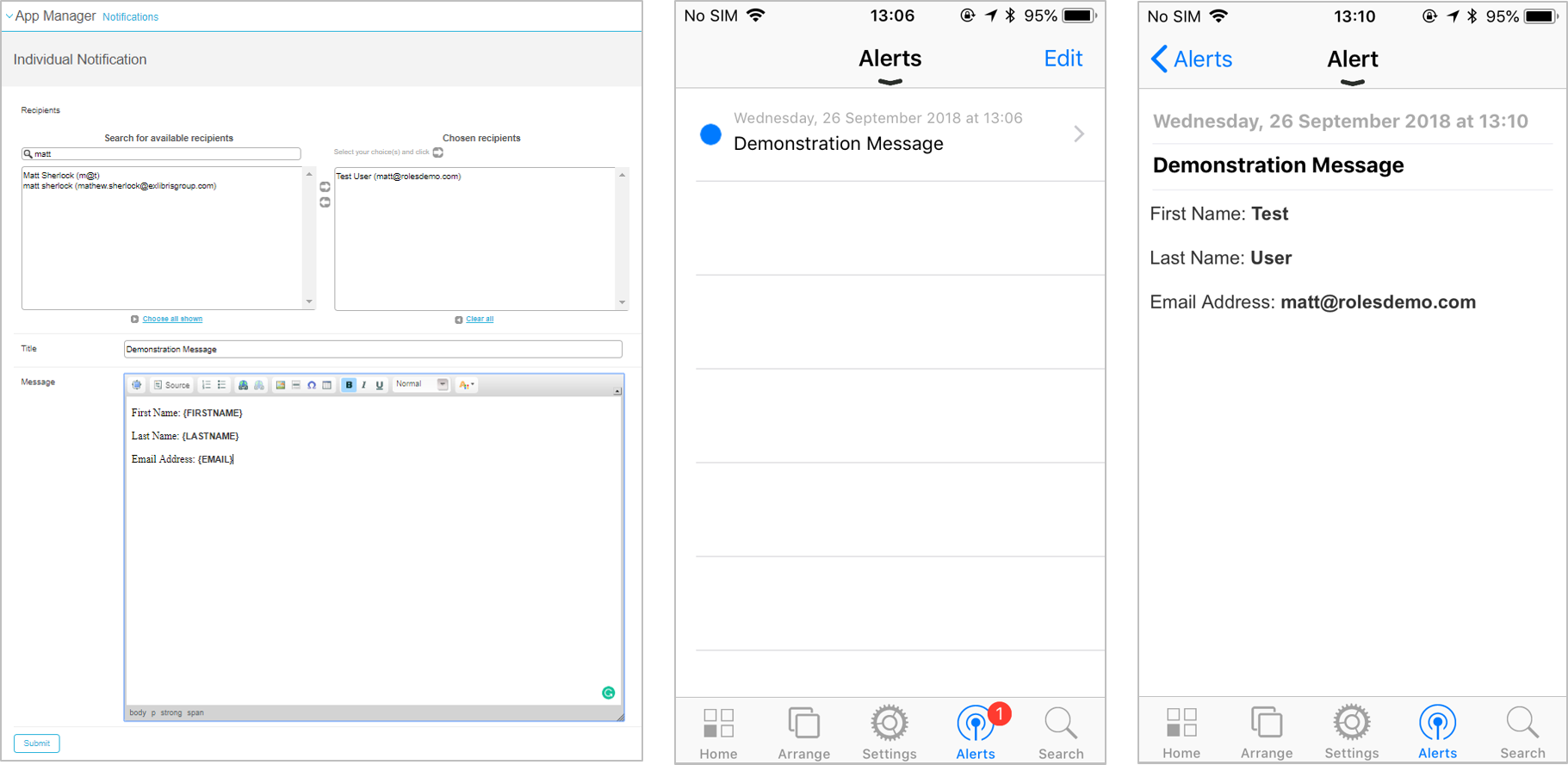
App Manager – Menu Option Configuration Enhancements
Selective Menu Option Disablement
We have added the ability to disable menu options for the native platforms – iOS and Android. If a Menu Option is disabled, it is not visible on the Homescreen and it cannot be searched and discovered on the defined platform. This is different from the hide option found using the Override properties in App Builder.
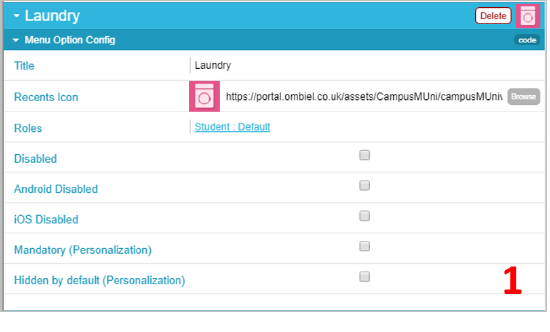
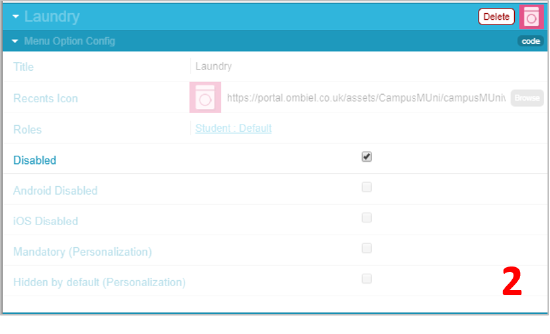
- Menu Option Configuration panel in App Builder
- Tile disabled tick box. Disables on all platforms
- Android Disable tick box. Disables tile only on Android devices
- iOS Disable tick box. Disabled tile only on iOS devices
Hidden by Default
Building on the changes we made with personalization to mandate that particular menu options are always visible, we have added the ability to define a tile as ‘Hidden by default’. This enables you to define tiles that are not essential to be discoverable within the Personalization list view. These tiles can also be discovered using the search facility within Personalization. This enables you to create an internal ‘App Store’ within campusM, with services that a student can add that are pertinent to them. This is only available the Web App for the November release and will be introduced to the Native Apps in the December 2018 Release.
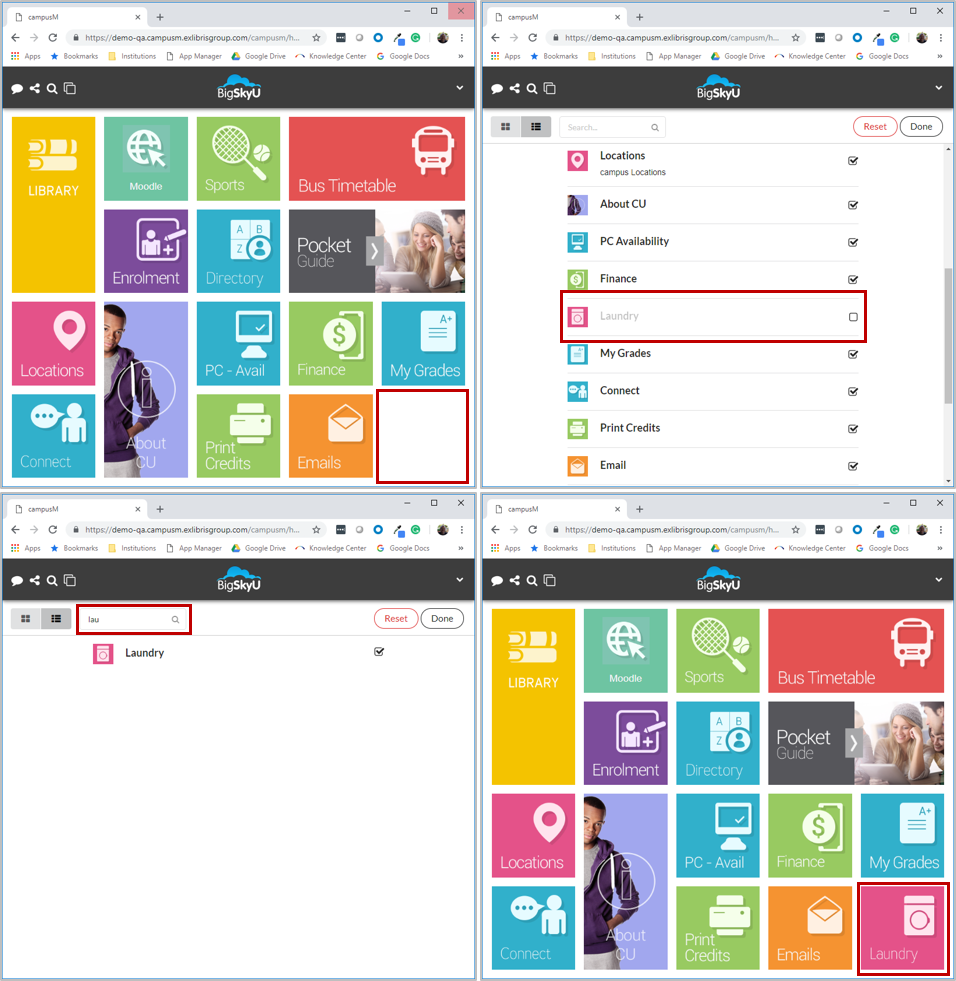
Resolved Issues
| Issue | Affected Platform | Salesforce Case Number(s) |
|---|---|---|
| Creation of a new guest user causes the app to hang if iOS 12 has been installed on the device - PATCHED TO SEPTEMBER AND OCTOBER RELEASE - |
|
|
| On certain occasions, and when using iOS 12 on “older” iPhone devices the app can freeze on the Homescreen and finally crash - PATCHED TO SEPTEMBER AND OCTOBER RELEASE - |
|
|
| Unresponsive Homescreen or AEK screens when moving from one area of the app to another which appears to be the app crashing but was a result of an incorrectly processed gesture on iOS devices |
|
|
| Distance reverted to Miles after setting as Kilometers due to a misconfiguration of the app localization settings |
|
|
| A blank app icon is shown against notifications sent to the user on some Android devices running Android 5 (Lollipop) or Android 6 (Marshmallow) |
|
|
| Add android_disabled and iphone_disabled fields to the app builder menu option panel to ensure Menu Options are not discoverable when using in-app search |
|
|
| Sharing the app via Facebook or Twitter on iOS results in an error being shown and stopped the sharing from being completed. |
|
|
| Version information in the iOS app was being truncated in a way that prevented users from seeing the version details. |
|
|
Known Issues
When sharing the iOS and Android app via Facebook, the correct post creation screen is produced however the incorrect template is displayed to the end user. This does not materially affect the ability to complete the post.