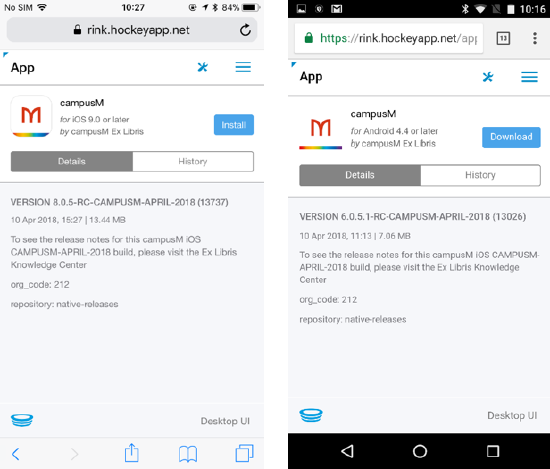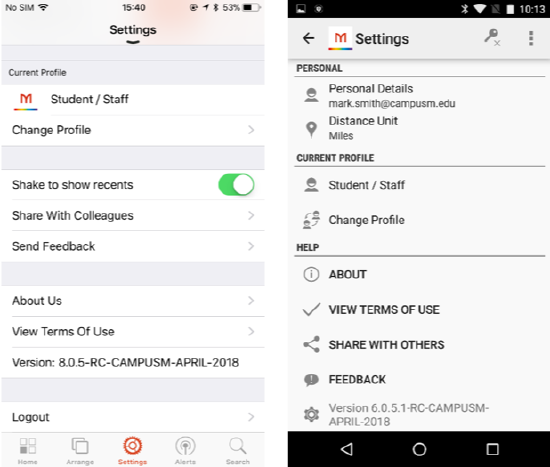June 2018
Enhancements
Release Candidates for campusM Native Apps
As part the campusM Monthly releases, we are making the Release Candidate native apps available automatically through HockeyApp as part of the release package.
The Release Candidate is the currently available production release of campusM app, aligned with your Production Environment. This can be deployed to the App and Play stores as your Production App on your request.
The Release Candidate version format is: <version number>-RC-CAMPUSM-<release month>-<release year>-<build number> for example VERSION 6.0.5.1-RC-CAMPUSM-APRIL-2018 (13737).
You may notice some discrepancies in the appearance of the Release Candidate when compared to the Preview Environment from the previous month, if you have not moved to automated monthly releases for the Web App. This is due to the misalignment of the web app version with the native app version. This will be resolved once the release has been made and the Release Candidate apps are published to the stores.
Analytics Data Extract API
As part of the campusM work to enhance analytics and insight, we ae making available the Analytics Data Extract API that will enable customers to extract row level details on student engagement in the app. For example, this data can be extracted and imported into local data warehouse set ups to undertake individual student engagement studies.
The following data will be available through the API:
| Parameter | Description |
|---|---|
| Email Address | End user email address returned for the transaction |
| Profile ID |
Profile ID for the data returned |
|
Platform |
Platform used for the transaction |
| OS Version | Operating system of the device used for the transaction. May not always be present |
| Model | Device model of the device used for the transaction. May not always be present |
| Hit Type | Transaction type – Menu or Page |
| Menu Code | Where the transaction was a menu hit, the menu code is returned |
| Date & Time | Date time returned for when the transaction took place |
This API will be made available to customers on request, provide the required authentication requirements and to enable us to evaluate the usage of the service. Please log a Salesforce ticket to register your interest in access to this API.
Resolved Issues
| Issue | Affected Platform | Salesforce Case Number(s) |
|---|---|---|
| The campusM map was displaying the distance in wrong measurement scale. |
|
|
| The movement of tiles in the personalization screen was occasionally not working smoothly. |
|
|
|
|
|