September 2018
Your Android Preview App will be made available later in the week commencing 6th August through HockeyApp in the usual manner.
New Features
Automated Monthly Releases
As our monthly release process continues to mature, we are looking to move customers to automated monthly releases as early as possible for the campusM Web App (Portal), App Manager and Oracle Business Intelligence, and we will be migrating all customers to automated monthly releases for the October 2018 release.
This will mean that you and your students will experience the latest available campusM experience with the latest delivered enhancements each month, similar to standard SaaS-based applications. This is done without any downtime or any effort from you, the customer.
We already have a number of customers who are experiencing the benefits of automated monthly releases, and we are looking for customers to adopt this automated release approach as soon as possible. To this end, we are making available support resources for customers who have not upgraded their apps for some time, to support the transition to the personalization-enabled homescreen. If you would like to move to automated releases before October 2018, then please log a Salesforce Ticket with this request.
Please note that the new Preview Environment allows you to preview the release a month before it is available in production, so you can review the enhancements ahead of time and choose which features to utilize and enable, all within an environment very similar to your Production Environment. Automated monthly releases only affect the campusM Web App (Portal), App Manager and Oracle Business Intelligence components.
Native apps and changes to the campusM Connect Layer are still on request.
If you have any questions or concerns regarding the Monthly Releases, then please log these within Salesforce or contact us directly on our campusM Slack channel: https://exlibriscampusm.slack.com/.
Enabling Sounds for campusM Notifications
We have enabled sounds to be played when a campusM notification is received on the native apps (iOS and Android). The ability to control volume and the sound played is determined by the end user settings. As part of this development, the Notification Framework has been updated to Firebase for Android - this update will allow us to deliver many more exciting features in the near future and ensure campusM’s alignment with industry best practices.
Searchable user lists implemented within Send Individual Notification
To reduce the time taken to load a list of end users to populate the Recipients Selection for large institutions, we have enabled a search facility that filters the recipient list according to the search term typed into the ‘Search for available recipients’ box. After typing 3 or more characters, the available recipient selection box will begin to filter the available end users.
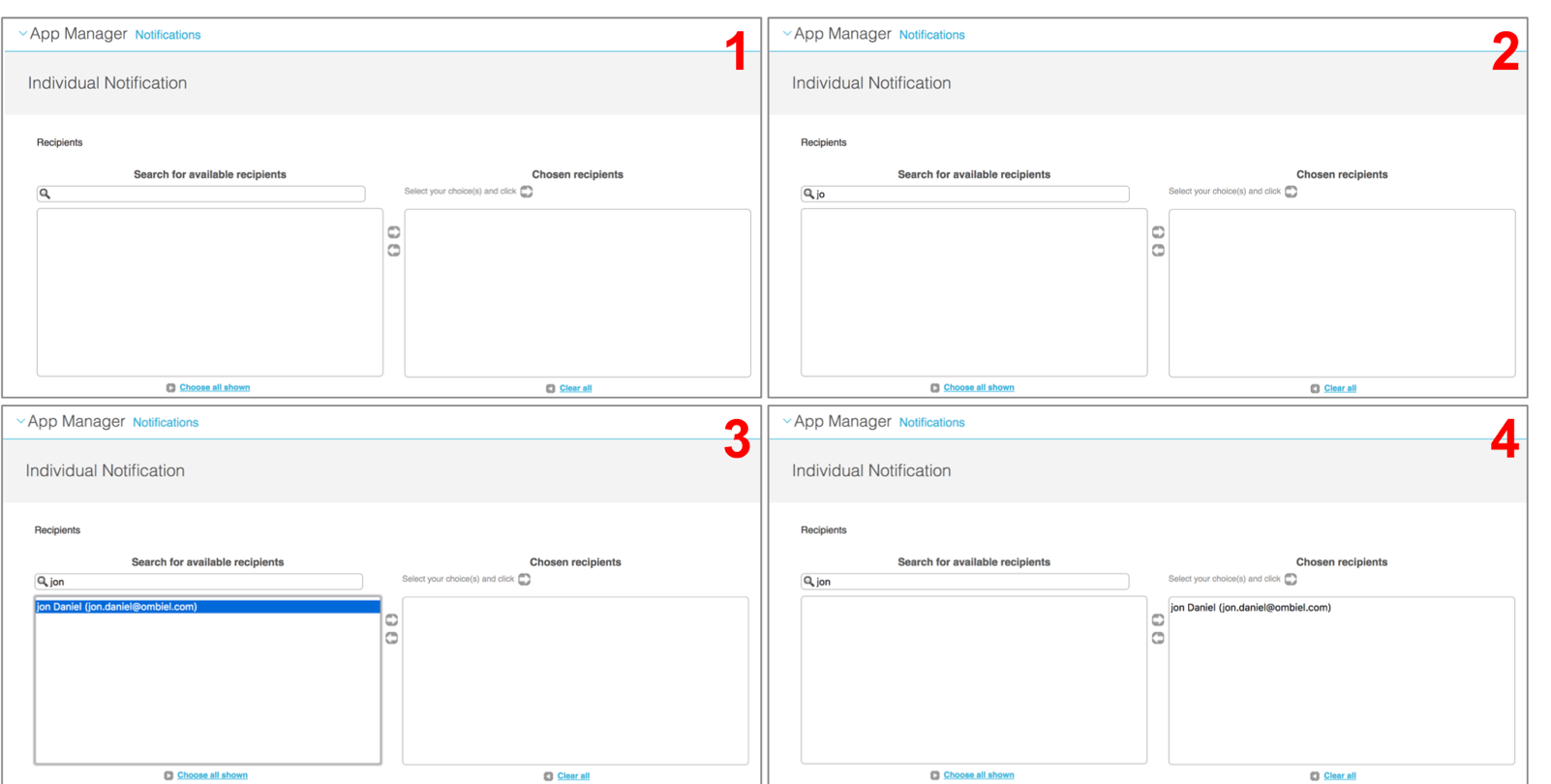
Customers can then select the chosen recipients in the usual way.
Android Platform and API Level Update
The campusM Android Native app has been updated to support the latest Android platform and API level (Oreo, API Level 27) as part of our ongoing commitment to maintain campusM platform and ensure the best experience, stability and resiliency is provided to end users.
Resolved Issues
| Issue | Affected Platform | Salesforce Case Number (s) |
|---|---|---|
| App requested unnecessary permissions (Calendar and Phone access) as part of the app installation process - these permission requests have been removed |
|
|
| Time taken to populate the available recipient list when sending individual notifications was excessive. See related feature enhancement above |
|
|
| Properties not loading correctly within App Builder when using Firefox v59 |
|
|
| BCC Alerts not being sent correctly or with corrupted content |
|
|
| The application did not detect a change in the credentials for a user who is already logged in, so shows incorrect information |
|
|
Known Issues
We have noted that a blank app icon is shown against notifications sent to the user on some Android devices running Android 5 (Lollipop) or Android 6 (Marshmallow).

