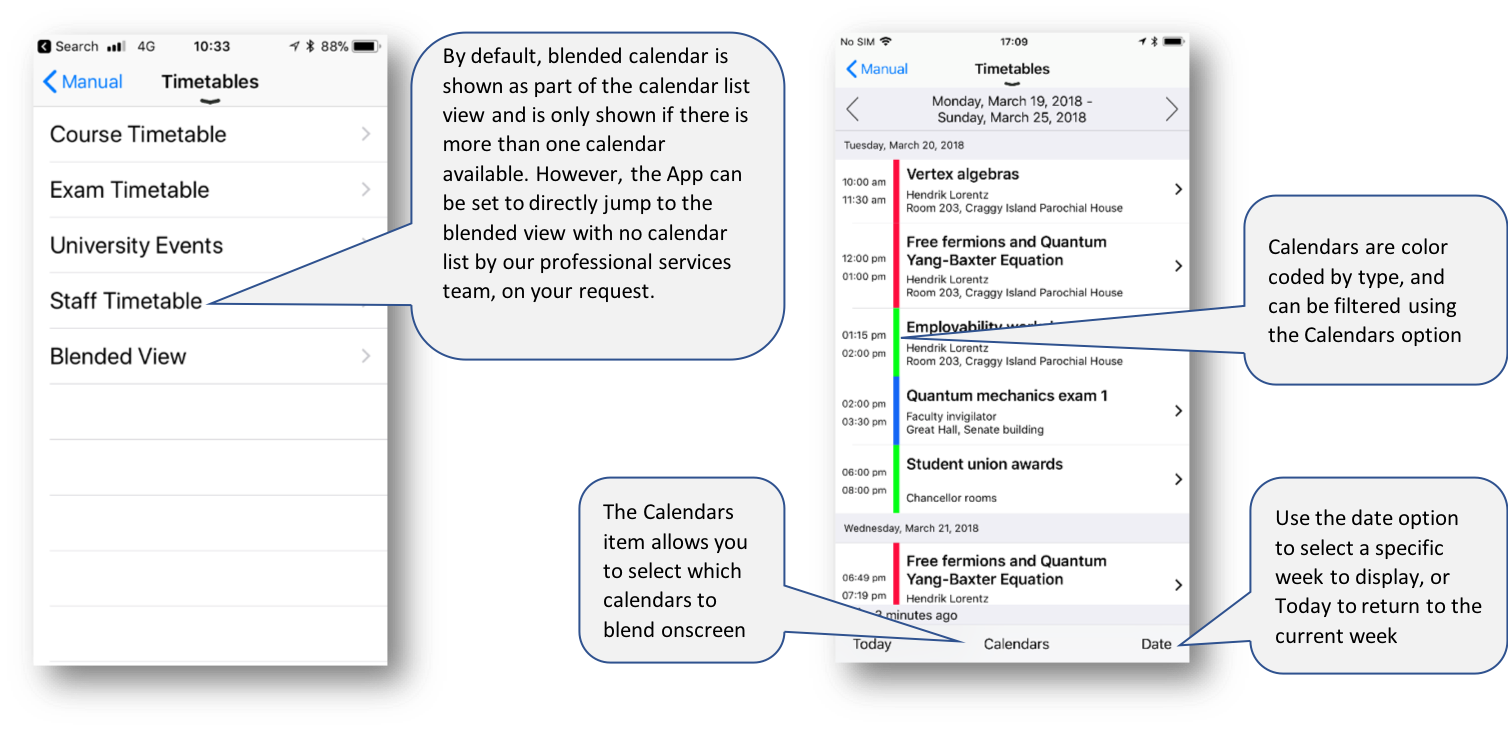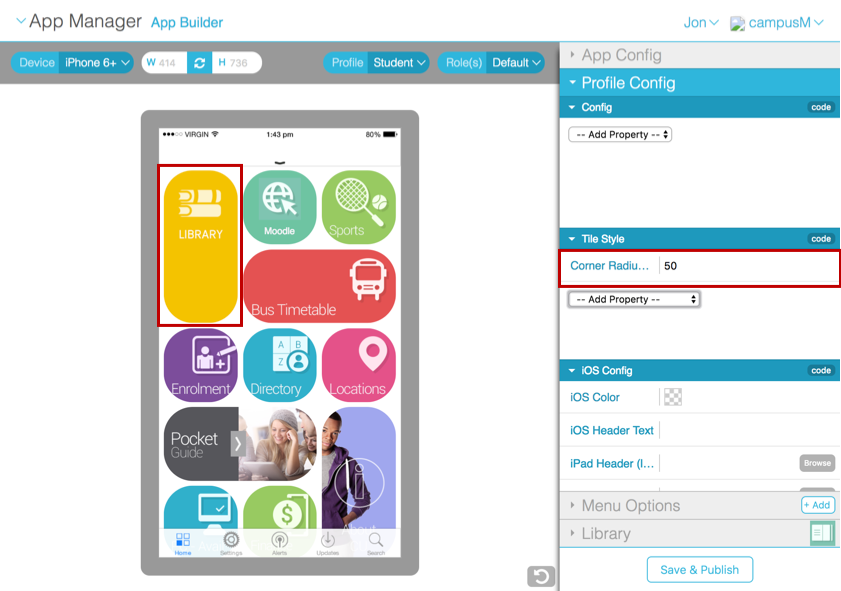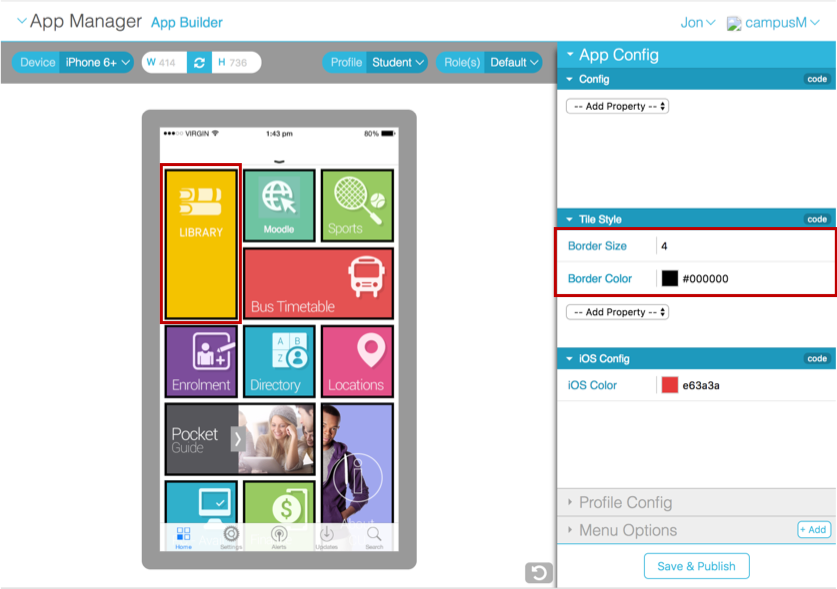campusM 2018 Release Notes
Known Issues
When sharing the iOS and Android app via Facebook, the correct post creation screen is produced however the incorrect template is displayed to the end user. This does not materially affect the ability to complete the post.
Developments
AEK 2018 SDK Update - including React16
December 2018
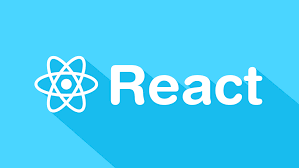
As part of this month's release, we have updated the AEK SDK and are making it available to customers on request. This update allowed us to refresh and upgrade many of the core components of the SDK, adopting new standards and the latest stable versions of the supporting framework.
One of the new key areas that have been upgraded is the React version – from React 15 to React 16. This provides for a number of key enhancements including:
- Fragments
- Error Boundaries
- Portals
- Reduced File Size
- New Core Architecture (Fiber)
For more details, see https://reactjs.org/blog/2017/09/26/react-v16.0.html
We have also updated the following libraries to the latest. These include:
Babel - Updated from version 5 to 7
This will allow a user to use the latest code techniques as well as taking advantage of the ongoing file reducing brought in by Babel. You can see all the updates and new features in Babel 7 here https://babeljs.io/blog/2018/08/27/7.0.0
Eslint- Updated from version 1 to 5
This allows for a better linting structure. With this release, we are also adopting a new rule set to allow for cleaner code.
Webpack – Updated from version 1 to 4
This allows for tree shaking and for a better structure for how the code is packaged. We have removed certain steps but have also added in support for new loaders for files as well as scss files.
Lodash – Updated from version 3 to 4
This again allowed for tree shaking which will minimize package size as well as new functions from this library.
We are undertaking selective release of the updated AEK framework, with early adopters having the ability to create new projects with the new framework and access the new AEK documentation in NPM.
To request access to the new AEK: please submit a Salesforce Ticket.
Hidden by Default
December 2018
Building on the changes we made with personalization to mandate that particular menu options are always visible, we have added the ability to define a tile as "Hidden by default". This enables you to define tiles that are not essential to be discoverable within the Personalization list view. These tiles can also be discovered using the search facility within Personalization. This enables you to create an internal "App Store" within campusM, with services that a student can add that are pertinent to them. This is now available on the campusM iOS and Android app, as well as the Web app.
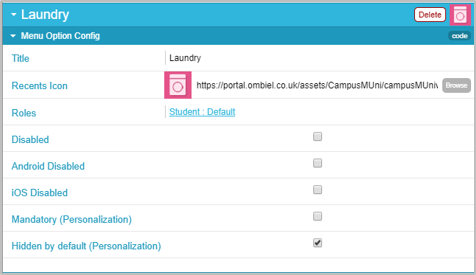
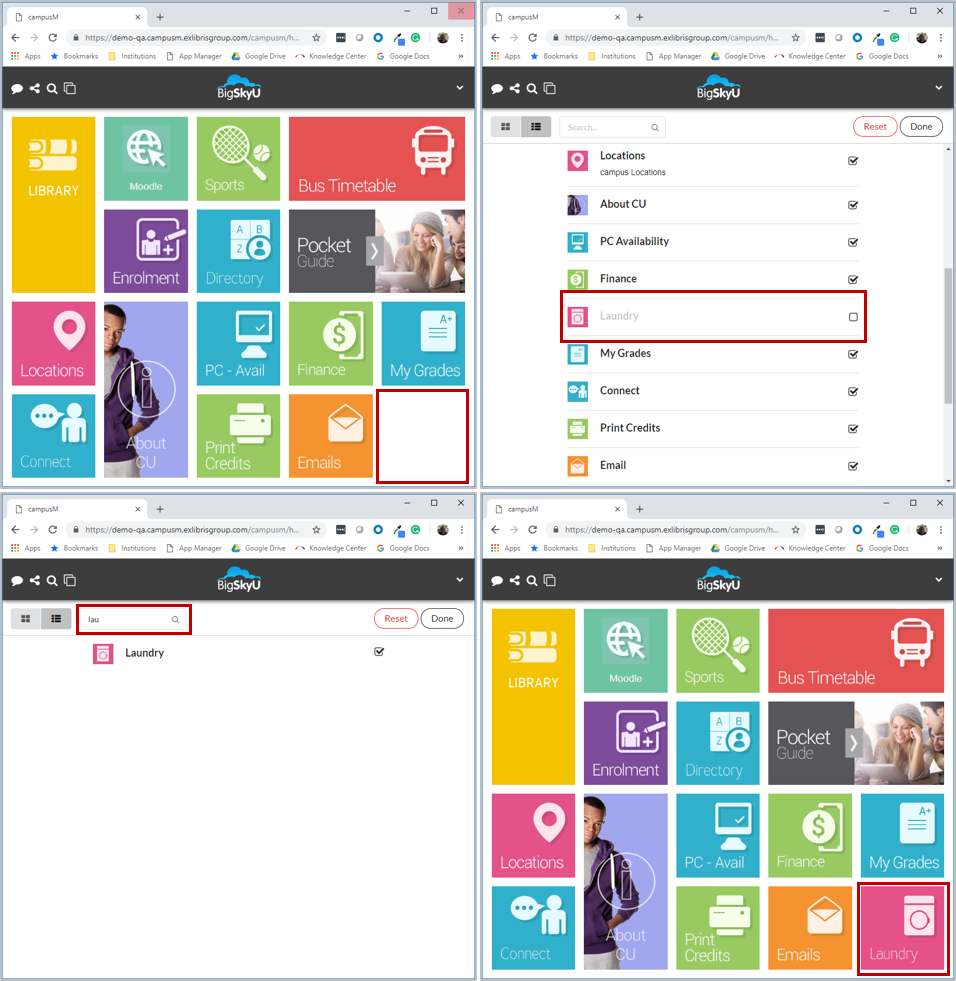
Automated Monthly Releases
November 2018
Our monthly release process has been in production for several months with more than 70% of the user community leveraging new features on a regular basis. As part of the October release, we have moved all existing customers, unless otherwise requested, to automated monthly releases for the campusM Web App (Portal), App Manager and Oracle Business Intelligence.
This is an important milestone in the maturation of campusM and will ensure that your app users will experience the latest available campusM experience with the latest delivered enhancements each month, as custom in multitenant SaaS-based applications.
Please note that the new Preview Environment allows you to preview the release a month before it is available in production, so you can review the enhancements ahead of time and choose which features to utilize and enable, all within an environment very similar to your Production Environment. Automated monthly releases only affect the campusM Web App (Portal), App Manager and Oracle Business Intelligence components. Native apps and changes to the campusM Connect Layer are still on request.
If you have any questions or concerns regarding the Monthly Releases, then please log these within Salesforce.
Personalized Notifications
November 2018
We have enabled the ability to substitute personalized text into the notifications you send out using the following three parameters in the body of the message:
| Parameter | Description | Anonymous User Text |
|---|---|---|
| {FIRSTNAME} | Users First Name | User |
| {LASTNAME} | Users Last Name | Name |
| {EMAIL} | Users Email Address |
These parameters work both within App Manager (as Individual or Group Notifications) or within the API (https://developers.exlibrisgroup.com...pis/SendAlerts). Note, if you send a message in a profile that has anonymous users, then they will receive the substitutions shown in the 3rd column in the table above.
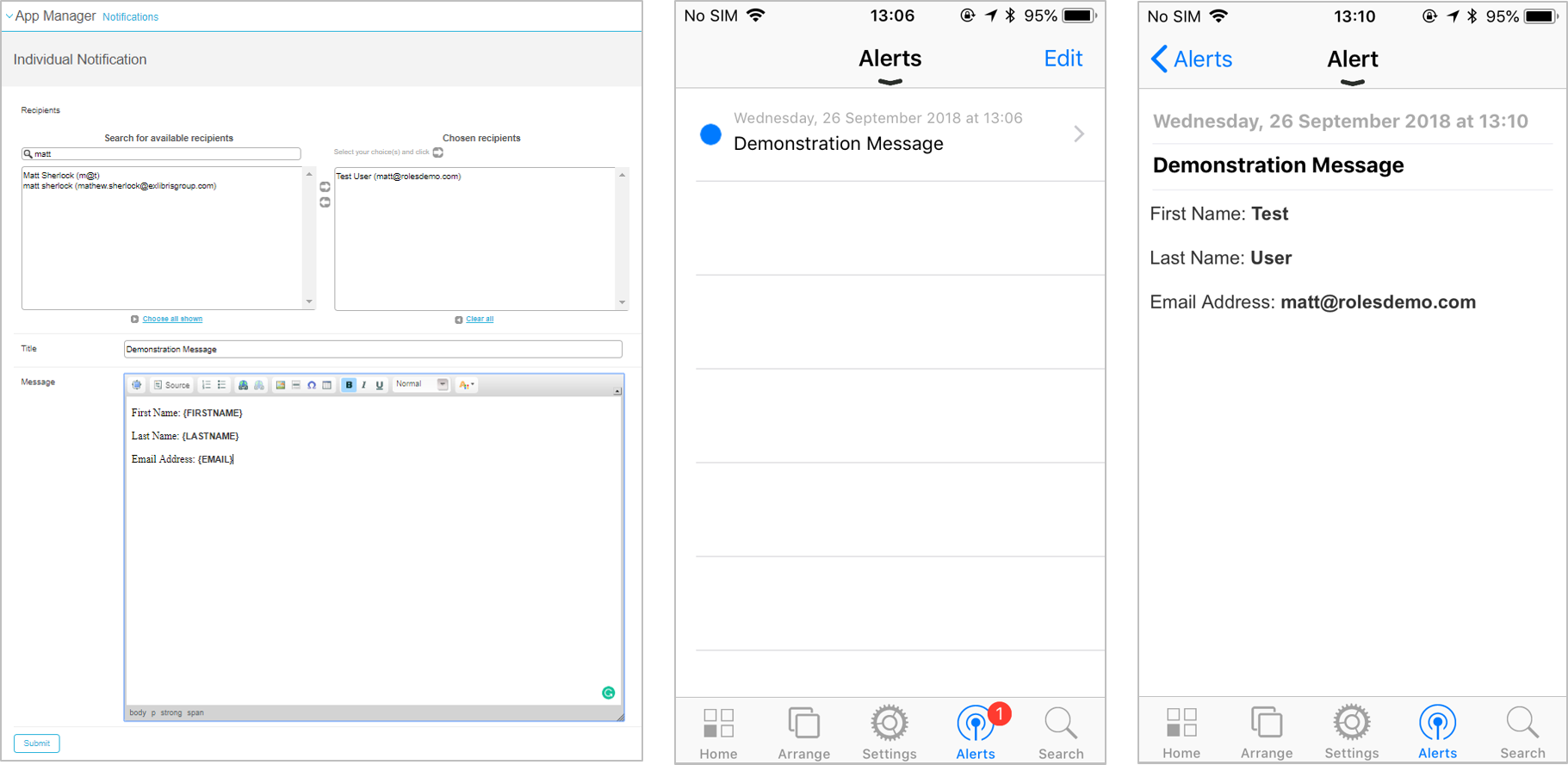
Selective Menu Option Disablement
November 2018
We have added the ability to disable menu options for the native platforms – iOS and Android. If a Menu Option is disabled, it is not visible on the Homescreen and it cannot be searched and discovered on the defined platform. This is different from the hide option found using the Override properties in App Builder.
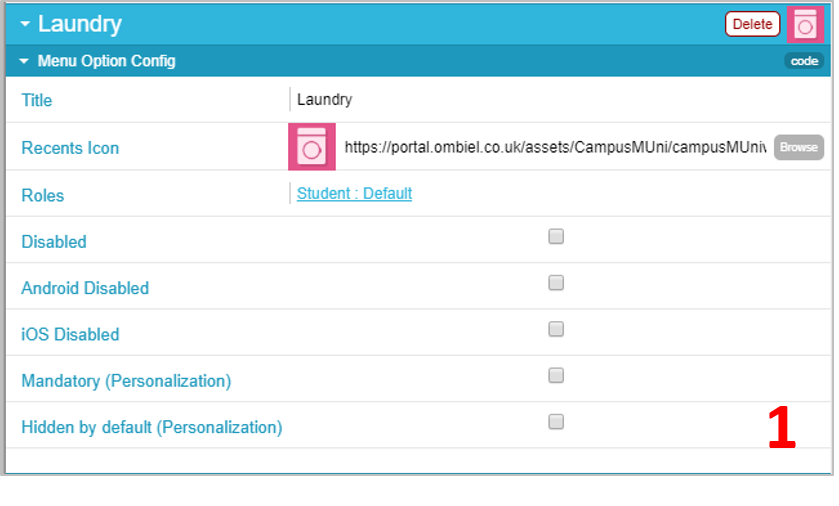
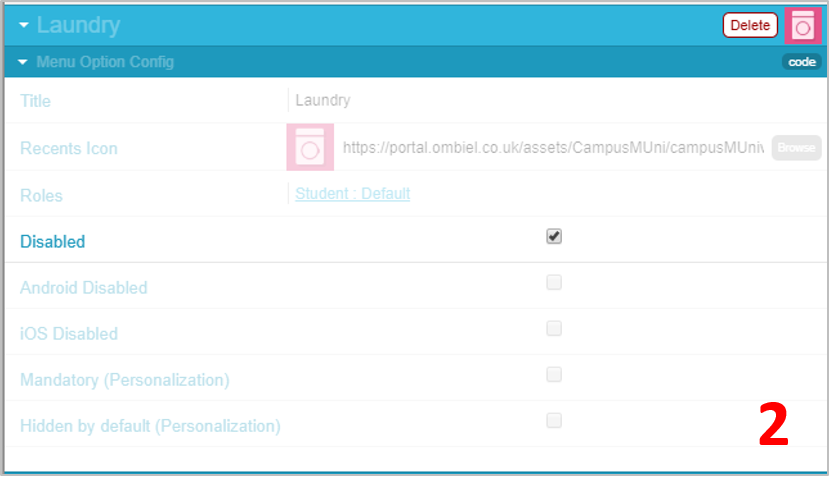
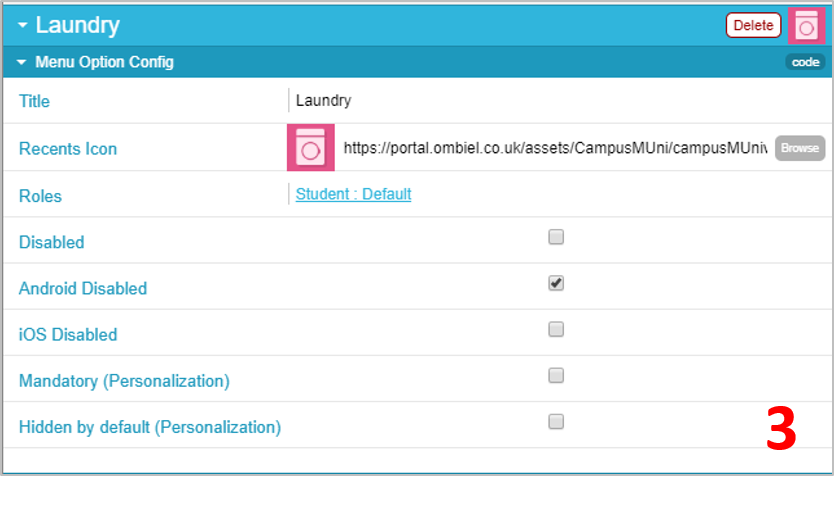
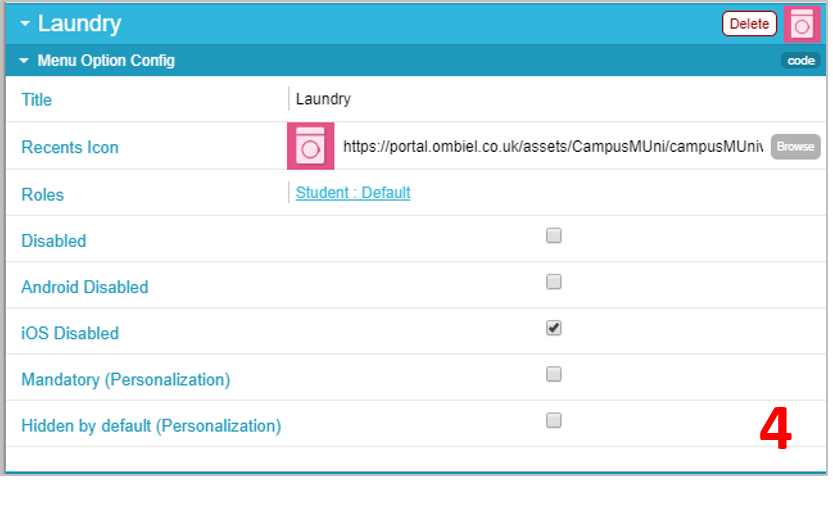
- Menu Option Configuration panel in App Builder
- Tile disabled tick box. Disables on all platforms
- Android Disable tick box. Disables tile only on Android devices
- iOS Disable tick box. Disabled tile only on iOS devices
Hidden by Default
November 2018
Building on the changes we made with personalization to mandate that particular menu options are always visible, we have added the ability to define a tile as ‘Hidden by default’. This enables you to define tiles that are not essential to be discoverable within the Personalization list view. These tiles can also be discovered using the search facility within Personalization. This enables you to create an internal ‘App Store’ within campusM, with services that a student can add that are pertinent to them. This is only available the Web App for the November release and will be introduced to the Native Apps in the December 2018 Release.
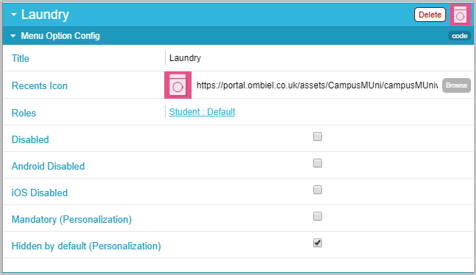
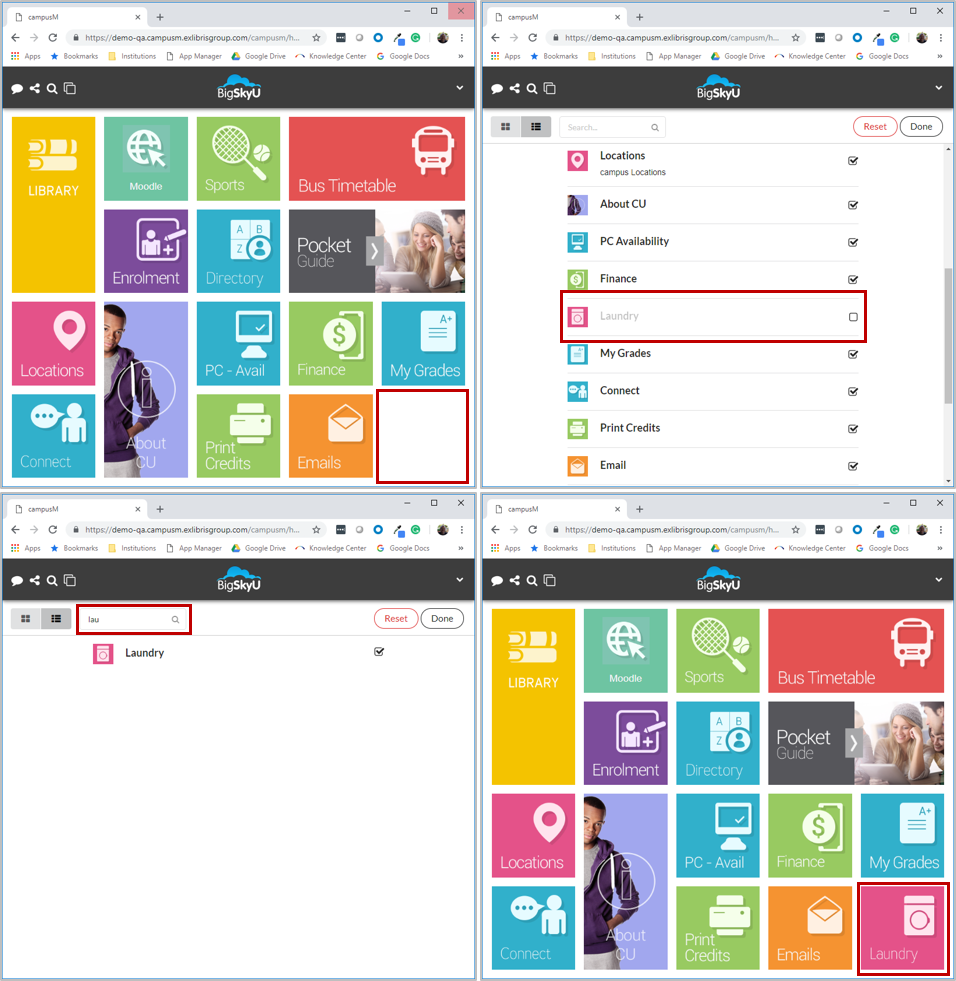
Automated Monthly Releases
October 2018
Our monthly release process has been in production for several months with more than 50% of the user community leveraging new features on a regular basis. As part of the October release, we are looking to move customers to automated monthly releases for the campusM Web App (Portal), App Manager and Oracle Business Intelligence, and we will be migrating customers to automated monthly releases for the October 2018 release.
This will provide you and your app users will experience the latest available campusM experience with the latest delivered enhancements each month, as custom in multitenant SaaS-based applications. Please note that the monthly releases are completed during the scheduled maintenance hours, but do not require any service downtime or any effort from you, the customer.
We already have a number of customers who are experiencing the benefits of automated monthly releases, and we are looking for customers to adopt this automated release approach as soon as possible. To this end, we are making available support resources for customers who have not upgraded their apps for some time, to support the transition to the personalization-enabled homescreen. If you would like to move to automated releases before October 2018, then please log a Salesforce Ticket with this request.
Please note that the new Preview Environment allows you to preview the release a month before it is available in production, so you can review the enhancements ahead of time and choose which features to utilize and enable, all within an environment very similar to your Production Environment. Automated monthly releases only affect the campusM Web App (Portal), App Manager and Oracle Business Intelligence components.Native apps and changes to the campusM Connect Layer are still on request.
If you have any questions or concerns regarding the Monthly Releases, then please log these within Salesforce.
Configuring Tile Heights and Widths in App Manager
October 2018
We have enabled the ability to control the minimum and maximum tile size within App Building using the addition of the following properties within the App Config Panel:
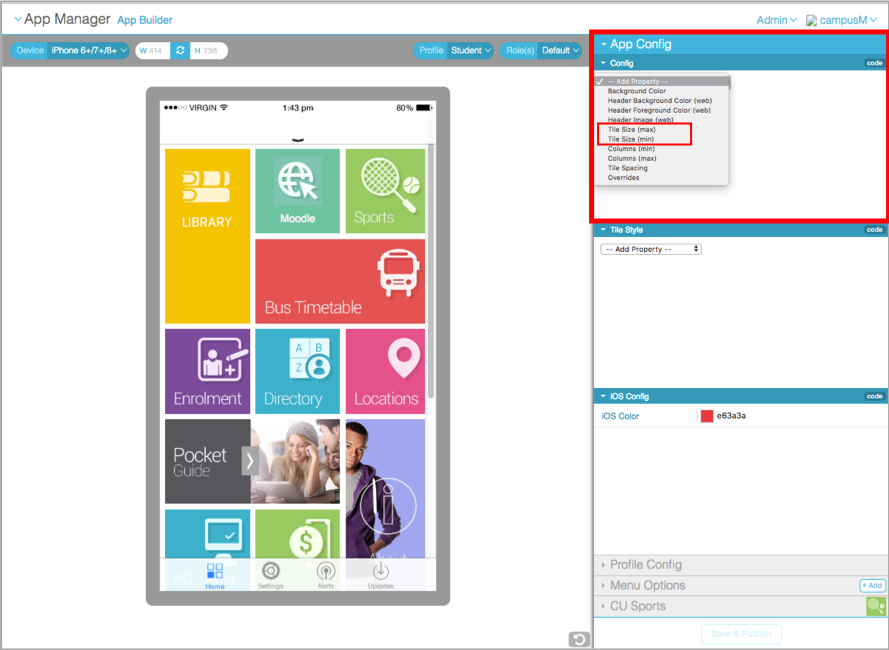
| Property | Description | Default Value |
|---|---|---|
| Tile Size (min) | Minimum Tile size in pixels. A 1 x 1 tile will have will have a minimum height and width as defined by the property A 1 x 2 tile will have will have a minimum height and 2 x width as defined by the property |
95 |
| Tile Size (Max) |
Maximum Tile size unit in pixels. |
180 |
The Homescreen scaling and arrangement algorithm will operate within the boundaries set by the minimum and maximum tile size. The number of columns for the tile layout will therefore scale to meet the parameters defined. For complete control, define the minimum and maximum values as the same.
These properties can also be used within the Override properties. This would allow customers to modify the size of the tile based on the platform, device or screen resolution available. This allows a lot of flexibility of the homescreen experience.
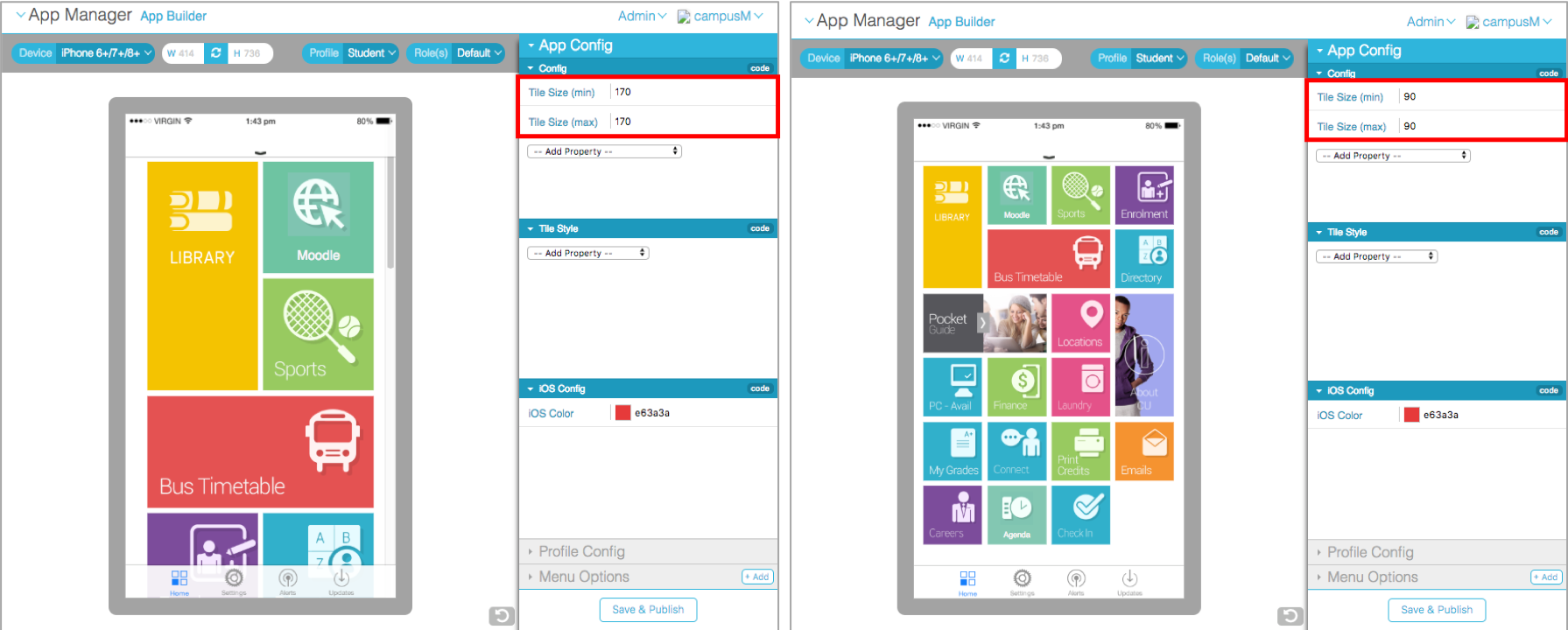
Configuring the number of columns of tiles in App Manager
October 2018
We have enabled the ability to control the minimum and maximum number of columns used to display tiles on the homescreen within App Building using the addition of the following properties within the App Config Panel:
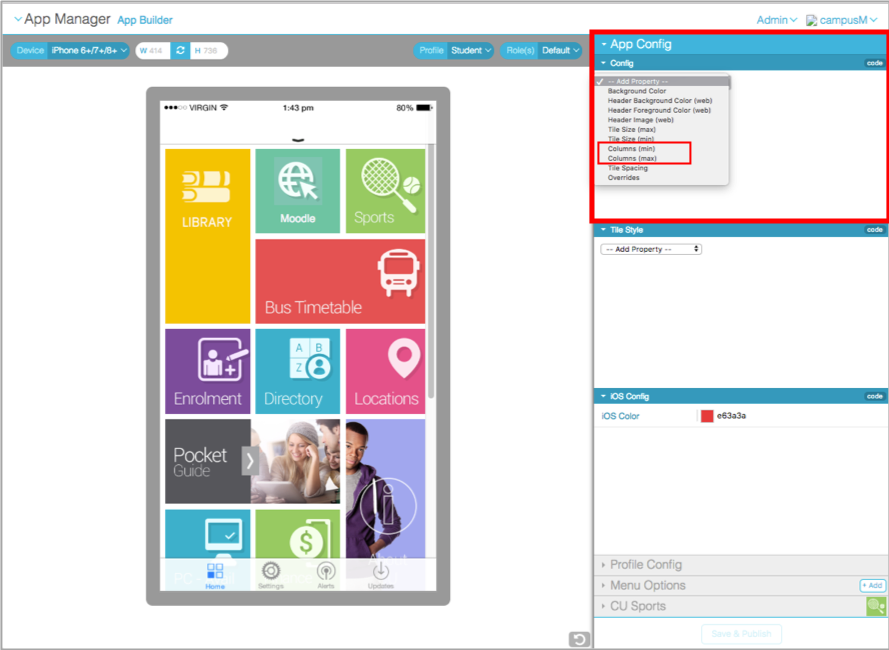
| Property | Description | Default Value |
|---|---|---|
| Columns (min) | Minimum number of columns to display tiles on the homescreen | 1 |
| Columns (max) | Maximum number of columns to display tiles on the homescreen | 5000 |
The Homescreen scaling and arrangement algorithm will operate within the boundaries set by the minimum and maximum number of columns. The size of the tiles will therefore be scaled to meet the parameters defined. For complete control, define the minimum and maximum values as the same.
These properties can also be used within the Override properties. This would allow customers to modify the size of the tile based on the platform, device or screen resolution available. This allows a lot of flexibility of the homescreen experience.
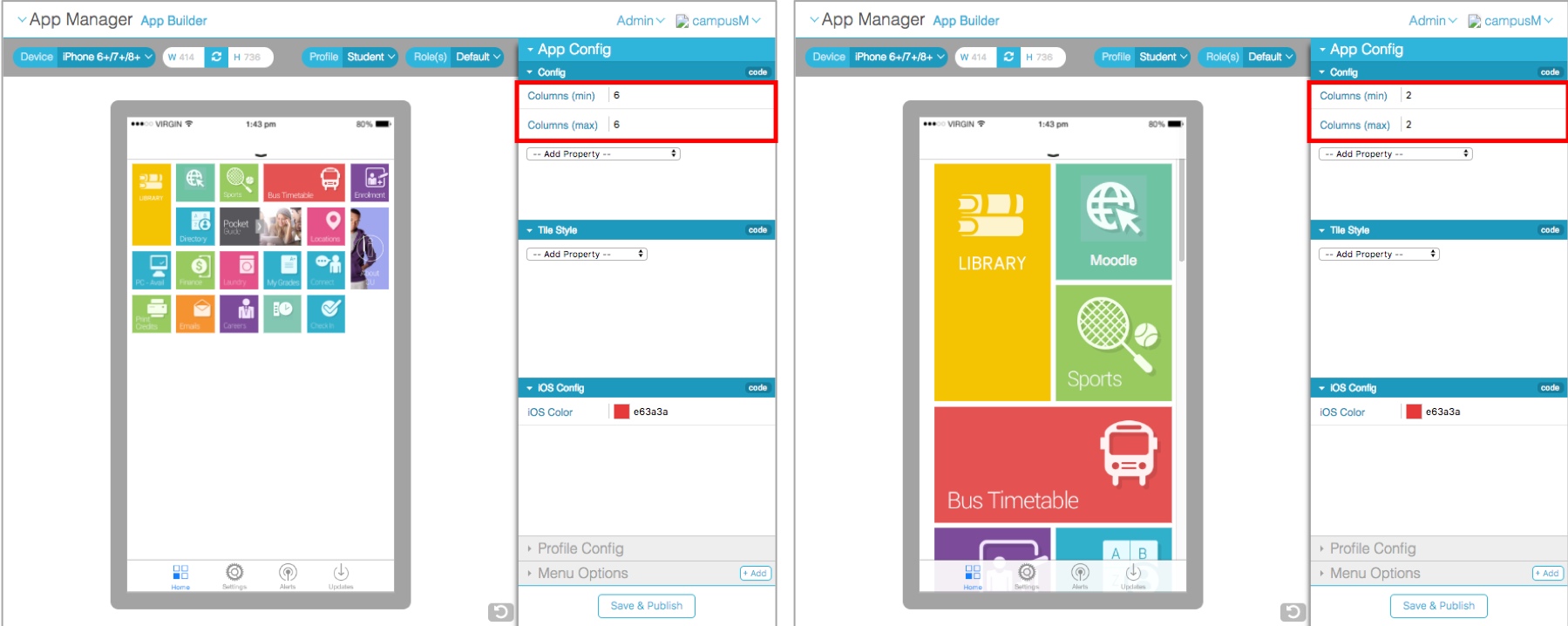
Additional Apple Devices added to App Builder Preview
October 2018
App build Preview devices have been added for iPhone 7, 8, iPhone 7+, 8+ and iPhone X.
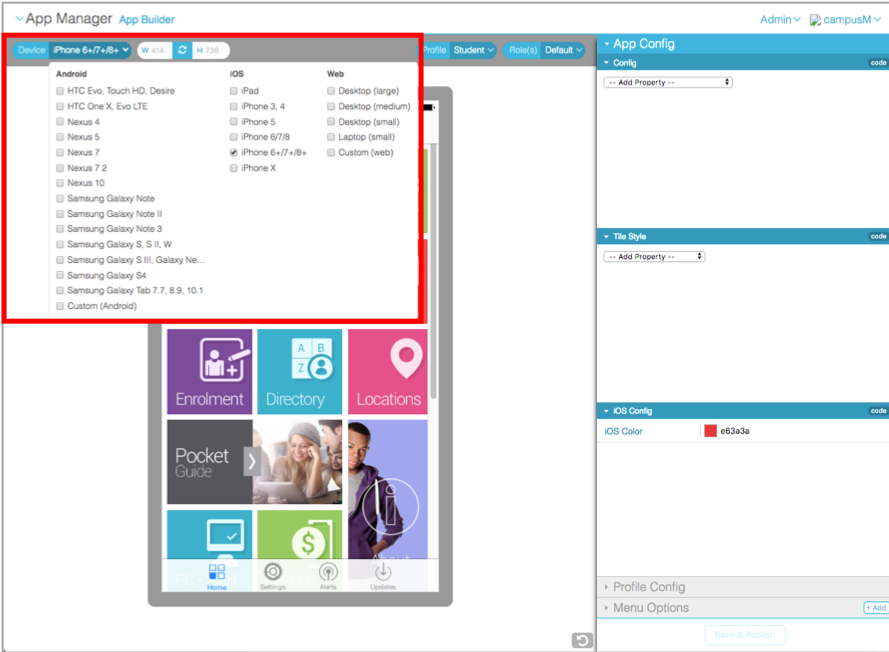
Release Month added to App Version reported in App Settings
October 2018
The release month has been added to the Version information within the native app settings to align with the monthly release process. This is within the Android and iOS campusM apps.
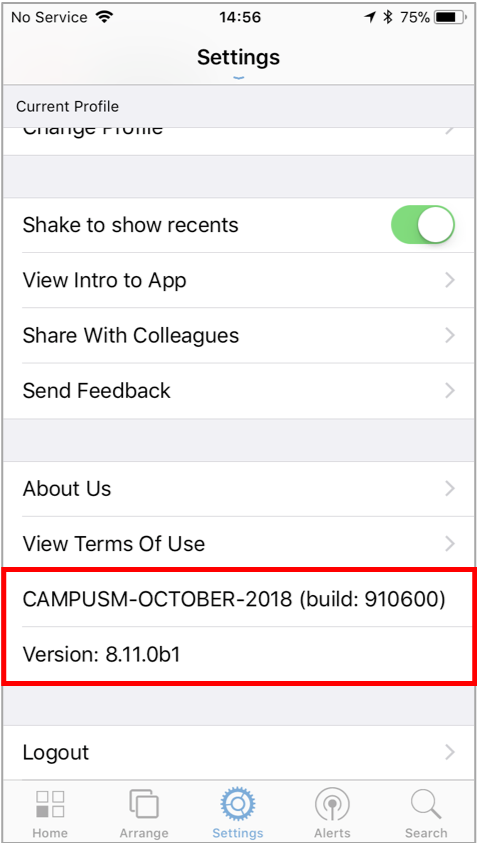
Automated Monthly Releases
September 2018
As our monthly release process continues to mature, we are looking to move customers to automated monthly releases as early as possible for the campusM Web App (Portal), App Manager and Oracle Business Intelligence, and we will be migrating all customers to automated monthly releases for the October 2018 release.
This will mean that you and your students will experience the latest available campusM experience with the latest delivered enhancements each month, similar to standard SaaS-based applications. This is done without any downtime or any effort from you.
We already have a number of customers who are experiencing the benefits of automated monthly releases, and we are looking for customers to adopt this automated release approach as soon as possible. To this end, we are making available support resources for customers who have not upgraded their apps for some time, to support the transition to the personalization-enabled home screen. If you would like to move to automated releases before October 2018, please log a Salesforce Ticket with this request.
Please note that the new Preview Environment enables you to preview the release a month before it is available in production, so you can review the enhancements ahead of time and choose which features to utilize and enable, all within an environment very similar to your Production Environment. Automated monthly releases only affect the campusM Web App (Portal), App Manager, and Oracle Business Intelligence components.
Native apps and changes to the campusM Connect Layer are still on request.
If you have any questions or concerns regarding the Monthly Releases, then please log these within Salesforce or contact us directly on our campusM Slack channel: https://exlibriscampusm.slack.com/.
Enabling Sounds for campusM Notifications
September 2018
We have enabled sounds to be played when a campusM notification is received on the native apps (iOS and Android). The ability to control volume and the sound played is determined by the end-user settings. As part of this development, the Notification Framework was updated to Firebase for Android - this update enables us to deliver many more exciting features in the near future and ensure campusM’s alignment with industry best practices.
Searchable User Lists Implemented Within Send Individual Notification
September 2018
To reduce the time taken to load a list of end-users to populate the Recipients Selection for large institutions, we have enabled a search facility that filters the recipient list according to the search term typed into the Search for available recipients box. After typing three or more characters, the available recipient selection box begins to filter the available end-users.
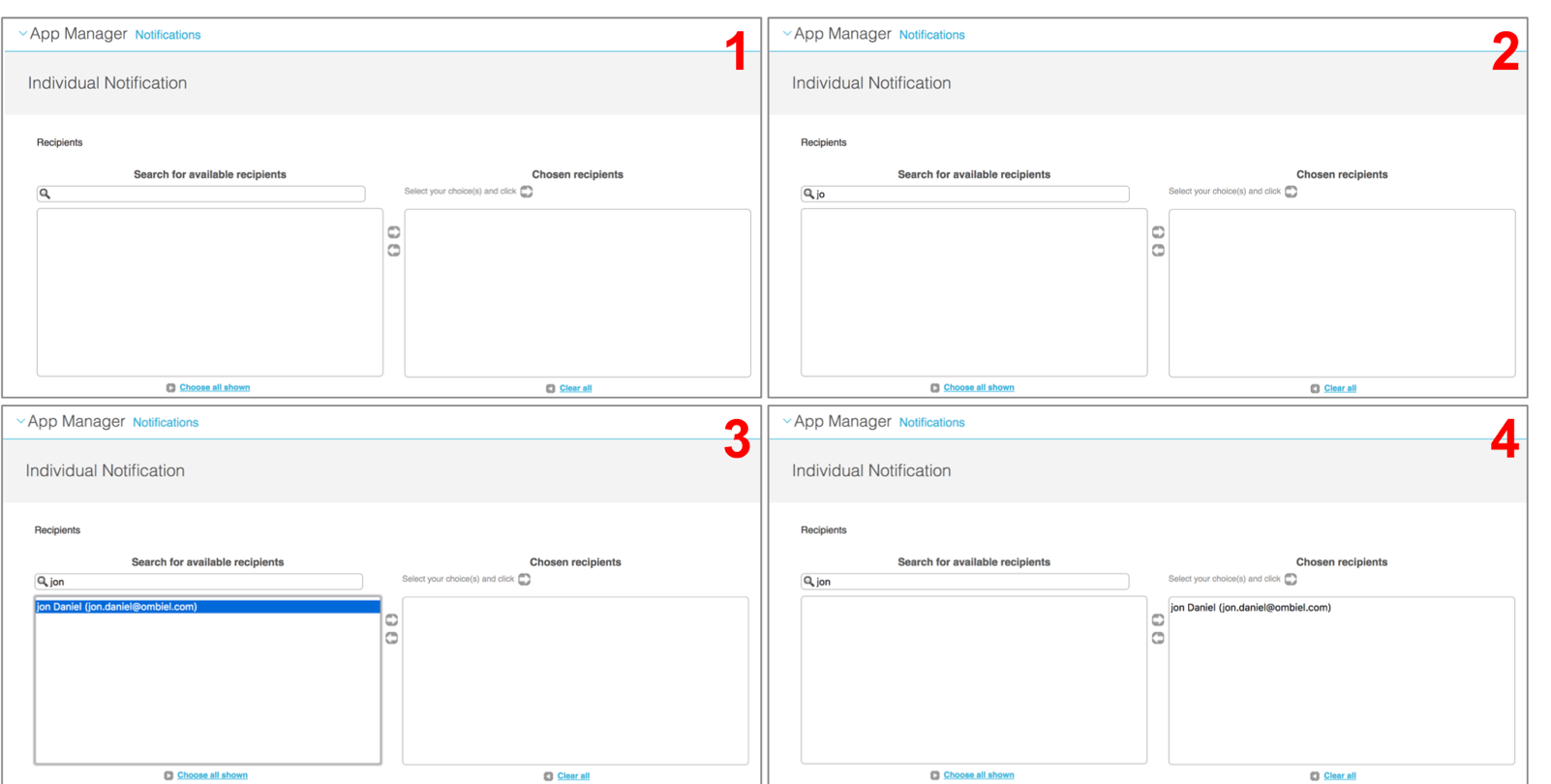
You can then select the chosen recipients in the usual way.
Android Platform and API Level Update
September 2018
The campusM Android Native app was updated to support the latest Android platform and API level (Oreo, API Level 27) as part of our ongoing commitment to maintain campusM platform and ensure the best experience, stability, and resiliency is provided to end-users.
Repeat Notice: Automated Monthly Releases
August 2018
As our monthly release process continues to mature, we are looking to move customers to automated monthly releases as early as possible for the campusM Web App (Portal), App Manager and Oracle Business Intelligence, with the goal of migrating all customers to automated monthly releases by October 2018.
This means that you and your end-users experience the latest available campusM experience with the latest delivered enhancements each month, similar to standard SaaS-based applications. This is done without any downtime or any effort from you, the customer.
We already have a number of customers who are experiencing the benefits of automated monthly releases, and we are looking for customers to adopt this automated release approach as soon as possible. To this end, we are making available support resources for customers who have not upgraded their apps for some time, to support the transition to the personalization-enabled homescreen. If you would like to move to automated releases before October 2018, then please log a Salesforce Ticket with this request.
Please note that the new Preview Environment allows you to preview the release a month before it is available in production, so you can review the enhancements ahead of time and choose which features to utilize and enable, all within an environment very similar to your Production Environment. Automated monthly releases only affect the campusM Web App (Portal), App Manager and Oracle Business Intelligence components.
Native apps and changes to the campusM Connect Layer are still on request.
If you have any questions or concerns regarding the Monthly Releases, then please log these within Salesforce or contact us directly on our campusM Slack channel: https://exlibriscampusm.slack.com/.
Around Me
August 2018
Location category added below the Position listing to enhance search results and giving a clear indication as to why certain Positions associated with more than one Position Category are shown – iOS App only, coming soon to the Android App.
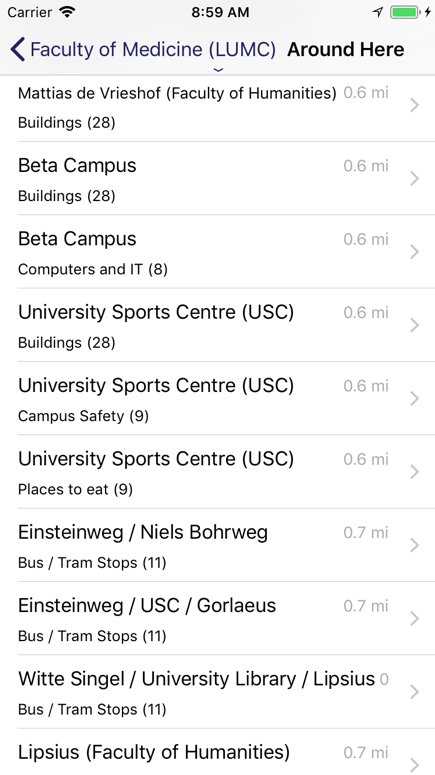
App Manager Session Timer
August 2018
To enhance the user experience around the App Manager session timeout, a visible session timer was added that appears two minutes before the session expires. App Manager users can click the continue button to refresh the session timer. Once the session has timed out, the session timer shows a login button, returning the user to the login prompt.
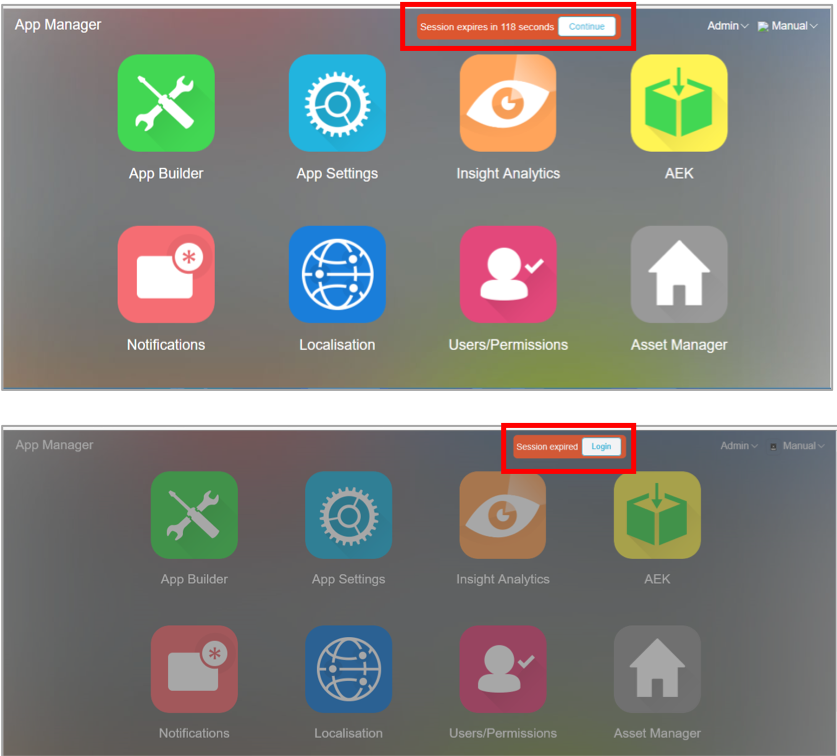
Monthly Releases: Automated Monthly Releases
July 2018
As our monthly release process continues to mature, we are looking to move customers to automated monthly releases as early as possible for the campusM Web App (Portal), App Manager and Oracle Business Intelligence, with the goal of migrating all customers to automated monthly releases by October 2018.
This means that you and your end-users experience the latest available campusM experience with the latest delivered enhancements each month, similar to standard SaaS-based applications. This is done without any downtime or any effort from you, the customer.
We already have a number of customers who are experiencing the benefits of automated monthly releases, and we are looking for customers to adopt this automated release approach as soon as possible. To this end, we are making available support resources for customers who have not upgraded their apps for some time, to support the transition to the personalization-enabled homescreen. If you would like to move to automated releases before October 2018, then please log a Salesforce Ticket with this request.
Please note that the new Preview Environment allows you to preview the release a month before it is available in production, so you can review the enhancements ahead of time and choose which features to utilize and enable, all within an environment very similar to your Production Environment. Automated monthly releases only affect the campusM Web App (Portal), App Manager and Oracle Business Intelligence components. Native apps and changes to the campusM Connect Layer are still on request.
If you have any questions or concerns regarding the Monthly Releases, then please log these within Salesforce or contact us directly on our campusM Slack channel: https://exlibriscampusm.slack.com/.
App Builder: Tile Style Changes
July 2018
Previously, as part of the redevelopment of the campusM homescreen to enable personalization, certain tile style properties were changed or removed. New tile style properties were added to replace these legacy styles.
Minimum & Maximum Font Size
You can now set the minimum and maximum font size for a label to appear on a tile. This allows customer to define the look and feel of the tiles more rigidly, as the device screen size scales.
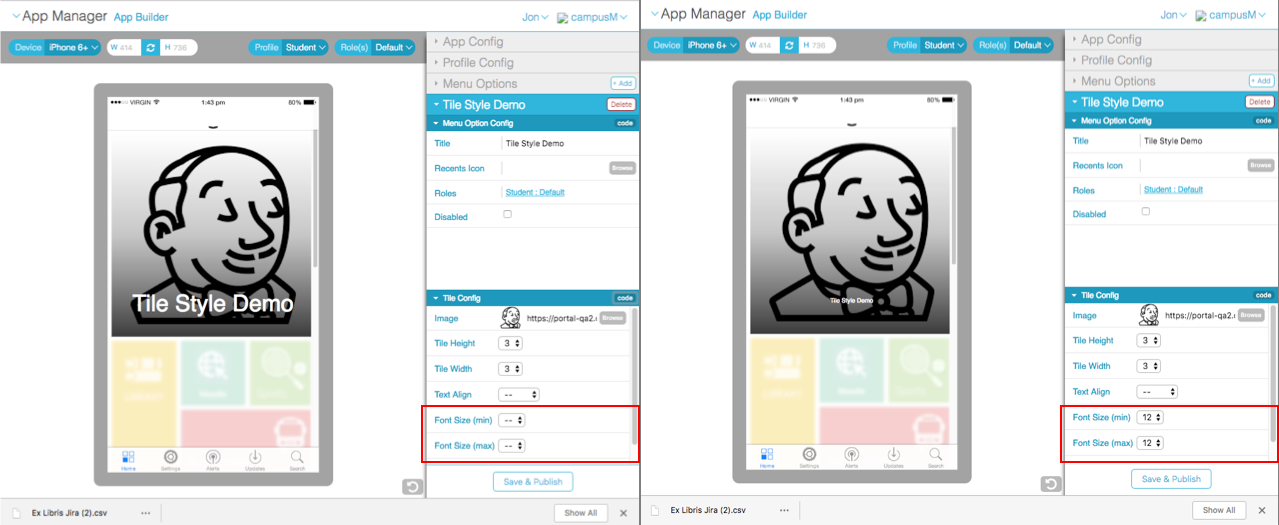
Text Align
You can now set the text alignment for a label on a tile. This can be set to Left, Center or Right hand justified.
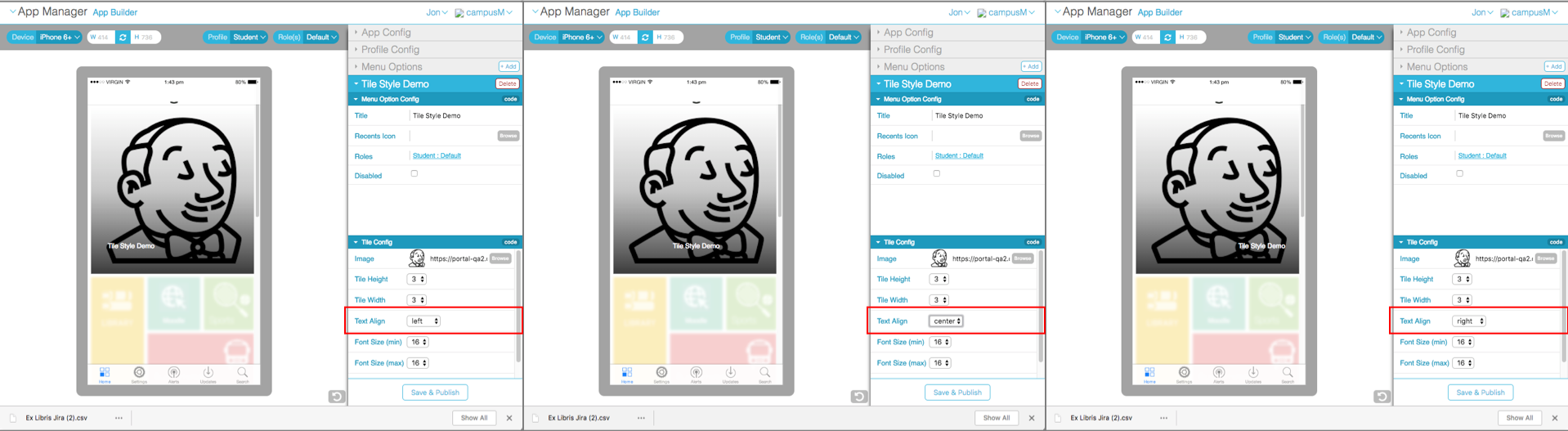
Full Text Overlay
You can now define the shading overlay for labels as they appear over an image. This can be set to gradient overlay, which provides a fade from light to dark semi opaque overlay, providing improved visibility.
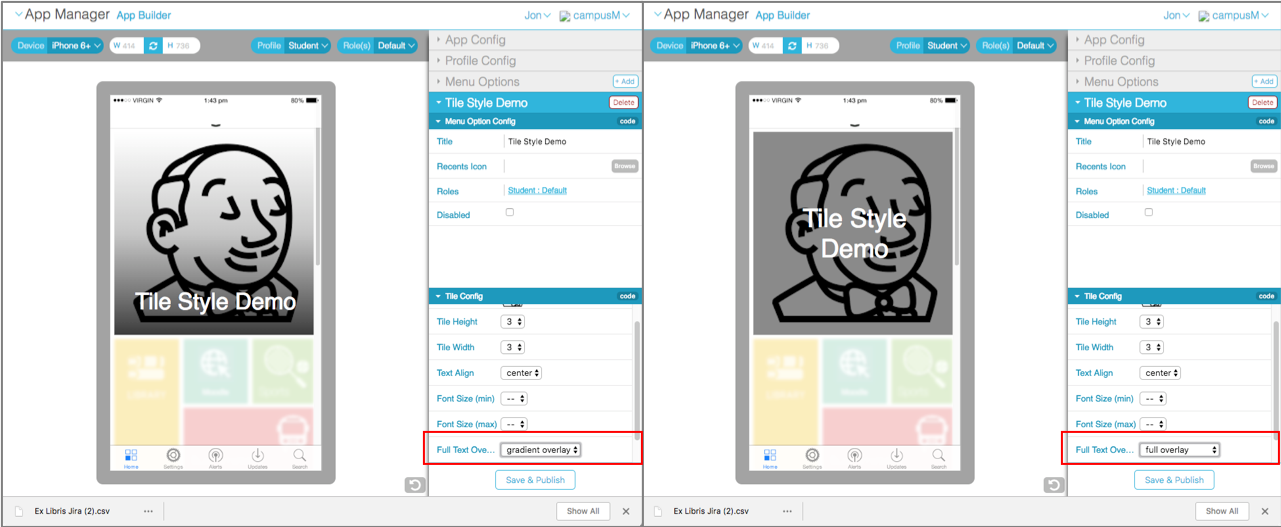
Release Candidates for campusM Native Apps
June 2018
As part the campusM Monthly releases, we are making the Release Candidate native apps available automatically through HockeyApp as part of the release package.
The Release Candidate is the currently available production release of campusM app, aligned with your Production Environment. This can be deployed to the App and Play stores as your Production App on your request.
The Release Candidate version format is: <version number>-RC-CAMPUSM-<release month>-<release year>-<build number> for example VERSION 6.0.5.1-RC-CAMPUSM-APRIL-2018 (13737).
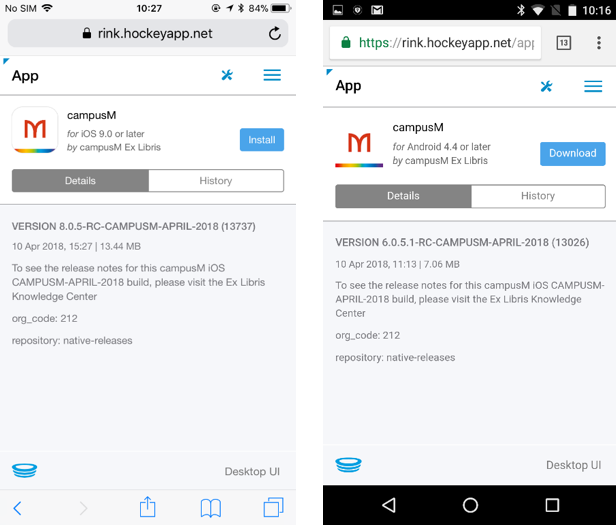
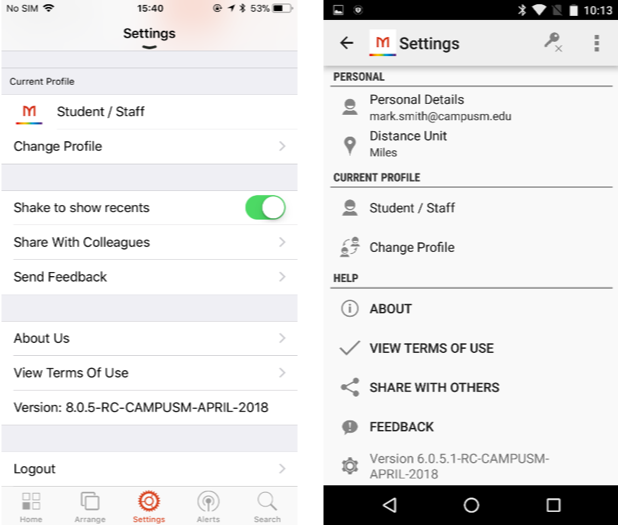
Analytics Data Extract API
June 2018
As part of the campusM work to enhance analytics and insight, we are making available the Analytics Data Extract API that enables customers to extract row level details on student engagement in the app. For example, this data can be extracted and imported into local data warehouse set ups to undertake individual student engagement studies.
The following data is now available through the API:
| Parameter | Description |
|---|---|
| Email Address | End user email address returned for the transaction |
| Profile ID | Profile ID for the data returned |
| Platform | Platform used for the transaction |
| OS Version | Operating system of the device used for the transaction. May not always be present |
| Model | Device model of the device used for the transaction. May not always be present |
| Hit Type | Transaction type – Menu or Page |
| Menu Code | Where the transaction was a menu hit, the menu code is returned |
| Date & Time | Date time returned for when the transaction took place |
campusM Preview Environment
May 2018
All customers now have access to their campusM Preview environment, in addition to their existing Production Environment and Sandbox (Test/Dev/Beta) Environment(s).
The Preview Environment provides a campusM experience that is as close as possible to customers’ Production Environment and is on the next month’s release code. This enables customers to accurately preview the forthcoming release before it is rolled out to their Production Environment.
The campusM Preview Environment is a clone of the Production Environment. A snapshot of your Production Environment is taken just before the release date and migrated to the Preview Environment. Each month the Preview Environment is upgraded, and the codebase updated to the next release as per the Release Schedule.
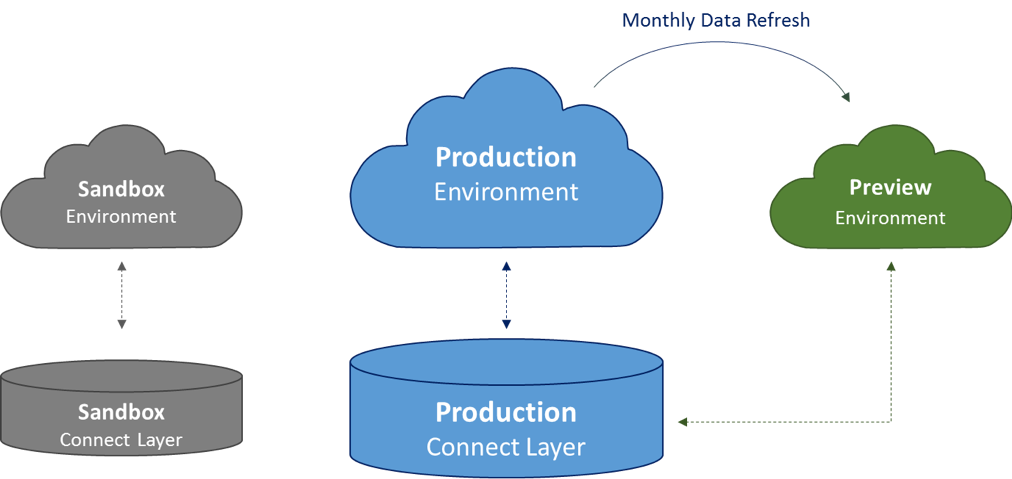
The Preview Environment shares the same campusM Connect Layer as the Production Environment, ensuring the experience is consistent between the apps. The Preview Environment is issued each month with a HockeyApp deployment of the Native app and a new instance of the Web App. The Preview Environment also has a new instance of App Manager that reflects the next release.
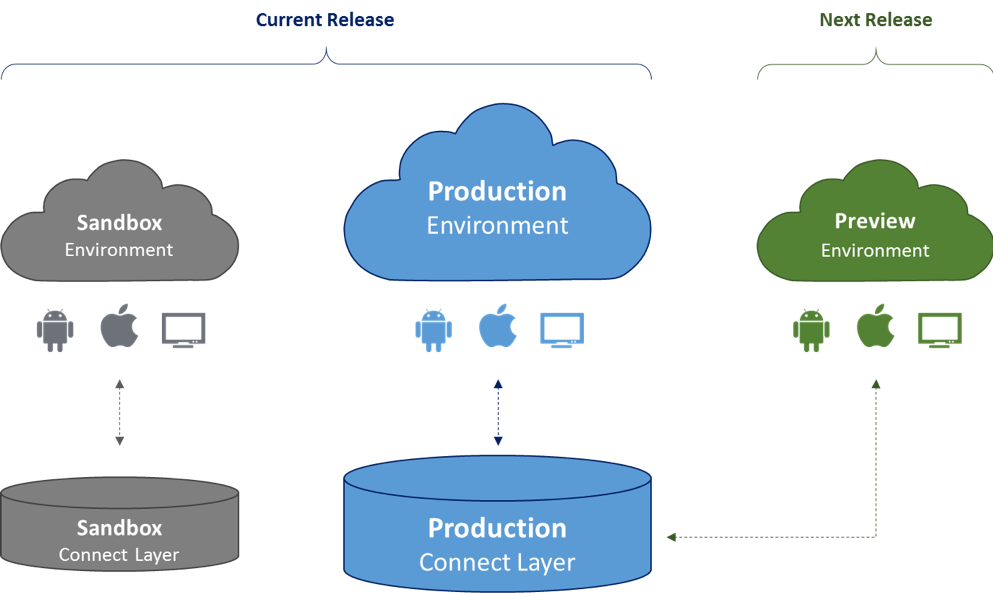
The Preview Environment continues to run one release ahead of the Production and Sandbox Environments. As each release is made, the snapshot is retaken, and the codebase advanced to the next release version.
Further information about the campusM Preview Environment can be found here.
App Manager Session Timeout
May 2018 SF: 00496469
As a security precaution, a timeout had been added to App Manager. After 20 minutes of inactivity, further usage of the app manager requires re-authentication.
Blended Calendar
April 2018  Idea Exchange
Idea Exchange
CampusM app calendars can now be viewed in a single blended view on both iOS and Android apps. The blended view overlays all calendars and has additional features as shown
The blended calendar view is available on both iOS and Android apps, as well as the iPad.
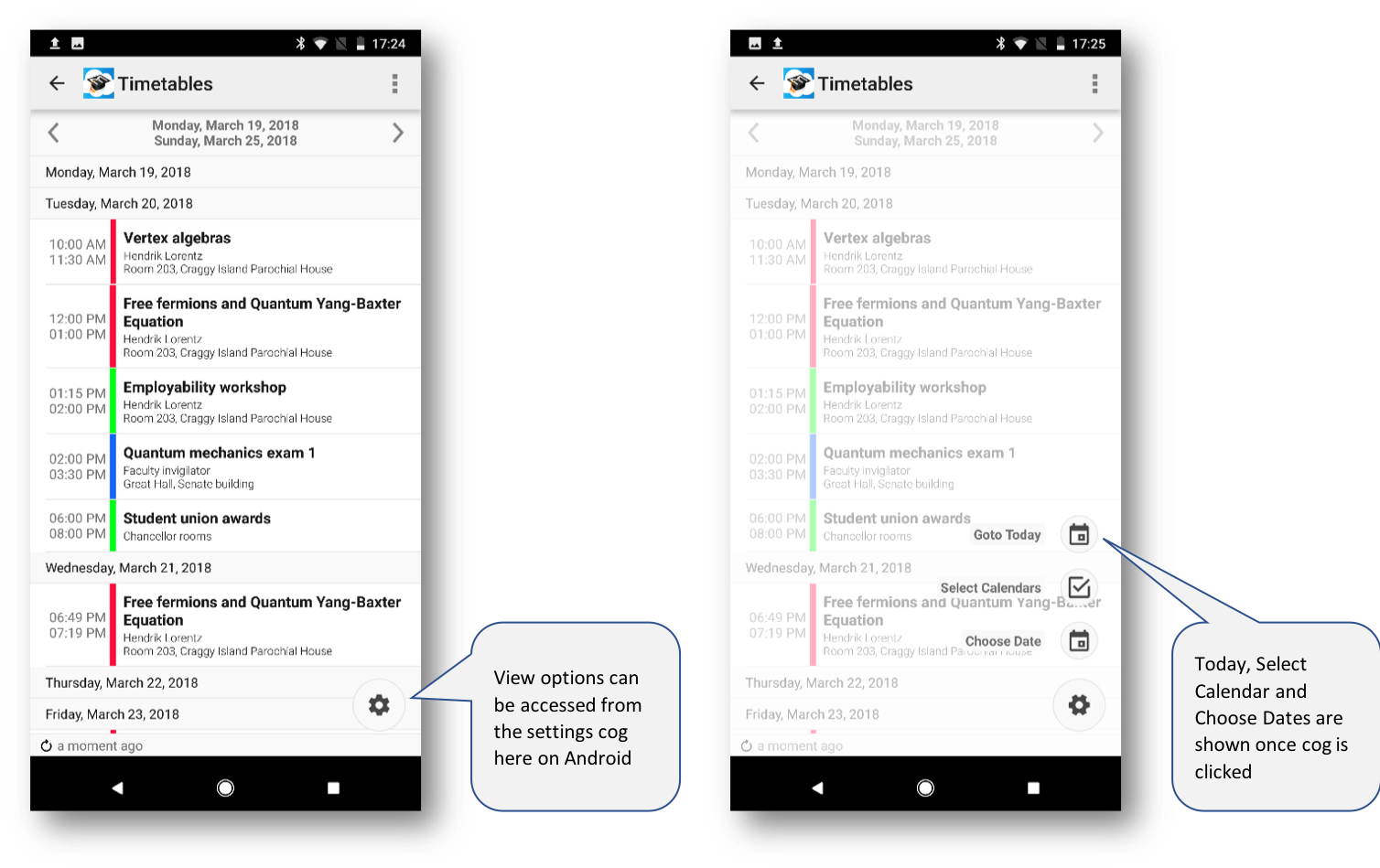
Calendars can be filtered in the calendars option, and configured in the App Manager for each web service end point:
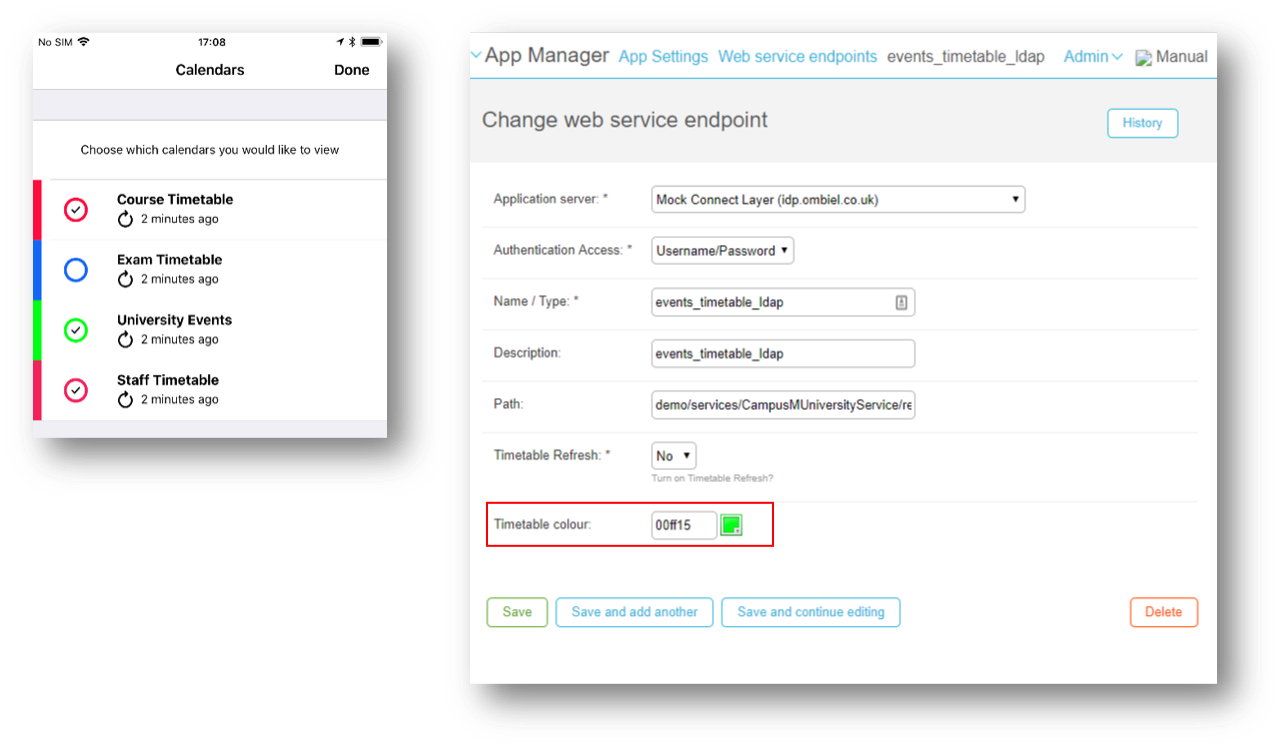
Stale Calendar Warning
Where a calendar hasn’t been refreshed, perhaps due an issue with the university service, a warning message appears:
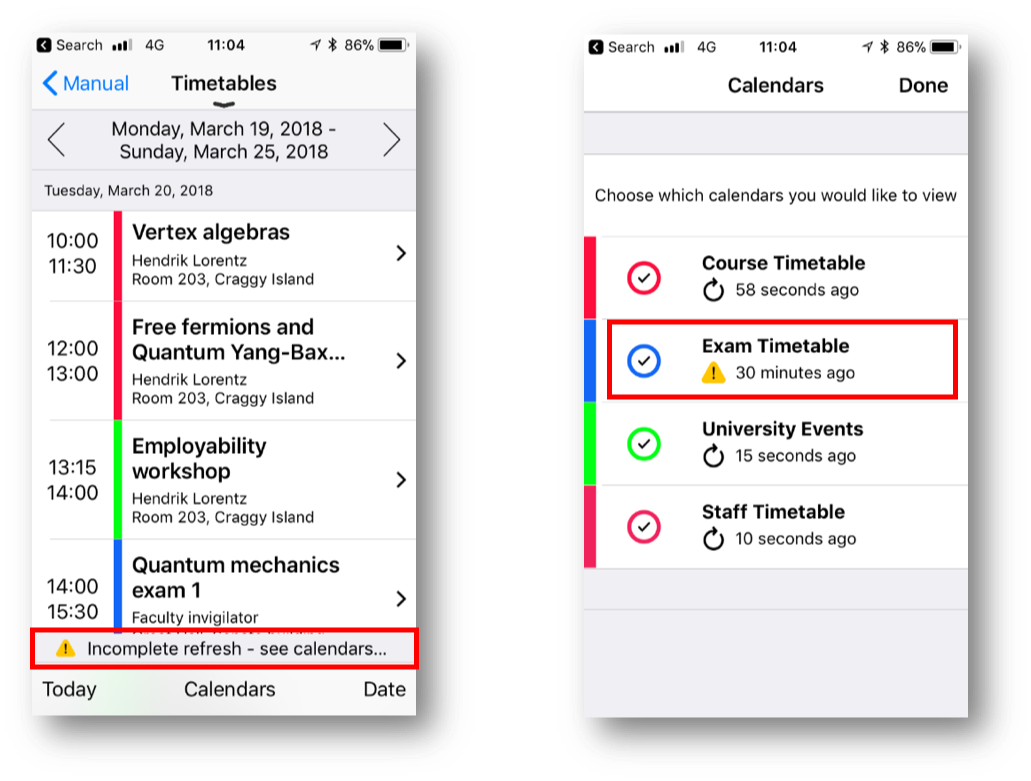
Time Zones
Blended calendar shows event time zones in both local and the event campus time zone, when these are different
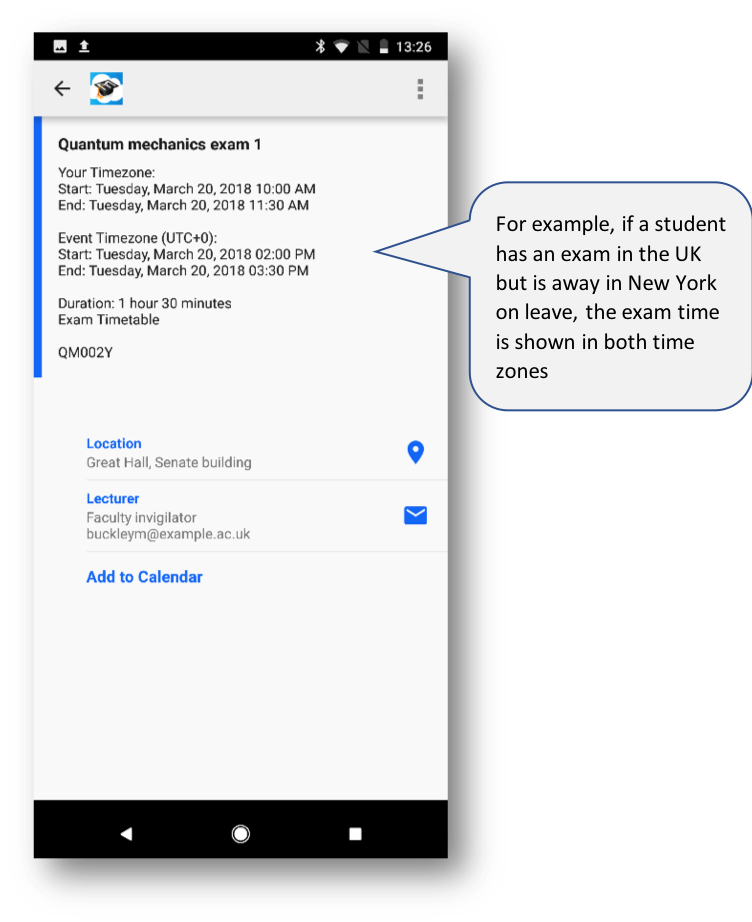
Migration to Xcode 9.2 and Support for iPhone X Screen
April 2018
Apple set out the following guidance recently "From April 2018, all new iOS apps submitted to the App Store must be built with the iOS 11 SDK. All new apps for iPhone, including universal apps, must support the Super Retina display of iPhone X." All iOS apps are now built with Xcode 9.2 and have full compatibility for the iPhone X larger screen size (and notch).

Descriptions in Personalization list view
April 2018
The Personalization list view now shows the tile descriptions, which can be set in App Manager as a tile property:
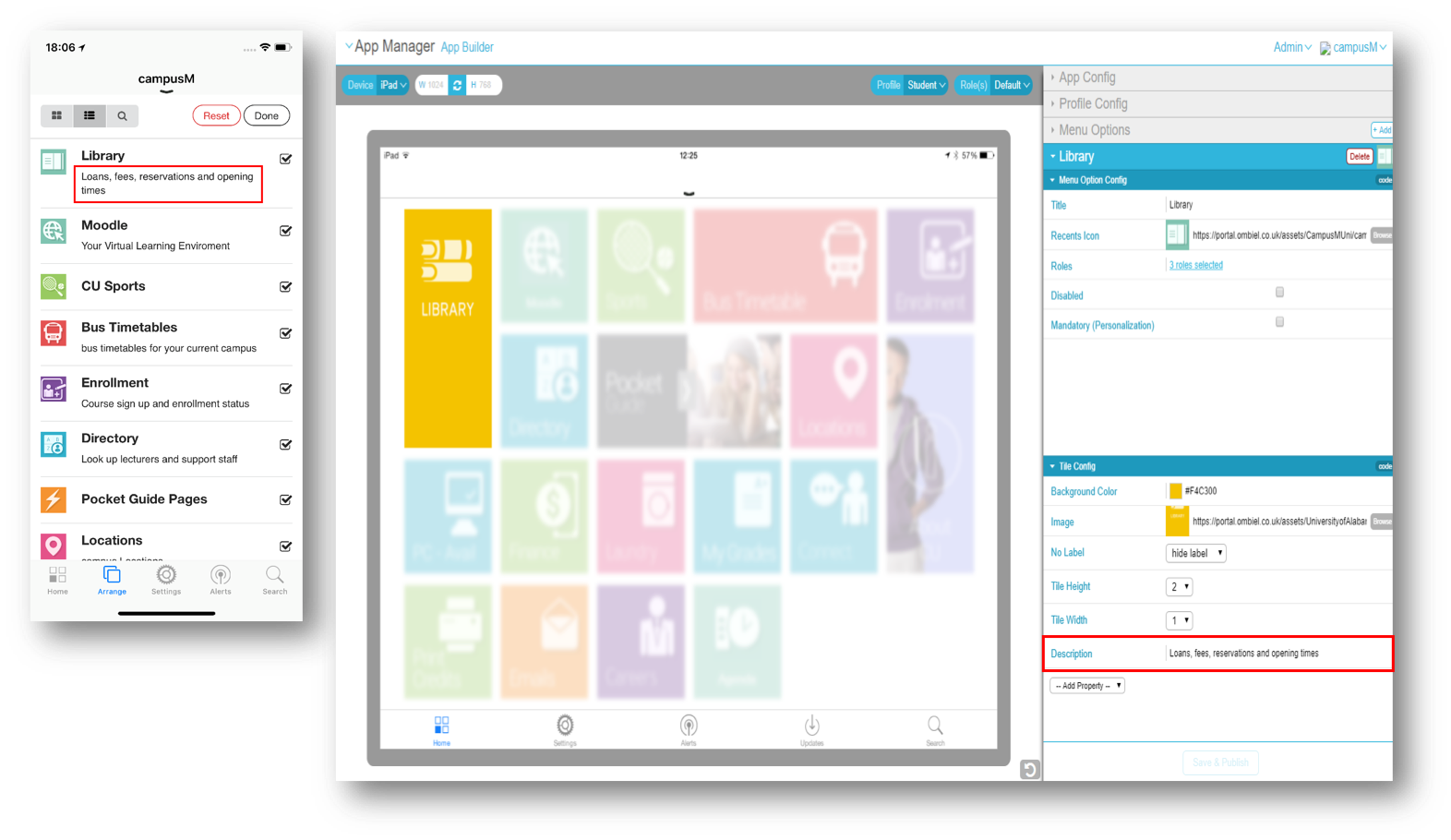
App Builder: Roles in Alphabetical Order
 Idea Exchange
Idea ExchangeIn the App Builder, roles now appear sorted as follows: uppercase sorted alphabetically, followed by lowercase sorted alphabetically.

App Builder: Tile Style Changes
Previously, as part of the redevelopment of the home screen to enable personalization, certain tile style properties were changed or removed. New tile style properties were added to replace the removed styles, and additional, obsolete styles were removed.
Hover Border Size and Color
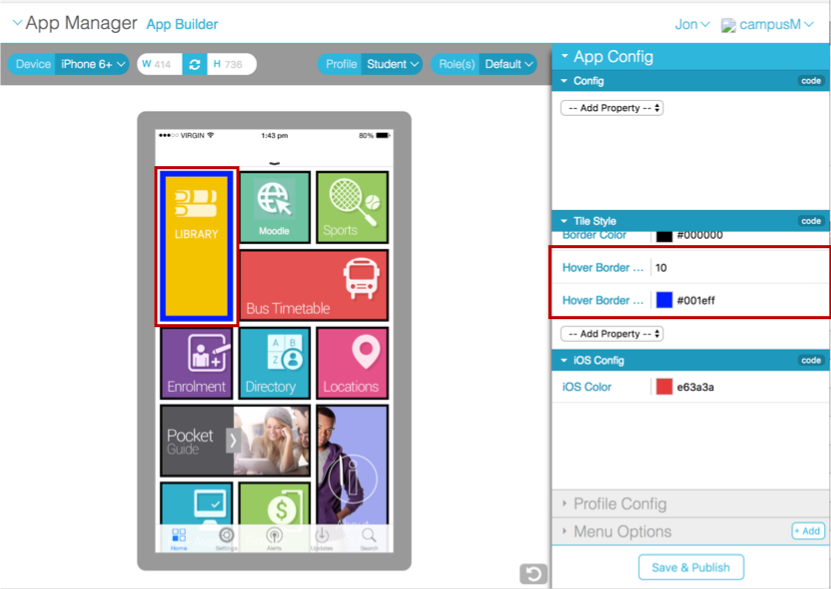
New Tile Style Properties
| Property | Description |
|---|---|
| Corner Radius (Pixels) | Adds a rounded corner to the tiles.
Use this to replicate the previous rounded tile appearance by adding a 5-pixel radius.
|
| Text Overlay | Provides a gradient fill over the top of the tile image, which enables label text to be rendered more accessibly.
Select Show Overlay to make the overlay visible or Hide Overlay to remove the gradient fill.
Note: Current feature takes effect when Property "Full Width Icon" is set to YES only.
|
| Border Size | Sets the tile border width, in pixels.
Use this to add the legacy shadow effect by applying a border width of 1 pixel.
|
| Border Color | Sets the tile border color.
Use this to add the legacy shadow effect by applying a border color of #dddddd.
|
| Hover Border Size | Sets the tile hover border width, in pixels. |
| Hover Border Color | Sets the tile hover border color. |
Removed Tile Style Properties
| Property | Description |
|---|---|
| Shadow | Superseded by border size and color. |
| Icon Alignment | Icon images are now centrally aligned. |
| Text Alignment | These properties related to how label text was shown on the tile. These are superseded by Text Overlay (see above), which provides a gradient fill over the top of the tile icon, making the label text visible. |
| Text Box | |
| Text Box Background | |
| Text Box Foreground |
- 'Header Image' relabelled to 'Header Image (web)'
- 'Header Background Color' relabelled to 'Header Background Color (web)'
- 'Header Foreground Color' relabelled to 'Header Foreground Color (web)'
- The default setting for the image fit behavior is 'Contain' and was removed from the selection dropdown for this property.
Notification: Removed Settings
- Priority
- Category
- Expiry
Notification: Multiple Recipient Warning
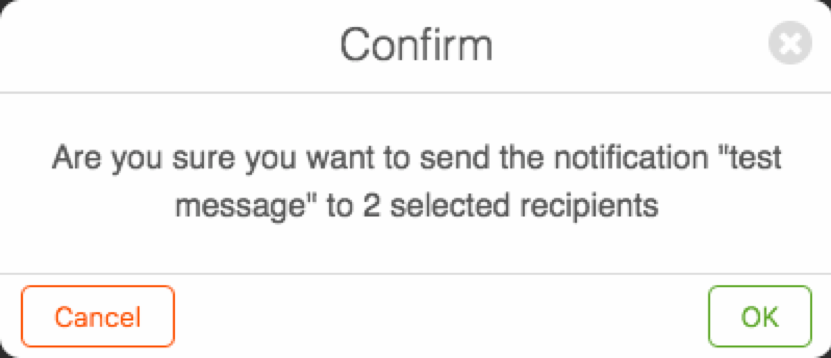
Enabling Google Maps within the campusM iOS App
February 2018
Given the differing levels of detail and functionality available within Google and Apple maps depending on geographical location, we have enabled the Google Maps SDK within the campusM iOS App, allowing institutions or end-users to select their preferred mapping technology.
Institutions can choose which mapping technology is used by the iOS app, selecting either Apple or Google Maps. By default, this is set as Apple Maps, but customers can configure this directly within the app manager at a profile level. The configuration can be found within: App Settings > App Profiles > Change App Profile:
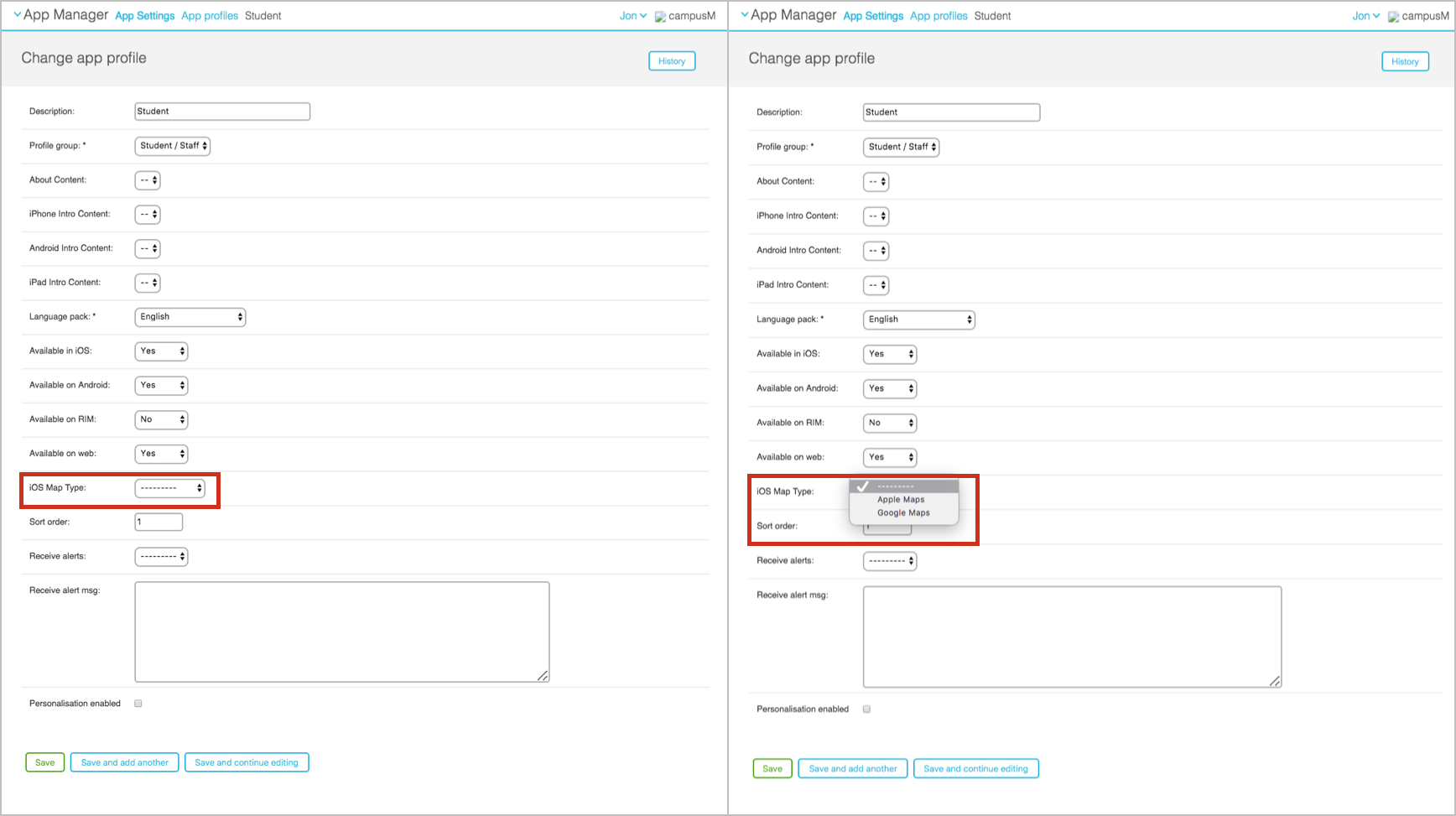
You must publish the changes from the App Manager to become effective.
End-users have the ability to override the default within the settings on their campusM App (see below).
Following established practice, we have enabled campusM end-users to select their preferred mapping technology (Apple or Google Maps) within the setting of the campusM app:
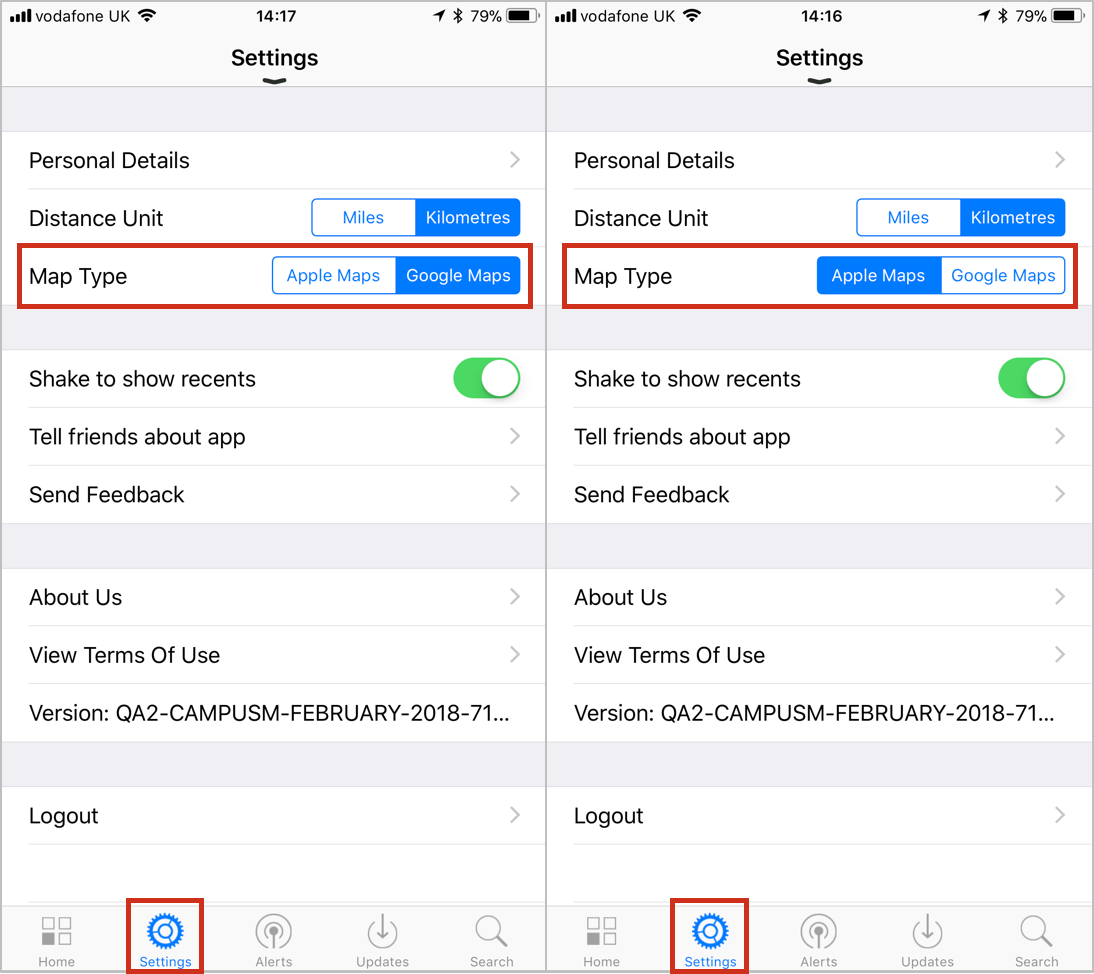
Enabled Location-Sensitive Map lists in the campusM iOS and Android apps
February 2018
With many institutions having multiple campuses, both nationally and internationally, we have made the campus Map lists location sensitive, with the map corresponding to an end-user’s current location shown first, and subsequent maps defined by the sort order within campusM App Manager.
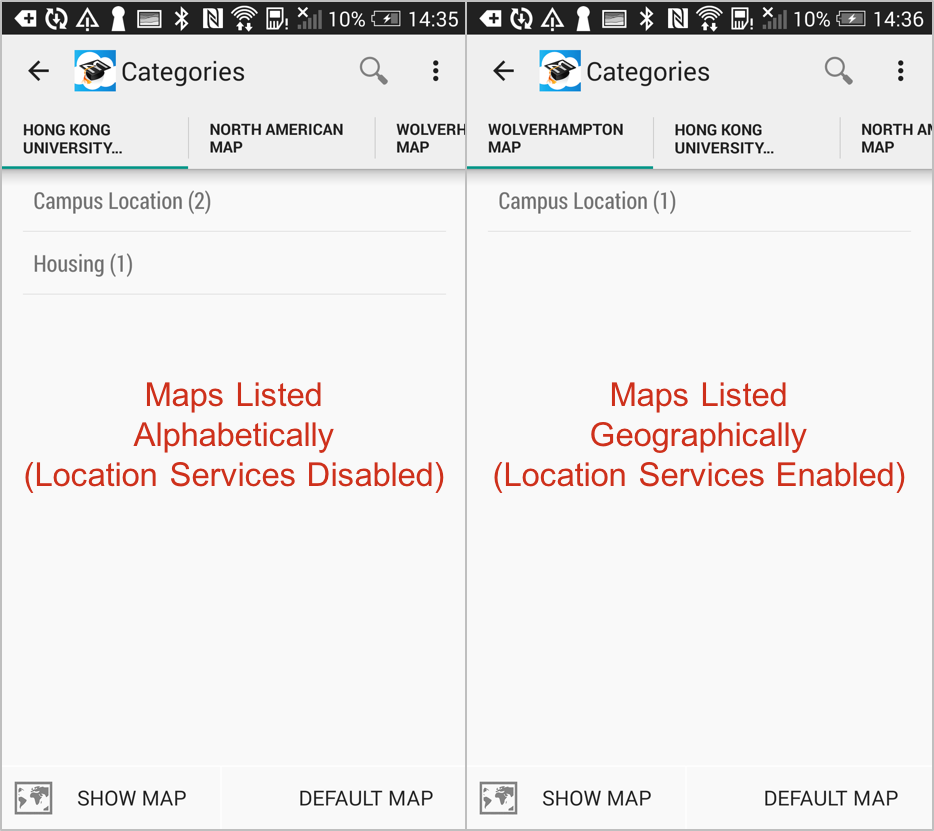
Enabled Location-Sensitive Map lists in the campusM Web app
February 2018
With many institutions having multiple campus, both nationally and internationally, we have enabled end-users to be able to pick up their current location within the browser and show the map associated with their current position.
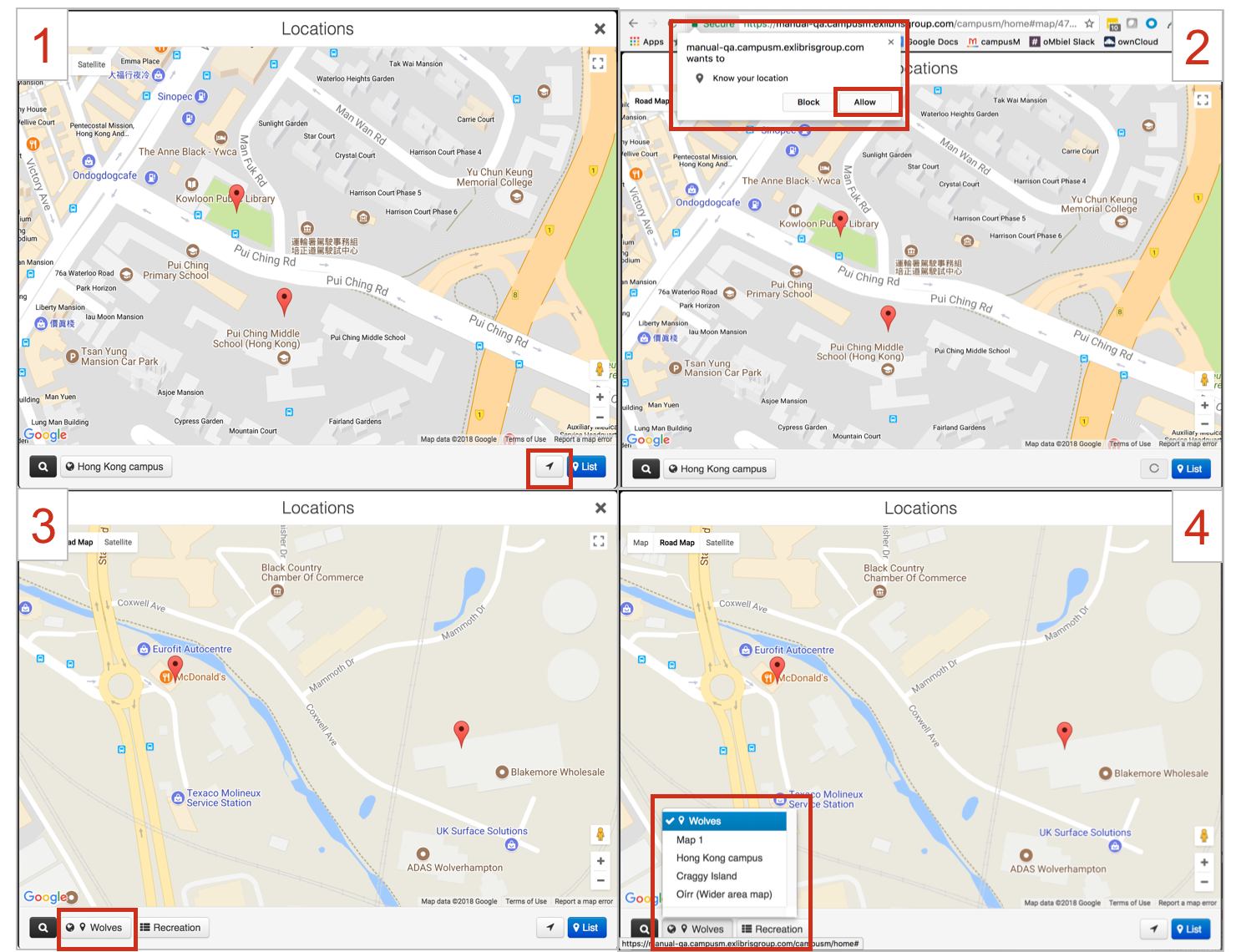
Enabled end-users to define their own default campus map within the campusM iOS and Android apps
February 2018
End-users have the ability to identify a particular campus map as their default map, if more than one map is presented in campusM. This orders the selected campus map at the top of the map list, regardless of the end-user’s actual geographical location or any sort order set within App Manager:
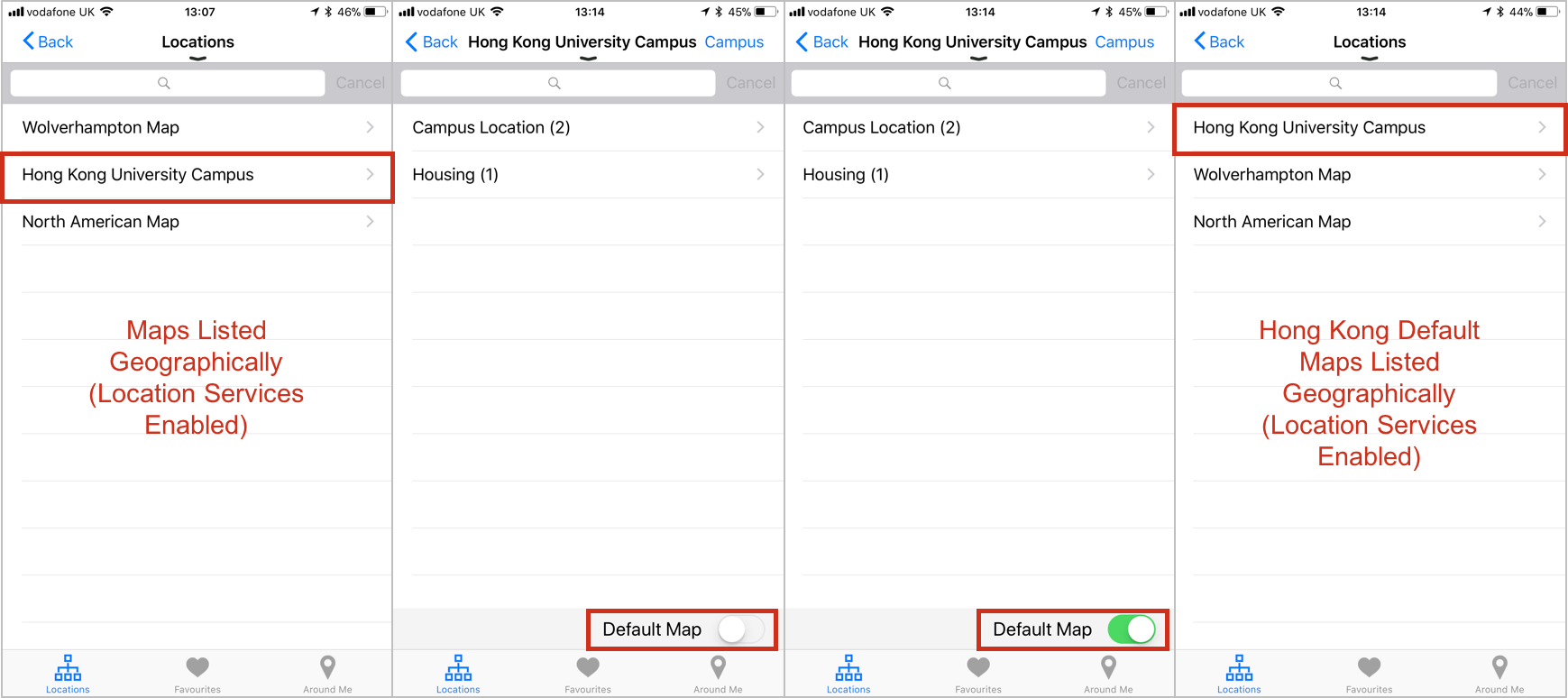
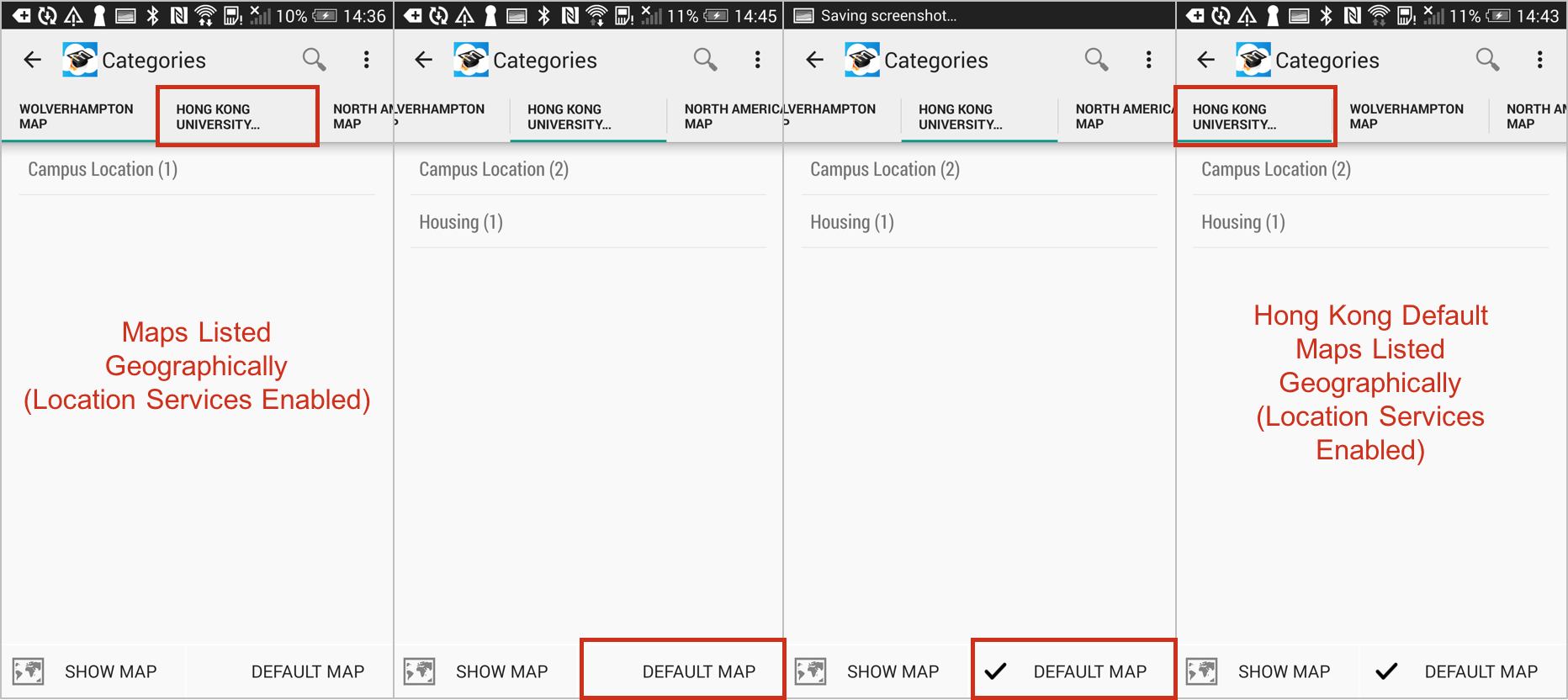
Modified the default Position marker to be consistent between campusM iOS and Android apps
February 2018
The default position marker for positions within the campus maps were changed and made consistent between campusM iOS and Android apps.
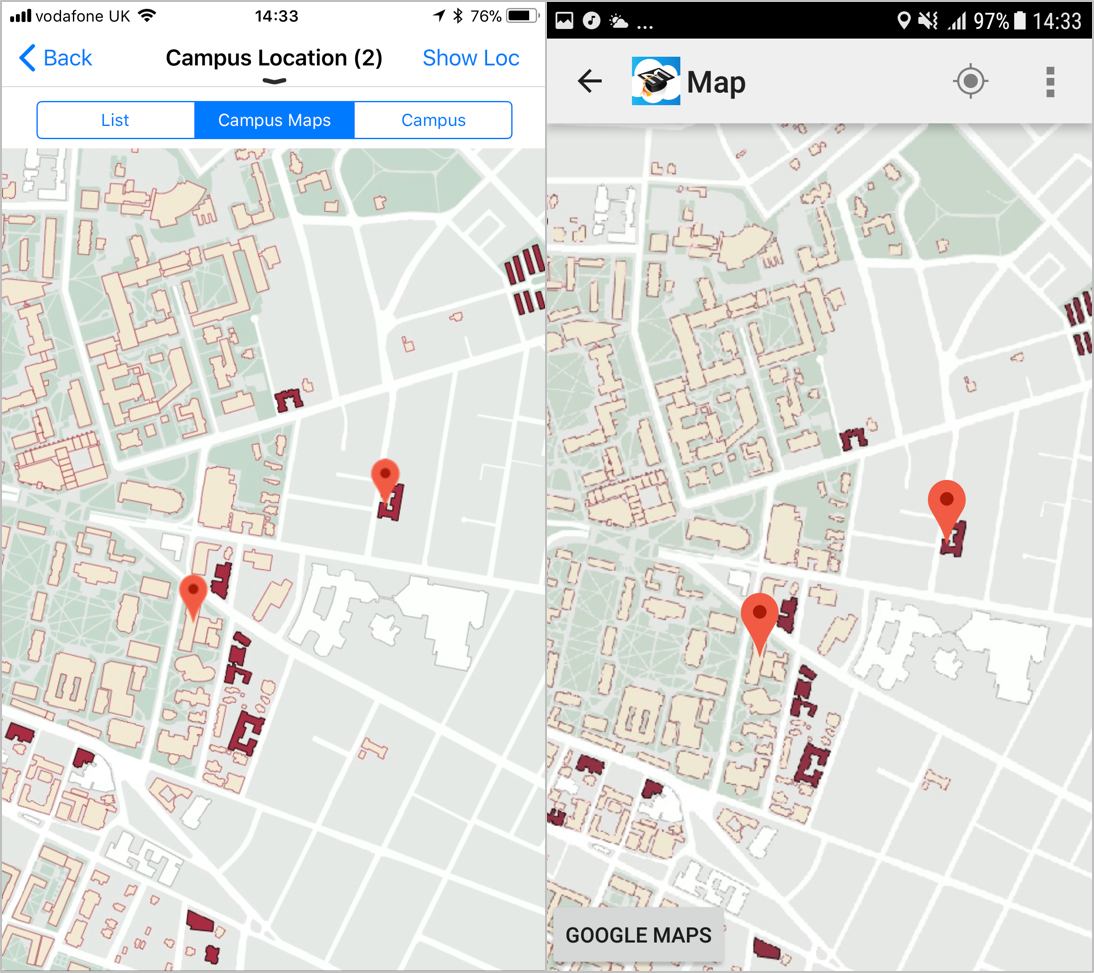
Modified the Show Location marker to be consistent between campusM iOS and Android apps
February 2018
The Show Location marker that indicates the end-user’s current location within the campus maps was changed and made consistent between campusM iOS and Android apps
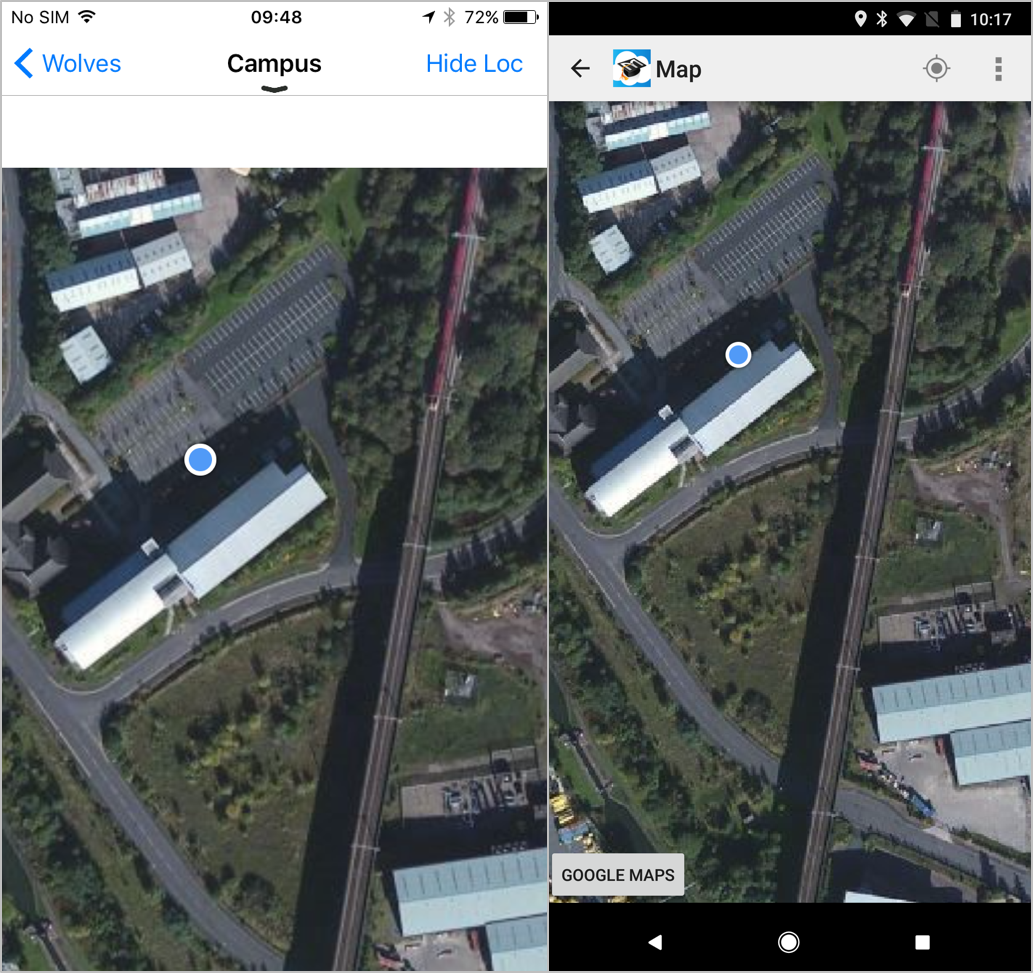
Enabled location-based ordering of campus maps
Where one or more campus maps are associated with the location of the end-user, these are moved to the top of the available map list.
BETA: Generate and save custom reports against existing Insight data structures
BETA: Enhanced the Oracle Business Intelligence reporting framework to include the ability to generate and save custom reports against the existing Insight data structures.
BETA: Share custom reports with other campusM users
BETA: Enhanced the Oracle Business Intelligence reporting framework to include the ability to share custom reports with other campusM users. Note: this only shares the report structure, not a customer’s data with the community.
Resolved Issues
- December 2018 iOS App
QR codes could not be read correctly within the app. - December 2018 iOS App / Android App / Web App SF: 00601139 00602039
'Bin Alerts' could not be sent for selected customers. - December 2018 Android App SF: 00593517
The in-app search function was returning blanks pages on some static service pages. - December 2018 Android App
Static content can now be downloaded by the app even when the device is in battery saving mode. - December 2018 Web App SF: 00587370
Short (under 4 character) search results were not returning expected results. - December 2018 iOS App
For App Store submissions, Apple reported submissions with 'Invalid Document Configuration'. - December 2018 Android App
'No Results' was returned within Location Categories screen after searching for a location that does not exist. - December 2018 iOS App SF: 00588379
App crashed if the user searched for locations with no results, and then selected on the map. - December 2018 iOS App / Android App / Web App SF: 00554122
Labels within the Homescreen Personalization interface were not being translated correctly within the app. - November 2018 iOS App SF: 00597438
Creation of a new guest user causes the app to hang if iOS 12 has been installed on the device.
- PATCHED TO SEPTEMBER AND OCTOBER RELEASE - - November 2018 iOS App SF: 00592253 00592251 00592252 00597531
On certain occasions, and when using iOS 12 on “older” iPhone devices the app can freeze on the Homescreen and finally crash.
- PATCHED TO SEPTEMBER AND OCTOBER RELEASE - - November 2018 iOS App SF: 00597905 00556023 00562817 00565147
Unresponsive Homescreen or AEK screens when moving from one area of the app to another which appears to be the app crashing but was a result of an incorrectly processed gesture on iOS devices. - November 2018 iOS App SF: 00580939
Distance reverted to Miles after setting as Kilometers due to a misconfiguration of the app localization settings. - November 2018 Android App
A blank app icon is shown against notifications sent to the user on some Android devices running Android 5 (Lollipop) or Android 6 (Marshmallow). - November 2018 App Manager / iOS App / Android App SF: 00575573
Add android_disabled and iphone_disabled fields to the app builder menu option panel to ensure Menu Options are not discoverable when using in-app search. - November 2018 iOS App SF: 00525031 00589228 00591353
Sharing the app via Facebook or Twitter on iOS results in an error being shown and stopped the sharing from being completed. - November 2018 iOS App
Version information in the iOS app was being truncated in a way that prevented users from seeing the version details. - October 2018 App Manager SF: 00569091
Edits to static content service contents within the App Manager using Internet Explorer were not saved, despite receiving a successful confirmation message. - October 2018 Android App SF: 00569439 00574711
A default location was returned when no Location Reference was provided for an event from the timetable service. No link to a location is now shown if the Location reference is NULL. - October 2018 Web App SF: 00569488
Personal details were editable within the App Settings for LDAP and SSO users. The personal detail fields are now read only. - October 2018 App Manager SF: 00569012
Full Screen AEKs were not shown in full screen format. The Full Screen AEK property was added to the App Builder to enable Full Screen AEKs. - October 2018 Android App SF: 00565058
Pixilated map images were shown on large screen Android devices, making them difficult to read. - October 2018 App Manager SF: 00579912
You could not control tile sizes and layouts to deliver consistent home screen experience for end users. New tile size and column properties were added - see above. - October 2018 Android App / iOS App
Terms of use did not appear in the App Settings when the device was offline. Caching was added to improve offline behavior. - October 2018 Android App SF: 00528655
Serialization of Parcels within the Android app that caused the app to crash. - October 2018 iOS App SF: 00510162
Google Maps Zoom was not consistent across iOS devices. - October 2018 App Manager SF: 00496466 00500951
Minimum password complexity requirements within the App Manager were not enforced. - September 2018 Android App
App requested unnecessary permissions (Calendar and Phone access) as part of the app installation process - these permission requests have been removed. - September 2018 App Manager SF: 00548071
Time taken to populate the available recipient list when sending individual notifications was excessive. See related feature enhancement above. - September 2018 App Manager SF: 00528621
Properties not loading correctly within App Builder when using Firefox v59. - September 2018 SF: 00519288
BCC Alerts not being sent correctly or with corrupted content. - September 2018 iOS App / Android App / Web App SF: 00508942 00534361
The application did not detect a change in the credentials for a user who is already logged in, so shows incorrect information. - August 2018 iOS App
Apple reject iOS app due to the legacy use of a private API - August 2018 App Manager SF: 00552103
Navigation issue when selecting profiles after the app manager session has timed out - August 2018 iOS App SF: 00562594
App Intro Pages appearing with extremely oversized icons and incorrect font - August 2018 App Manager SF: 00546034
BCC Alert messages not being processing correctly - August 2018 iOS App / Android App / Web App SF: 00533758
Incorrect overlap of cross (x) icon placement in Grid View as part of personalization when tile spacing is reduced to zero - August 2018 App Manager SF: 00520039 00526268 00557186
Changes in one profile to a BANNER tile changes tile layout on other profiles - August 2018 Android App
"Around Me" distances not shown in correct ascending order - August 2018 App Manager SF: 00508866
Inclusion of some special characters in in Alert Group Category causes an error to show - August 2018 iOS App / Android App SF: 00487480 00530047 00542172 00385873
Military Time (24hr) time format shown in Class Schedule despite end user preferences - August 2018 iOS App / Android App SF: 00343603
The end user text box within the Feedback and Comments (found within App Settings) created an exception when the field size was exceeded - August 2018 App Manager SF: 00487475 00495322
Option to hide text on Feeds tile failed to operate - July 2018 Android App SF: 00540795 00548649
Users seeing duplicate events within the Blended Calendar View as part of upgrading their app - July 2018 iOS App SF: 00542172
In the blended calendar view, changing the device from 24h to 12h time format corrupts the times listed against each event - July 2018 iOS App
Event times in the calendar shown as decimals rather than as hours and minutes - July 2018 iOS App SF: 00538957
Some in-app search results link to the parent menu item rather than sub-menu items - July 2018 Android App SF: 00538957
App can crash if searching and then clicking on a menu option or content node within the global app search if these were configured as a redirect. - July 2018 iOS App SF: 00512510
Duplication of Search Results within the Pocket Guide menu search - July 2018 Android App SF: 00529703
External link to a PDF is not opening in "View Terms of Use" on first login or from the App Settings - July 2018 iOS App
Blank Intro Page shown when only 1 Intro page was created and configured - July 2018 App Manager SF: 00508866
Adding an Alert Group to a Category causes a server error - June 2018 iOS App
The campusM map was displaying the distance in wrong measurement scale. - June 2018 iOS App
The movement of tiles in the personalization screen was occasionally not working smoothly. - June 2018 HF Android App SF: 00534145 00543003 00547748
HOTFIX: AEK Image Picker Component not working on certain devices - May 2018 Web App SF: 00521203
Search results were not being returned for Content Nodes if these were configured as redirects. - May 2018 Web App SF: 00496945
Search results returning non-relevant items. - May 2018 Android App SF: 00516490
Searching for Menu Options which had blank descriptions caused the app to crash. - May 2018 Android App
Android display issue with locations containing an ampersand (&). - May 2018 Android App SF: 00518537
Seat number not being displayed in Exam Timetables. - May 2018 Android App SF: 00496945
Detailed Exception message shown on login failure rather than a more graceful error message. - April 2018 Web App
Rounded edges not taking effect on live tiles - April 2018 iOS App / Android App / Web App
Borders not appearing on Banner tiles - April 2018 App Manager SF: 00494351 00523115 00425281 00524664 00525819
Mandatory tile option not available in March release of App Builder - April 2018 iOS App / Android App
Location access permission being sought when not required - April 2018 iOS App SF: 00518537
'No phone no.' shown when phone number missing in event - April 2018 iOS App SF: 00490052
iOS app crashes when choosing alerts in "Receive Alerts" list - March 2018 Web App / App Manager SF: 00496468
Potential click jacking vulnerability from the Web App and App Manager. - March 2018 iOS App / Android App / Web App
The Menu Option description overlapped with the check box within the list view as part of Personalization. - March 2018 iOS App / Android App / Web App SF: 00454610
Added the ability to add corner radius to tiles within the home screen (see above). - February 2018 iOS App SF: 00470967 00417158
Resolved an issue that resulted in the app crashing when a large number of Alerts were selected and then deleted. - February 2018 iOS App SF: 00492431 00497930 00504923
Resolved a constraint issue which prevented the notification delete button from showing on some devices. - February 2018 Android App
Resolved an issue that prevented the image and notes field for a position from being displayed if no notes were applied against that position. - February 2018 iOS App / Android App SF: 00352049
Ensured that the location searching is consistent on Android and iOS apps. This includes searching the following fields: Description; Notes; Location Category; Location reference; Post Code; County; Town; District; Street Name; House Name; Flat. - February 2018 Web App SF: 00455691 00488814
Resolved an issue where the Hover Background Color and Hover Text Color tile properties were not applied correctly to customers with Homescreen with Personalization Available enabled. - February 2018 Android App SF: 00480234
Resolved an issue that displayed the position markers incorrectly on the preview map, as shown in Position’s Detail screen. - February 2018 Android App
Enhanced the position logic to deal with position markers on the very edge of the map. - February 2018 iOS App SF: 00425854
Resolved an issue with language pack translations not being applied correctly to the Location Category tab bar. - February 2018 iOS App / Android App SF: 00315269
Resolved an issue that prevented the custom Position pin images from being displayed on Campus Maps. - February 2018 iOS App SF: 00464872 00464899 00498672
Resolved an issue that prevented the Directions > Google From Here option from passing the correct position information to Google Maps. - February 2018 Web App / iOS App / Android App
Resolved an issue that cleared the Search box in Personalization when the reset button was initially clicked. This would occur regardless of whether the reset was actually confirmed or not. - January 2018 iOS App
Addressed an issue that prevented some iOS end-users from deleting all Alerts from their device. - January 2018 iOS App
Addressed an issue that crashed the iOS app when a positions action was clicked on.
Known Issues
- There is a known issue with event times shown as fractional amounts of the hour rather than hours and minutes format in the details screen of an event.
Known Issues
- There is a known issue with applying Borders to Banner tiles and Live Tiles. In this instance, borders are not shown within the web and native apps. This will be resolved in the May 2018 release.
- There is a known issue with applying corner radius on live tiles. In this instance, the corner radius is not applied within the web and native apps. This will be resolved in the May 2018 release.