February 2019
New Features
campusM Creative Studio
The campusM Creative Studio allow institutions to design content and information pages on various topics within minutes. The Creative Studio uses a simple drag-n-drop interface, as well as out-of-the-box templates to ensure the creation, design, editing and publishing processes are intuitive and speedy.
In addition, the WYSIWYG (what you see is what you get) interface enables non-technical content creators to manage relevant and permitted materials, while the Creative Studio advanced features, such as CSS stylesheets, code injections and more ensure the technical-capable staff can push the environment to its full extent.
Key features include:
• True drag and drop interface to enable all administrators to create engaging, great looking content in minutes
• Templates to get your content started
• Many dynamic components to drag onto your page to render engaging multimedia content, such as images, videos and maps
• Backwards compatible with existing content
Find out more in our dedicated Creative Studio section within the Knowledge Center: https://knowledge.exlibrisgroup.com/...reative_Studio
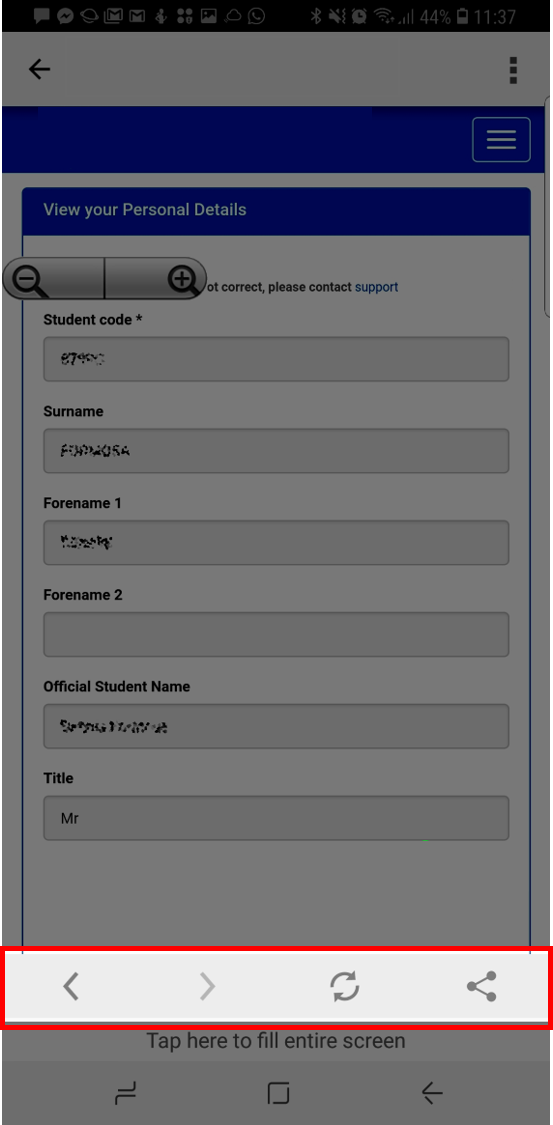 External Link out Improvement for Android
External Link out Improvement for Android
To improve the end user ‘seamless’ experience when linking to an external web page from the campusM Android App, we have provided an additional parameter to the campusM URL scheme that hides the navigation overlay that the Android operating system applies to the in-app browser (highlighted in the image).
The new parameter noandroidtoolbar has been added to the openurl scheme. If this is set to Y (e.g. campusm://openURL?url=http%3A%2F%2Fw...droidtoolbar=Y) then the toolbar will be hidden from the user, making the experience more seamless within the campusM App.
NOTICE
With this release, we have removed the shake to view recent menu feature found within the campusM iOS App. This is based on feedback from end users regarding the experience.
Resolved Issues
| Issues | Affected platform | Salesforce Case Number(s) |
|---|---|---|
| Resolved an issue where some Attendance event data was not being shown correctly in the user interface, resulting in upcoming events not being visible to the end user. |
|
|
| Resolved an issue that was causing the campusM Android App to crash when parsing parameters using the campusM URL schema for AEK. |
|
|
| Resolved an issue where rotating the screen from Portrait to Landscape when on an SSO authentication screen removed the entered credentials and the user would be reprompted. |
|
|
| Removed the Zoom buttons from in App browser when linking to an external page within the campusM Android App. |
|
|
| Resolved an issue where a loading spinner was left on the screen when linking to a webpage within AEK. New parameters ('hideLoadingSpinner' and ‘_cm_hide_loading_spinner_‘) have been added to the openURL and postURL campusM URL schema (respectively). |
|
|
| Resolved an issue that caused the app to crash when a user switched from a guest profile to an authenticated profile within a profile group. |
|
|
| Resolved an issue where App Manager navigation icons where not all shown on a low resolution screens (such as a laptop) when attempting to accessed via the 'quick access' drop down interface |
|
|
Known Issues
- The Creative Studio does not function using IE 11 due to lack of browser support for the Javascript framework used to provide the enhanced user experience found within Studio.
- Some Pocket Guide pages/content is not loaded and cached locally on the iOS app, which means this content will not be available offline for the end user, even if they have visit the pocket guide page previously. This will be addressed in the March 2019 release.

