September 2020
New Features and Enhancements
campusM Quick Polls Enhancements
Following a successful release of phase 1 of the Quick Polls product feature, we enhanced this feature further with several key additions:
- Display a summary of the results distribution to end users after submission of their response.
We added the ability to show a graphical representation of the aggregated results for a Quick Poll to end users after they submit their response. The end user can then view previous responses and select Show Quick Poll Results to view how the aggregate responses changed over time.
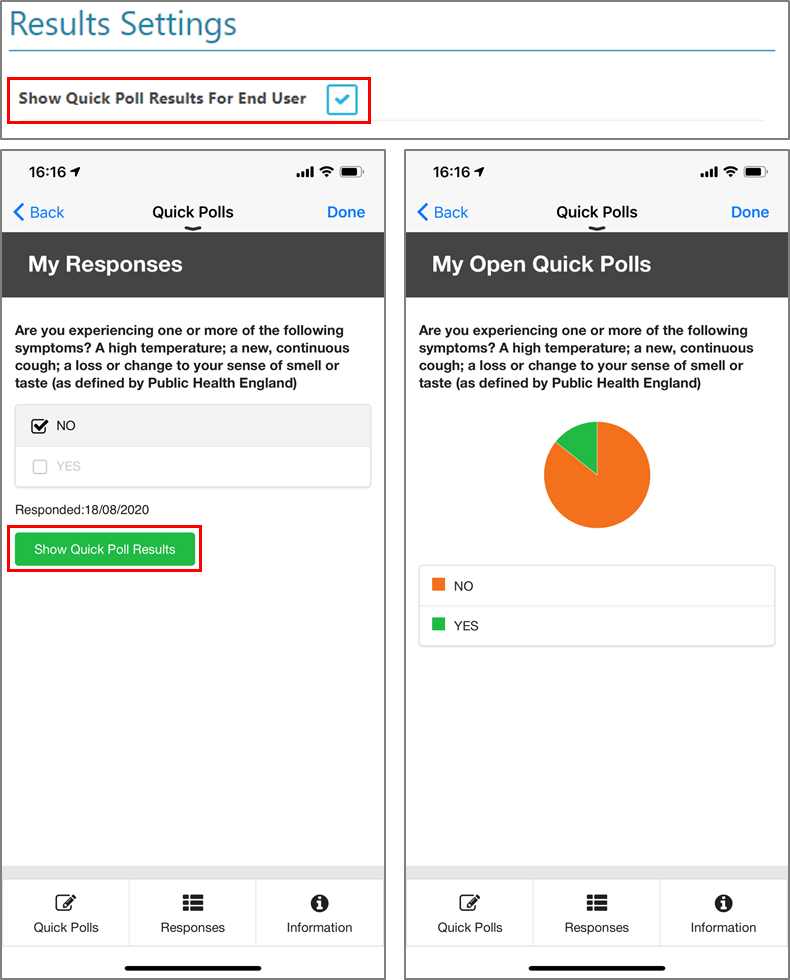
- Add an App Role to a user based on their selected response.
We added the ability to add an App Role to users based on their response to a Quick Poll question. When configuring the Quick Poll Answers, you can select Add roles based on this answer and then select the App Role to apply when the user selects this specific answer.
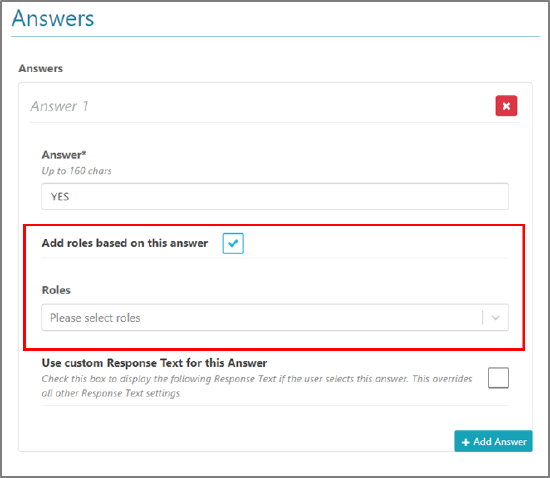
- Define a Daily/Weekly recurrence pattern for a Quick Poll.
We added the ability to define how often a specific Quick Poll question is presented to end users to complete. This can be every day or specific days during the week.
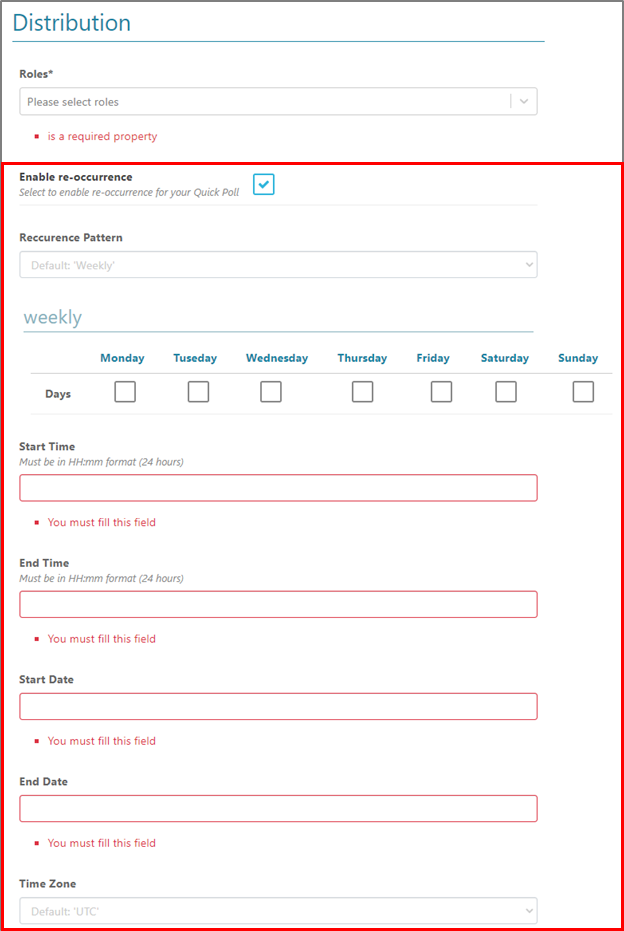
To enable a Quick Poll recurrence, select Enable re-occurrence. The options available to define the pattern appear. The current recurrence pattern is restricted to weekly. Using the daily check boxes, you can define which days of the week the Quick Poll is refreshed and reset for your users. You can define a time period within which the Quick Polls are available for a user to respond, along with a start date and end date that defines when the Quick Poll are active.
After you define a pattern and the Quick Poll is active, you can see the results for each Quick Poll occurrence by selecting View Occurrences on the Quick Poll homepage. From here you can view the polling occurrences and view the results.
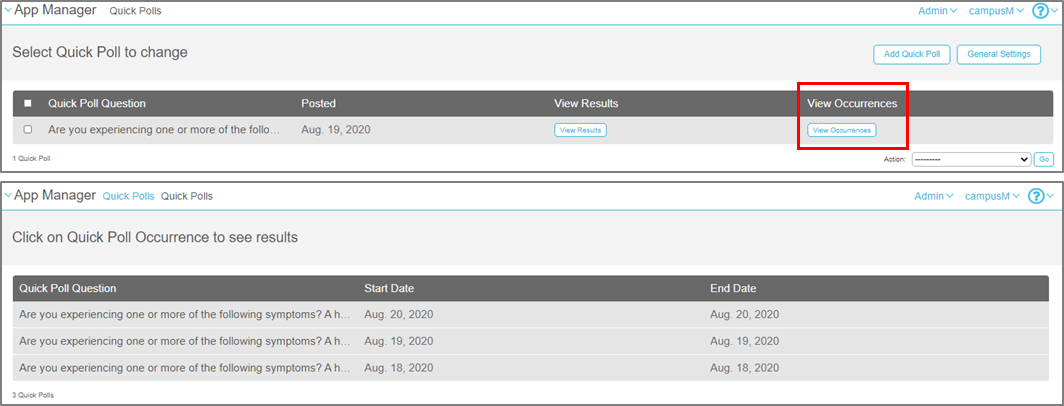
- Enhancement to the Date and Time Picker within the Quick Polls administration pages.
We enhanced the Date and Time picker for the Quick Polls administration page to make them more accessible to a wider range of users and browsers.
- Extending the Quick Poll question text to 500 Characters. HOTFIXED TO AUGUST 2020
Following feedback from customers, we extended the Quick Poll question text to 500 Characters (instead of 160).
For further information on Quick Polls including user experience and configuration, see campusM Quick Polls.
New Product Integration – Contact Tracing (Native App Update Required)
Following feedback from customers concerning the need to facilitate Trace and Trace requirements on campus, our Contact Tracing product integration allows users to quickly scan in to and out of locations using their campusM app. Utilizing the device's camera, end users can scan QR Codes at entrances and exits to record their presence at a particular location at a particular time.
The user identity, date time stamp, and the information encoded in the QR code are all sent to a customer specified end point. Users can view a searchable history of the locations to which they scanned in. Customers can provide a link to supporting information.
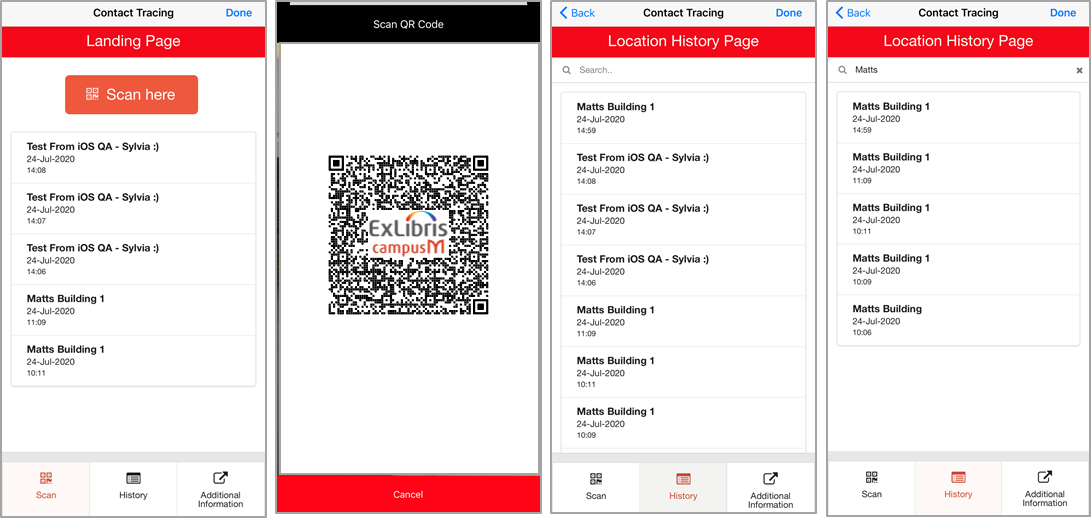
As with all product integrations, you can configure many elements of the experience.
For further information on the Contact Tracing Product Integration including user experience, configuration and prerequisite details, see Contact Tracing.
Timetable Enhancements - Active Online Meeting Link URLS within Timetables (Native App Update Required) HOTFIXED TO AUGUST 2020
We enhanced the campus Timetable feature to enable you to provide an active URL link and description for virtual classes/meetings within the timetabled event information. This allows you to provide your students with a custom link to their online classes right from their campusM App. This can sit alongside existing physical location information in the case of mixed modes of delivery.
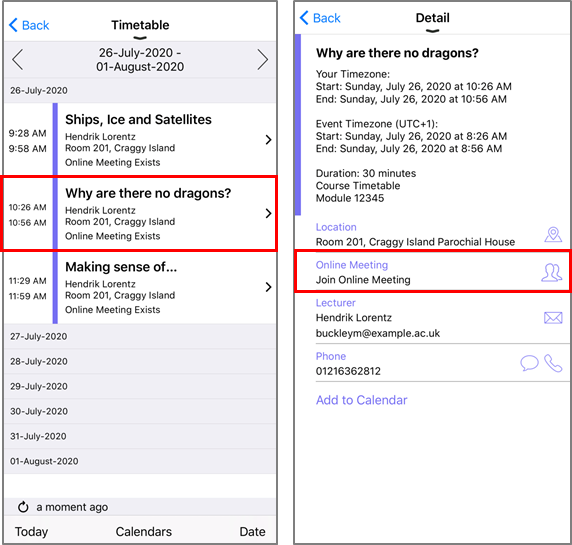
Additional data fields (Meeting Boolean flag, Meeting URL, Meeting URL Description) are required within a customer’s timetable feed in order to enable this feature. For further information about data requirements, see Timetable.
Next and Previous Buttons Added to Banner and Feeds Tiles
We added a much sought after enhancement (Ideas Exchange) to the Banner and Feeds Tile by adding in Next and Previous control buttons, enabling the user to scroll through the Banners and Feeds on their homepage. To enable this interactive element, you need to enable the Add User Controls property for the Banner or Feeds tile.
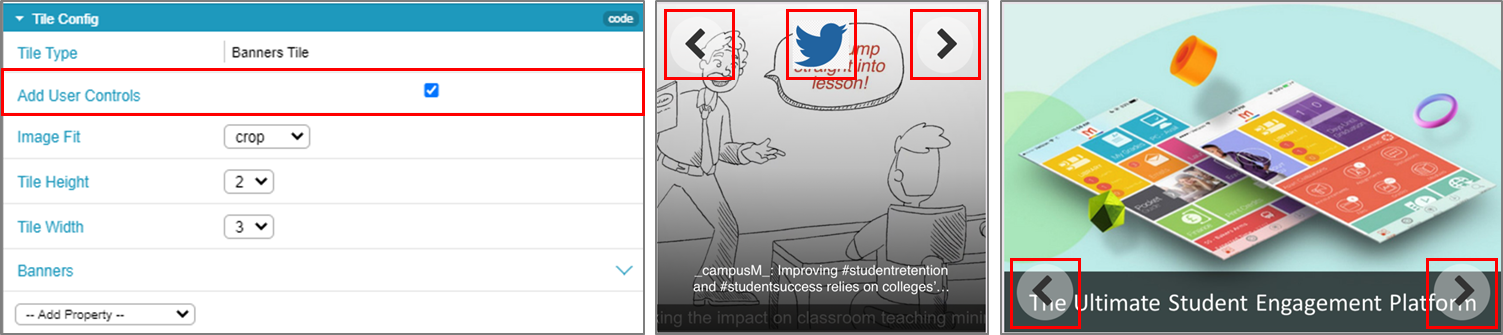
We have also provided the ability to add an Icon for the Feeds to give a visual cue for the originator of the Feed article.
campusM Attendance – Support for Multiple Locations Against an Event for Geolocation Validation
Following requests from customers, we now provide support for multiple location references to be defined for an event within the timetable locCode field. These defined event locations (Separated by the delimiter #,# eg: locRef=loc1#,#loc2) are separately validated to determine if the user checked in to one of the specified locations.
The Check-in Report API was also enhanced to reflect support for multiple location check-ins.
New Product Integration – Directory Search for Azure Active Directory
We added the new Directory Search product integration that allows users to search for individuals and view contact information, such as phone numbers and email addresses made available from the Azure Active Directory.
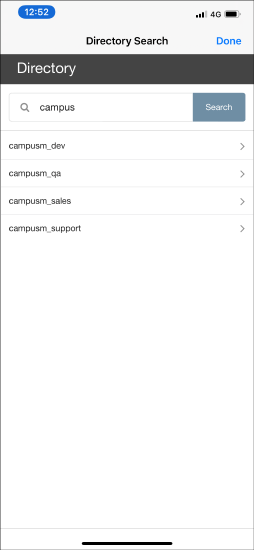 |
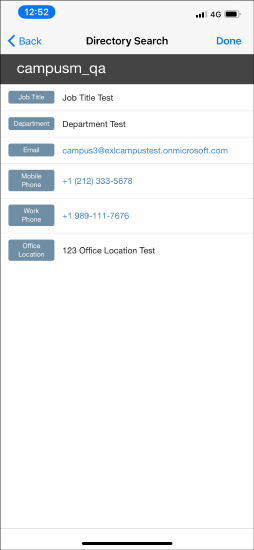 |
As with all Product Integrations, you can configure many elements of the experience.
For further information on the Directory Search Product Integration including user experience, configuration and prerequisite details, see Directory Search.
Product Integration Changes and Enhancements
Optional Initial Filter Added to the List Product Integration HOTFIXED TO AUGUST 2020
Following feedback from customers, we added an option initial filter selection for the List Product integration. This can be used with both the RESTful API, and when manually configuring the list.
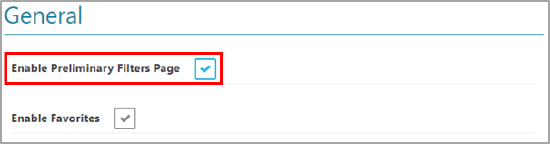
For further information on the Lists product integration including user experience, configuration, and prerequisite details see List.
Modification to the Send users Reservation API (POST) for Resource Booking Product Integration
- The description attribute – is now an optional field requirement
- The resourceID attribute – can it be used as the match key for resource instead of resourceName for all APIs
For further information on the Lists product integration including user experience, configuration and prerequisite details see List.
Support for an RSS Feed as an Additional Vendor for the Events Product Integration
We added the ability to drive the events data populating the Events Product Integration using an RSS feed. This allows customers to provide a dynamic, programmatic feed, rather than populating manually through an imported Excel sheet.
For further information on the Events Product Integration including the RSS format, configuration and prerequisite details, see Events.
Inclusion of Date and Time Information for Favorite Events in the Events Product Integration
Following feedback from customers, we added in the Date and Time for events mark as favorites by the user and shown in the My Events page.
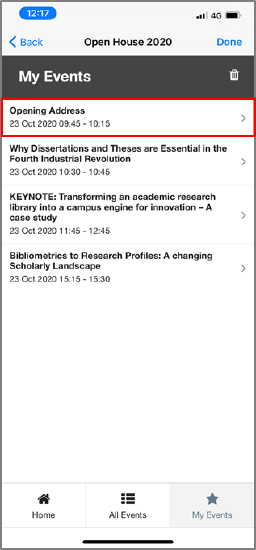
For further information on the Events Product Integration including the user experience, configuration and prerequisite details see Events.
Combined Different Virtual Learning Environment/Learning Management Systems vendors into one LMS/VLE Product Integration
We have combined all of our available VLE/LMS Product integrations for different vendors (Moodle, Blackboard etc.) into one single Product Integration area.
When creating a new VLE/LMS Product Integration, you will need to select the vendor from the selection screen that appears. Once selected, you can continue to configure for the specified vendor.
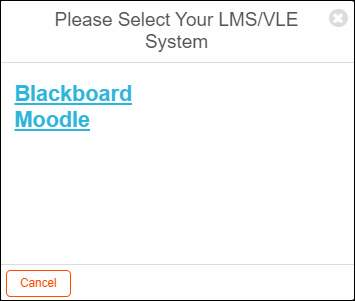
For further information on the LMS/VL Product Integrations including the user experience, configuration and prerequisite details, see LMS/VLE.
Resolved Issues
- September 2020 Web App
Product Integration – Primo/Voyager: Resolved an issue with displaying the correct number of Hold requests on the Live Tile. The tile now displays only a sum of all the requests with status 2. - September 2020 Web App SF: 00822517
Product Integration – Primo VE: Resolved an issue where a user accessing the Primo VE product integration without a defined Alma ID results in an error. Users without an Alma ID are now redirected to the institutions Primo VE site. - September 2020 Platform
Product Integrations – General: Resolved an issue with the API encoding where a number of language specific special characters/accents where not being correctly displayed or caused errors for end users. HOTFIXED TO AUGUST 2020 - September 2020 Web App SF: 00660325 00849717
Resolved an issue when switching profiles where SSO has been enabled (CMAUth) where tiles from the originally selected profile would show again before flicking to the new profile homepage.

