360 Consortium Edition: Email Notice When Consortium Shares Resources
- Product: 360 Consortium Edition
How can we be notified when our library inherits resources from a consortium?
You can be alerted via email if the consortia to which your library is a Member share resources with your library.
To activate email notifications, go to the Client Center Home page and click Client Center Accounts in the Manage Your Library section. Click the account Name for the intended recipient. Click Email Notices in the left-side menu, then click Edit:
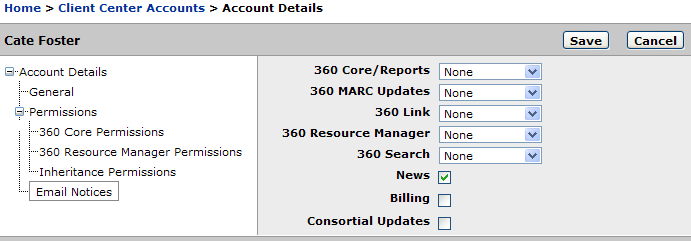
Check the box next to Consortial Updates and click Save.
Email notifications are sent once every 24 hours and are generated only when a new object has been shared with your Member library. If more than one object is shared in a single 24-hour timeframe, only one consolidated message is generated per consortium.
- Date Created: 9-Feb-2014
- Last Edited Date: 21-Feb-2014
- Old Article Number: 7017

