360 Consortium Edition: Duplicate Resources Inherited from a Consortium
- Product: 360 Consortium Edition
How do we deal with duplicate resources inherited from a consortium?
It is technically possible to inherit a resource (from a consortium) that you already subscribe to, as shown in this screenshot from a library's Data Management page in the Client Center:
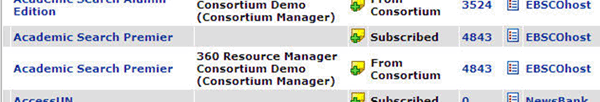
If this occurs, and if both resources are set to Display In one or more services, then patrons will see both resources in those services, although one will actually have data copied over from the other. The fields this affects include Custom Database Name, Library Proxy, Title Coverage, Public Database Note, Public All Titles Note, and Terms of Use.
If this occurs, you need to force one resource to not Display In any services by unchecking the Display In box for that resource.
There is one circumstance in which you may want duplicate databases to display to your patrons: When the duplicate databases have different titles tracked. For example, the Consortium shares a database with selectable titles and has only a few titles selected. Your library subscribes to additional titles from that database. In this case, you may want to have both databases set to Display In because they will have different titles selected.
To avoid having the database listed twice in the E-Journal Portal Database List, use the Administration Console > Database List to de-select one of the databases.
- Date Created: 9-Feb-2014
- Last Edited Date: 21-Feb-2014
- Old Article Number: 7021

