360 Consortium Edition: Inheriting Information from a Consortium
- Product: 360 Consortium Edition
How does our library inherit resources from a consortium?
If your library is listed as a Member library for one or more consortia, there is a selection on the Client Center Home page in the Manage Your Library section called Resource Inheritance:
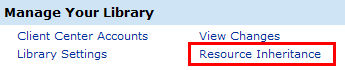
If you cannot see the Resource Inheritance link, or if you can get into the Resource Inheritance pages but you cannot change any inheritances, then your Client Center account does not have the necessary View or View/Edit Inheritance Permissions set on the Account Details page.
All shared information may be viewed in this area; Member libraries must choose to add shared information to their Client Center profile (unless the Consortium has chosen to set up Auto-Accept for the Member library).
Click Resource Inheritance to open a page listing the consortia of which your library is a member:
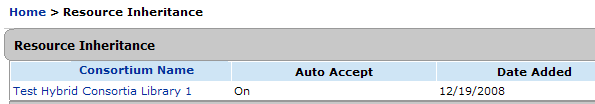
The example above only shows one, but if your library is a member of multiple consortia sharing information via 360 Consortium Edition, each consortium would be listed.
Click on a consortium name to view information shared by that consortium and add or remove it from your profile:

The information available to your library to inherit from the consortium will depend on the Serials Solutions services to which your library subscribes. All member libraries will see information for Databases under Inheritable Objects. If your library and the consortium library subscribe to 360 Resource Manager, you will have the option to inherit Licenses, Notes, and Contacts. If your library and the consortium library subscribe to 360 Search, you will see the option to inherit 360 Search items.
To inherit information, click on the appropriate link in the left side. Click Edit and check the boxes next to the items you would like to inherit.
When you are done, click Save.
Repeat the above steps for each of the contacts, licenses, notes, databases, and 360 Search items you want to inherit from the consortium. To stop inheriting items, follow the same steps but uncheck the boxes next to the contacts, licenses, notes and databases that were selected to be inherited.
You cannot edit inherited licenses, notes, or contacts; however, there are other ways to work with inherited resources:
Working with Inherited Licenses (for 360 Resource Manager subscribers only)
Working with Inherited Notes (for 360 Resource Manager subscribers only)
Working with Inherited Contacts (for 360 Resource Manager subscribers only)
Working with Inherited 360 Search Objects (for 360 Search subscribers only)
- Date Created: 9-Feb-2014
- Last Edited Date: 21-Feb-2014
- Old Article Number: 7024

