360 Services: Target Setup Guide for EBSCOhost, Factiva, Gale, Get It Now (Copyright Clearance Center), NewsBank, and ProQuest
- Product: 360 Core Client Center
How do I turn on article-level links for the providers that require special authentication settings: EBSCOhost, Factiva, Gale, Get It Now (Copyright Clearance Center), NewsBank, and ProQuest?
EBSCOhost
These customizations are required for libraries that use OpenAthens. If your library uses a different proxy method (for example, EZProxy) and you’re having issues linking to EBSCOhost, please contact Support.
If your library uses OpenAthens Rediretor, you must set the Authentication Type to Redirector in Library Settings. For more details, see OpenAthens Redirector Proxy Setup.
To configure an Authentication Type, consult this EBSCOhost help article to figure out which types your library uses. If you are unsure, please contact EBSCOhost technical support for assistance.
If you have OpenAthens, specify shib in the Authentication Type field:
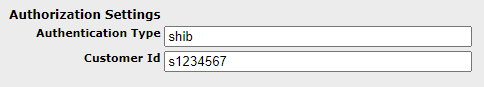
If you are also authenticating via Customer ID, enter that in the appropriate field. (An EBSCOhost Customer ID begins with an S and can be 4-7 digits. Contact EBSCOhost if you do not know yours.)
You may also combine different authentication types on a single login URL. When more than one authentication type is used, they are processed in the order listed.
In the following configuration, authentication starts with the current IP address (ip) to authenticate, followed by the customer ID (custid) if not found, and finally the user is prompted for authentication via OpenAthens (shib):
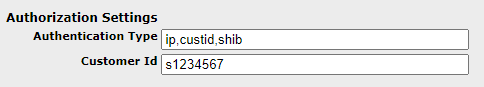
If you have questions about your library's EBSCOhost article-level links, please contact us using the Support Portal option near the top of this page.
Factiva
-
If your library does not enter an XSID in the Authorization Settings, article-level links will be provided to your patrons, but they will be greeted with a Factiva login page.
-
These directions do not apply to corporate libraries. Corporate libraries are not provided with XSID information and therefore must leave their XSID fields blank.
-
Get the Factiva XSID code for your library. The XSID can be found at the end of the database-level URL that you're currently using to access Factiva's website from your library's website. Here is an example XSID:
S003abcYXmnNkbrMDuyMDIoMDAp5DKyMU38URW9RcyqUUFBQUFBQUFBQUFBQUFB QUFBQUFBQUFBQUFBQUFBQUFBQUEA
If you are unsure of your XSID, contact ProQuest directly for assistance (tsupport@proquest.com). -
In the Client Center, click Data Management.
-
Find the Factiva database and click on the name:
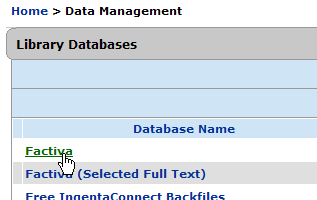
-
In the page that opens, click Edit located in the upper right.
-
When the screen refreshes and is editable, enter your Factiva XSID into the Authorization Settings:
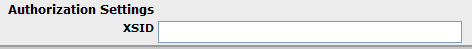
-
Click Save in the upper right.
Gale
-
Get your LocID from Gale for the specific database to which you want to provide article-level access.
-
In the Client Center, click on Data Management.
-
Click on the Gale database:
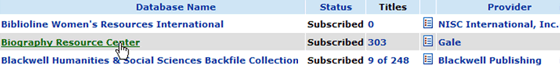
-
In the Database Details page, click Edit in the upper right.
-
At the bottom of the page in the Authorization Settings field, enter your Gale LocID:
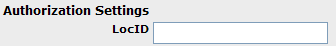
-
Click Save to save your changes, or click Cancel to return to the original settings.
-
This completes the database setup required for article-level authorization; however, title-level syntax changes also need to take place, and that can only be done by ProQuest staff. Contact us using the Support Portal option near the top of this page and request that we apply these title-level changes.
-
December 2016 Update: If title-level linking has been enabled in the past but recently it has stopped working and users are being prompted to authenticate, it is likely due to Gale's recent title-level linking update. Submit a case via the Support Portal so that we can update your title-level links.
-
Get It Now (Copyright Clearance Center)
For libraries that use the Get It Now patron-driven unmediated model (rather than the ILL librarian-mediated model), article-level links to Get It Now require Institution, Order Source, ILL Email, and User Billed to complete the syntax of the link.
Setup and other useful information is available in Get It Now Integration.
NewsBank
For 360 Link to display article-level links for NewsBank databases, you need to enter custom database-level URLs for each of your NewsBank databases.
To create these custom URLs, you will need your NewsBank Customer Code ("CAT ID") and your "Search Aggregate Product Code." You can get these codes from NewsBank if you do not already have them. Your Customer Code should be the same for all databases, but your Search Aggregate Product Code may not be the same for all your NewsBank databases.
360 Link cannot generate article-level links for all NewsBank databases, but it can for most. For more details on whether 360 Link can provide article-level links for your NewsBank database, contacts us through the Support Portal option menu near the top of this page.
-
Use the following format to add a custom database-level URL:
http://infoweb.newsbank.com/?req_db=<ProductCode>&req_dat=<CustomerCode> -
Replace <ProductCode> with the appropriate Search Aggregate Product Code and <CustomerCode> with your customer code.
ProQuest
The following database URL customization applies only if your institution shares IP addresses amongst multiple sites (rather than having a dedicated IP address for your site).
If an institution shares IP addresses and needs to direct 360 Link URLs to the library's appropriate ProQuest account, the library can enter a custom database-level URL for each of its ProQuest databases:
-
Find the ProQuest database in your Client Center or Intota profile and click on the database name so you are viewing details about the database.
-
Edit the database and then enter a custom database URL in the following format, where AccountID is replaced with your ProQuest Account ID:
http://search.proquest.com/databasecode?accountid=<AccountID>For example:
http://search.proquest.com/abicomplete?accountid=13787 -
Save your changes.
If an Account ID is not configured as part of a custom database-level URL, users will still be able to link to content, but 360 Link cannot help direct the URL to your appropriate ProQuest account.
- Date Created: 9-Feb-2014
- Last Edited Date: 11-Jun-2020
- Old Article Number: 9086

