360 Services: Upload Error -- File Too Large
- Product: 360 Core Client Center
When uploading to my Client Center profile (for example, uploading a title list by using the ODSE (Offline Date and Status Editor), why I am getting an error saying my file is too big?
This article pertains to the use of these uploading tools: Offline Date and Status Editor (ODSE), Library-Specific Holdings, and Cost Data Upload for 360 Resource Manager and 360 Counter clients. For issues regarding the 360 Counter usage-data uploader, please instead see this article.
The file size limitation is 4MB (currently) for Library Specific Holdings databases and 65MB for ODSE. The limit for LSH databases will be increased to 65MB in the Q4 2018 release.
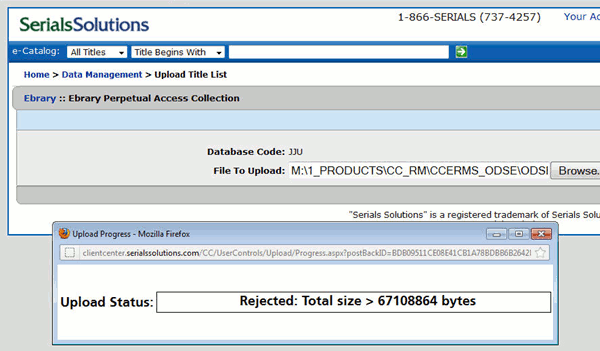
In some cases you may instead see a different error message, such as one of the below two examples:
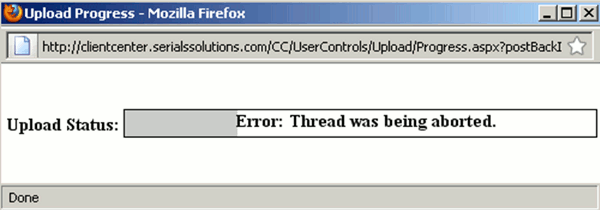
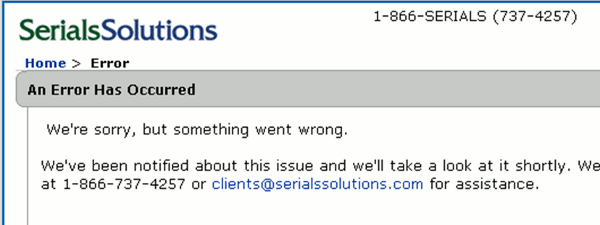
When the system will not accept the upload file, please create a few smaller files (maximum 4 MB each) out of your large file and re-upload the smaller files.
- Date Created: 9-Feb-2014
- Last Edited Date: 3-Oct-2018
- Old Article Number: 7495

