User Authentication: Administration Console -- User Authentication Settings - Username_Password Configuration
- Product: 360 Core Client Center
How do I configure username/password authentication in the User Authentication settings in the Administration Console?
This Answer is part of a larger set of documentation about using the Administration Console to configure your User Authentication service.
This Answer contains instructions for enabling shared username/password authentication as your credential-based user authentication method.
On the Configure User Authentication page, select Shared Username/Password from the drop-down menu. The page will then look like this:
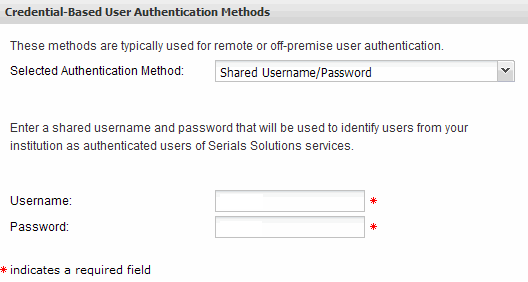
Type in a single username and password to be shared by your users. There are no restrictions to username and password except they are limited to 20 characters each.
- Date Created: 9-Feb-2014
- Last Edited Date: 21-Feb-2014
- Old Article Number: 8964

