User Authentication: Administration Console -- User Authentication Settings
- Product: 360 Core Client Center
How do I configure the User Authentication settings in the Administration Console?
This page is part of a larger set of documentation about using the Administration Console to configure your User Authentication service.
The User Authentication Settings page in the Administration Console allows you to configure the user authentication methods supported by your institution. Note that this service doesn't store user credentials or personally identifying information; instead, it integrates with your user identity provider where your patron's credentials are stored.
Here is the initial User Authentication Settings page:
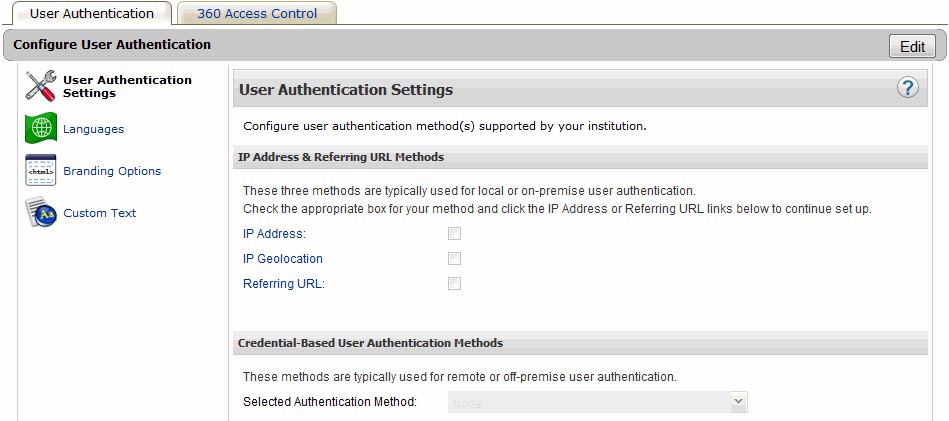
To begin configuring your user authentication settings, click Edit in the upper-right corner of the page. After you make changes, click Save, or click Cancel to discard your changes.
IP Address & Referring URL Methods
IP Address and Referring URL methods of user authentication are usually used for your on-premise users.
IP Address refers to the IP address or addresses of your institution. Your IT department will most likely be able to provide you with your institution's IP addresses.
Referring URL refers to the URL or URLs authenticated users will be coming from. Your IT department will most likely be able to provide you with your institution's Referring URLs based on what web page a previously authenticated user is coming from.
To enable Referring URL, put a check in the box next to Referring URL. To add your institution's referring URLs, click the Referring URL link and then follow the instructions here.
Proxy servers (such as EZProxy) can be used with User Authentication by IP Address, but you must ensure that you have added the additional domain https://login.serialssolutions.com to your proxy configuration stanza for 360 Link and E-Journal Portal.
Credential-Based User Authentication Methods
Credential-based user authentication is typically used for remote or off-premise user authentication.
To enable a single credential-based user authentication method, use the pull-down menu to select the appropriate method. Each method is defined below. Click on the method below to see the details about setting it up.
-
None: Use no credential-based user authentication method. This is the default.
-
ILS Based: In this context, ILS-based authentication refers to the practice of using a library's ILS for authentication of a patron before allowing the patron to use a service or protected resources.
-
Shared Username/Password: Libraries with no other credential-based authentication option can choose a single username and password for all their users.
-
Shibboleth: Shibboleth is open-source software for web single sign-on across or within organizational boundaries. It is a project of the Internet2Middleware Initiative.
-
Token Based: Users enter their username and password in order to obtain a "token," which allows them to fetch resources without using their username and password again.
-
Date Created: 9-Feb-2014
-
Last Edited Date: 18-Jul-2018
-
Old Article Number: 8962

