360 KB: Announcing a New Support Structure for Content Cases
- Product: 360 KB
Question
What does the 360 KB Team do and what is the most efficient way to submit 360 KB cases?
Answer
In order to provide faster case resolution, and to better align our support methodologies with ExLibris Content Operations, the 360 KB Content team has created a new support structure. When opening a new case with the 360 KB asset, the case will be sent to the 360 KB Tier 1 Support team. This team is responsible for triaging new 360 KB cases, and addressing less complicated cases. The 360 KB Tier 2 data team will be responsible for more complicated cases such as creating new databases or adding many titles.
What you can expect
- Faster turn-around on many types of 360 KB cases
- Initial case support provided by a dedicated content team
- Improved response time on older cases
What you can do
In order to take advantage of the faster case turnaround provided by this team, make sure you are submitting content-related cases with the 360 KB asset. Cases related to 360 Core, Intota, 360 Link, or Summon should still be submitted with those assets.
The following information is often important to solving cases. Please review this list for any extra information that would make your request clearer.
- Database name
- Provider name
- Title
- URL for title or database
- ISSN/ISBN
- Date of publication or Edition
- A description of where you saw the issue (Client Center, Intota, E-Journal Portal, etc)
- Screenshots of the problem
How to select the 360 KB Asset:
When you create a new case through the Support Portal, select the Asset that reads “Your Institution Name– 360 KB”
For example:
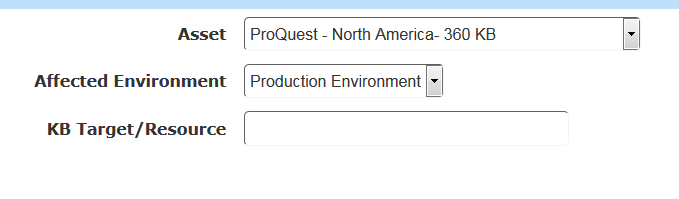
Common 360 KB Cases
Cataloging:
- Cataloging Request (General): any cataloging request
- Normalization: merging two records in the client center or creating authority records
- Title Split(s): titles change names, split, or merge
Client Content/Content Issue
- Dates of Coverage: updates for start date/end date
- Extra Title(s): removing titles from a database
- Missing Title(s): adding titles to a database
- New Content Request: creation of a new database
Target/Linking issues:
- Broken Database URL: database-level URL needs to be updated
- Broken Journal URL: title-level URL doesn’t work or needs to be updated
- Article last edited: 03-Apr-2017

