360 Counter: Data Log Message Definitions
- Product: 360 Counter
What is the Definition of a Message in the 360 Counter Data Log?
The 360 Counter Data Log tracks several types of messages related to your data retrieval process. Click the "i" (balloon) icon in the report log column to review the log details for a specific report for a vendor. The table below describes the log messages and system messages that can appear including actions that may be necessary.

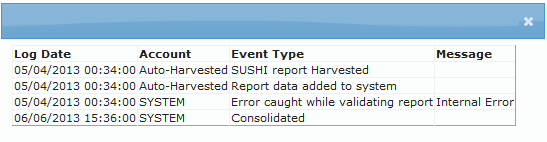
| Log Message (Event Type) | Action |
| Error occurred while receiving the HTTP response to xxxxxx. Possible cause is the service endpoint binding not using the HTTP protocol. Possibly be due to an HTTP request context being aborted by the server (service shut down). See server logs for more details. | Try re-harvesting the report. Periodically SUSHI servers at the provider is temporarily overloaded with requests and may cause this error. If this error continues, use the Support Portal option near the top of the page to reach our support team. |
| Bad Credentials for Provider XXXX. | Verify that the credentials in the DRS Request are correct per the providers' requirements. After correcting, reharvest report. |
| The HTTP service located at XXXX is too busy. | Try re-harvesting the report. Periodically SUSHI servers at the provider is temporarily overloaded with requests and may cause this error. If this error continues, use the Support Portal option near the top of the page to reach our support team. |
| The request channel timed out. | Try re-harvesting the report. Periodically SUSHI servers at the provider is temporarily overloaded with requests and may cause this error. If this error continues, use the Support Portal option near the top of the page to reach our support team. |
| The underlying connection was closed: The connection was closed unexpectedly. | Try re-harvesting the report. Periodically SUSHI servers at the provider is temporarily overloaded with requests and may cause this error. If this error continues, use the Support Portal option near the top of the page to reach our support team. |
| Timeout expired. The timeout period elapsed prior to completion of the operation or the server is not responding. | Try re-harvesting the report. Periodically SUSHI servers at the provider is temporarily overloaded with requests and may cause this error. If this error continues, use the Support Portal option near the top of the page to reach our support team. |
| Bad SUSHI URL --or- Invalid URI: The URI is empty. | Double-check that the SUSHI URL in DRS Request is correct per the providers' requirements. After correcting, re-harvest the report. To make a global change, use the Support Portal option near the top of the page to reach our support team. |
| Duplicate Report Items Found or Cannot insert duplicate key row or Violation of UNIQUE KEY constraint. | If this is a DRS uploaded report, contact support to have them fix the report or download the report and fix it at your location and then re-upload. If this is a SUSHI report, use the Support Portal option near the top of the page to reach our support team. |
| Error: Date Range - Report months are either all NULL or greater than XXXXXX --or-- Message:Cannot insert the value NULL into column 'Period' | Usually a format error with a DRS uploaded Report. Click the "view data" link in Report Details to see the exact error. This can usually be corrected by downloading, changing the bad data, and re-uploading. |
| String or binary data would be truncated. | Usually a formatting error in a DRS uploaded report. If the issue is not easily identified and you can't fix it, use the Support Portal option near the top of the page to reach our support team. Please include a description of the issue. |
| This report has no in-range data. | The uploaded report contains an invalid date range beyond the current month and year. No other action is possible. |
| Report type XXX not supported for provider XXXXXX. | Remove the DRS Request form report type from that provider so that there are no further attempts to request it. Use the Support Portal option near the top of the page to reach our support team. Please include an explanation of this issue. |
| Your request has been rejected by Access Control. | Provider's SUSHI server requires IP authentication. Use the Support Portal option near the top of the page to reach our support team. Please include a description of the issue. |
| Server did not recognize the value of HTTP Header SOAPAction. --or- The content type application/octet-stream of the response message does not match the content type of the binding (text/xml; charset=utf-8) --or- The content type text/html; charset=utf-8 of the response message does not match the content type of the binding (text/xml --or- The HTTP request is unauthorized --or- The HTTP request was forbidden with client authentication scheme 'Anonymous'. --or- The remote server returned an unexpected response: (400) Bad Request. --or- There is a problem with the XML that was received from the network. --or- Unrecognized message version. --or- WSDoAllReceiver: Incoming message does not contain required Security header | Provider's SUSHI server may not be correctly configured. Use the Support Portal option near the top of the page to reach our support team. Please include a description of the issue. |
| Validate the Counter Report XML with warning. | There was a validation issue with the report, but it didn't cause an error, so the report will consolidate. Usually this is a platform mismatch. Either correct the platform data and upload it again or use the Support Portal option near the top of the page to reach our support team and ask them to add the platform to the provider. |
| Added=XX Updated: YY | The number of distinct records added or updated in the library Counter data appears on this report. Each title and time period is included so for a 12-month report with one title there are 12 records added/updated. |
| Warning logged while validating report. | A mismatch between an uploaded report and a provider occurred. Note that the report was successfully uploaded or consolidated but a warning was issued because a report might have been attached to the incorrect provider. For example, a report was uploaded to EBL instead of EBRary. |
| Error caught while validating report. | Try re-uploading the report. Periodically the server is temporarily overloaded with requests and may cause this error. If the error continues, the upload file likely has a formatting issue. Check the formatting of the file against the report template. Another cause can be duplicate titles in the report, or titles that are longer than 256 characters. If you cannot find the error, use the Contact Us menu near the top of the page to reach our support team. Sharing the file with us will help significantly. |
| [For SUSHI uploads:] No usage available for the requested dates. | The message usually indicates that the provider has not yet made usage data available. In addition, some providers may only make usage available quarterly or even annually in stead of monthly, so that requesting usage data each month might retrieve this type of message for those providers. Try checking your provider s site to validate if usage data is actually available. |
- Date Created: 9-Feb-2014
- Last Edited Date: 5-Oct-2016
- Old Article Number: 7165

