360 Counter: Journal Weight
- Product: 360 Counter
What is Journal Weight and how do I assign Journal Weight to my library's journals?
Journal Weight is a way to associate and identify your library's journals. You can assign a weight of 1-5 to your journals. When looking at your Consolidated JR1 and JR2 Project COUNTER reports and Journal Cost Calculation Reports, you will have the option to filter, sort, and organize your reports by journal weight.
For example, you could assign the number 1 to all journals that must remain in your library's collection no matter what the cost per click is. (In other words, all journals with a weight of 1 cannot be removed from your library's collection and can be filtered out of JR1 and JR2 reports.)
To assign a Journal Weight, use these steps:
- Search for the journal using the E-Catalog in the Client Center.
- Click on the journal to which you want to assign a weight.
- Click Weight on the left side:
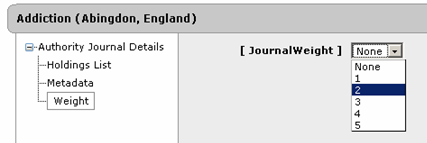
- Click Edit and choose a weight from the drop-down menu.
- Click Save on the right side of the header.
- Date Created: 9-Feb-2014
- Last Edited Date: 21-Feb-2014
- Old Article Number: 7197

