360 Link: Citation Linker Quick-Search Form
- Product: 360 Link
How can we create a quick-search form so that our patrons can find articles in 360 Link directly?
Note: The below information is currently for libraries using Legacy 360 Link. We do not yet have information for libraries using 360 Link with Index-Enhanced Direct Linking (IEDL).
The Citation Linker quick-search form allows your patrons to search for a citation and instantly get 360 Link results from a library web page, rather than from a discovery service or a referring source. This form allow more access points for patrons and more flexibility for librarians.
Here is a screenshot of a simple version of the quick-search form:
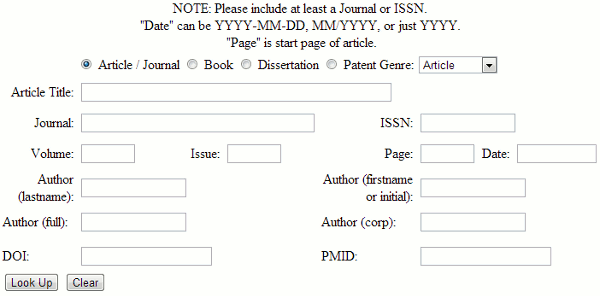
To create a search form like this, add the Citation Linker Stand-Alone Code to a web page in your library. You will need to make two changes to the code before you use it: 1) In the first line, which begins "<form method ...", change the word CLIENTID to your library's Client ID; 2) near the end of the file, the line which begins "<input value="CLIENTID"...", again change the word CLIENTID to your library's Client ID.
- Date Created: 9-Feb-2014
- Last Edited Date: 25-Jul-2015
- Old Article Number: 7219

