360 Link: CrossRef FAQ
- Product: 360 Link
Where can I learn more about CrossRef?
Libraries using the legacy 360 Link interface should jump here. If you are not sure if your library uses the legacy or the improved interface with Index-Enhanced Direct Linking, check your 360 Link Administration Console settings.
CrossRef in 360 Link with Index-Enhanced Direct Linking (IEDL)
360 Link uses CrossRef to retrieve citation metadata. Here's how it works:
- 360 Link extracts the DOI number from the URL sent by a referring source (a subscription database known to be indexed in CrossRef, or the Summon service).
- 360 Link sends the DOI number to CrossRef, asking for metadata in return.
- CrossRef checks their database of millions of DOI numbers and, if it finds the match, sends the specific citation metadata to 360 Link.
- 360 Link uses that metadata.
The map below shows this in four steps:
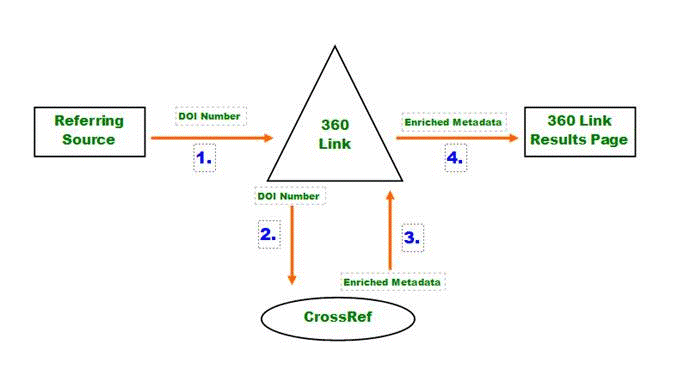
CrossRef in legacy 360 Link
This document contains answers to common questions clients have about 360 Link's CrossRef feature.
How do 360 Link and CrossRef work together?
360 Link uses CrossRef to retrieve citation metadata. Here's how it works:
- 360 Link extracts the DOI number from the URL sent by a referring source (a subscription database known to be indexed in CrossRef, or the Summon service).
- 360 Link sends the DOI number to CrossRef, asking for metadata in return.
- CrossRef checks their database of millions of DOI numbers and, if it finds the match, sends the specific citation metadata to 360 Link.
- 360 Link uses that metadata for the 360 Link Results Page.
The map below shows this in four steps:
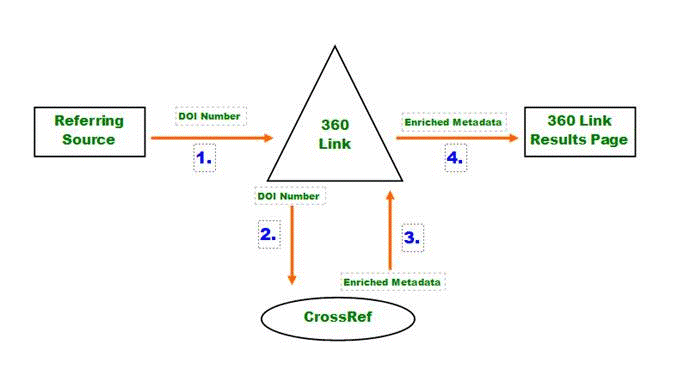
CrossRef also assists with the creation of article-level links when otherwise not available via 360 Link.
How do I activate the CrossRef features? Do I have to turn them on?
No. CrossRef messages appear by default. You can use the CrossRef Options page in the 360 Link Administration Console to customize the way 360 Link presents full text linking via CrossRef.
Why do I keep seeing "Unsuccessful Search" messages?
Currently, 360 Link is set up to include all journals within a database that, according to CrossRef, supports DOI linking. But sometimes that's not the case. For example, let's say that a particular title within a database has only 60% of its full-text content indexed with a DOI number. That means that 40% of its citations return with an "Unsuccessful Search" message.
We're working to improve our list of CrossRef databases. In upcoming releases we'll expand to include other metadata such as date, volume, and issue number, so that our knowledge base is more specific in knowing exactly when to flag a resource as being a valid CrossRef query. Our goal is to minimize and potentially eliminate the "Unsuccessful Search" message altogether.
Sometimes I see a "Successful Search" message, but the link takes me to a database to which I don't have full-text access. Why?
At this point, when we receive a DOI number from CrossRef, we do not know who owns the full text. Usually it belongs to the database through which you subscribe to the journal. But sometimes more than one full-text resource will register the same citation, and the DOI number that's returned happens to be the one to which your library doesn't subscribe. This shouldn't happen very often; in upcoming releases, we will be able to identify the DOI number's owner, and provide you with the option of only displaying DOI numbers for resources to which your library subscribes.
At this point, when we receive a DOI number from CrossRef, we do not know who owns the full text. Usually it belongs to the database through which you subscribe to the journal. But sometimes more than one full-text resource will register the same citation, and the DOI number that's returned happens to be the one to which your library doesn't subscribe. This shouldn't happen very often; in upcoming releases, we will be able to identify the DOI number's owner, and provide you with the option of only displaying DOI numbers for resources to which your library subscribes.
Can I turn off CrossRef linking at my library?
Yes. However, we strongly discourage you from turning it off. Many full-text providers rely only on CrossRef linking and do not support the use of a stable article-level linking syntax. This means that your users would miss out on the opportunity to easily access the full text. We have over 250 databases flagged as being CrossRef-compatible, and it is growing month-to-month.
Nonetheless, if you still don't want CrossRef linking, use the CrossRef Options page in the 360 Link Administration Console to turn it off.
- Date Created: 9-Feb-2014
- Last Edited Date: 28-Feb-2014
- Old Article Number: 7237

