360 Resource Manager: Administration Fields
- Product: 360 Resource Manager
What information goes into the Administration section of 360 Resource Manager?
On the Details page of any resource, an Administration link is available on the left side:
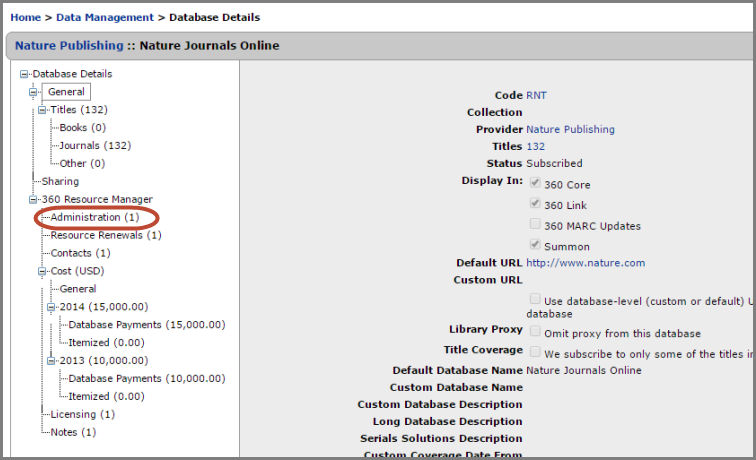
The Administration section is where you enter administration details for your library. The fields are outlined below; please keep in mind that for every field, a "custom" entry provided by your library overrides a "default" setting, which is carried over from an entry at a higher level.
Date of Acquisition: Date on which you acquired the subscription. This date cannot be edited here on this page; instead, it is entered in the Resource Renewals tool.
NOTE: If there was a date entered here for this resource before Dec. 1, 2012, then that date was automatically entered into the Date of Acquisition field on the Resource Renewals tool on Dec. 1, 2012, when that tool was added to 360 Resource Manager.
Date of Renewal: Date on which you will renew the subscription. This date cannot be edited on this page because it is populated directly from the Resource Renewals tool.
NOTE: If there was a date entered here for this resource before Dec. 1, 2012, then that date was automatically entered into the Renewal Date field on the Resource Renewals tool on Dec. 1, 2012, when that tool was added to 360 Resource Manager.
Default Admin Module URL: Online location to access the Administration/Configuration information for a resource. This is often where staff log in to change default settings, link resolver/library catalog links, and sometimes usage statistics. The default URL is an inherited value.
Custom Admin Module URL: The URL entered by your library at this particular level.
Default Admin Login Password: Login information for Admin Module. The default information is an inherited value.
Admin Login: Login ID for Admin Module, entered by your library at this particular level.
Admin Password: Password for Admin Module, entered by your library at this particular level.
Default Admin Support URL: Online location for instructions, documentation, or help for using the Admin Module. The default URL is an inherited value.
Custom Admin Support URL: The URL entered by your library at this particular level.
Default End-User Help URL: Online location for help documentation for the end user. The default URL is an inherited value.
Custom End-User Help URL: The URL entered by your library at this particular level.
Default End-User Login Password: Login information for the end user. The default information is an inherited value.
End-User Login: Login ID for the end user, entered by your library at this particular level.
End-User Password: Password for the end user, entered by your library at this particular level.
Resource Note: Note about Administration information.
- Date Created: 9-Feb-2014
- Last Edited Date: 30-Oct-2015
- Old Article Number: 7342

