360 Resource Manager: Alerts
- Product: 360 Resource Manager
What is the 360 Resource Manager Alerts tool and how do we use it?
The 360 Resource Manager Alerts tool allows you to specify when the Client Center should send an email to notify other Client Center users of a resource status change or upcoming license renewal date. You can set an unlimited number of alerts. Alerts apply to any resource matching the alert criteria. You cannot set an alert that is attached to a specific resource.
You can only send alerts to other staff members at your library who have Client Center accounts. If you need to send alerts to someone who doesn't otherwise need a Client Center account, you can create an account and they don't even need to log into it.
Seven types of alerts are available:
-
Custom Status Alert: Set an alert to send email notification when a resource changes to a specific status. For example, alert staff when a resource has just been added as a trial resource.
-
Global Status Alert: The global status alert will send email notification any time someone changes a resource status. This can be helpful in situations in which more than one person manages resources and you want to let others know when a resource changes status.
-
License Alert: Remind specific staff members about license renewal dates. This alert is tied to a license's advance notice date rather than to the end date, so that you can contact the vendor based on the date you need to renew or cancel, rather than the date the license actually expires. To ensure that a renewal date isn't missed, you can set up more than one alert using different "days before" targets so the system will repeat reminders.
-
Renewal Alert: Set an alert that sends an email a specified number of days in advance of the Renewal Date field in the Resource Renewals tool.
-
Renewal Decision Date Alert: Set an alert that sends an email a specified number of days in advance of the date entered into the Renewal Decision Date field in a Payment Record.
-
Purchase Renewal Date Alert: Set an alert that sends an email a specified number of days in advance of the date entered into the Purchase Renewal Date field in a Payment Record.
- Termination Date Alert: Set an alert that sends an email a specified number of days in advance of the date entered into the Termination Date field in a Payment Record.
Alert emails will typically be sent out by the system about every five minutes from the alert queue. Arrival to your email system will vary based on network traffic, and will look like this:
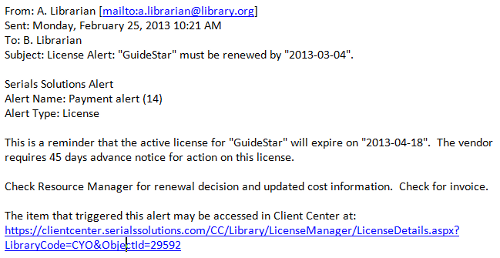
Click one of the following to see instructions for that Alerts topic:
- Date Created: 9-Feb-2014
- Last Edited Date: 21-Feb-2014
- Old Article Number: 7345

