360 Resource Manager: Setting Prevailing License Terms
- Product: 360 Resource Manager
How do we set one of several license terms in 360 Resource Manager to display to our patrons?
If your library has more than one license that applies to a particular resource, you can choose which terms of use will prevail, so that your end-user sees only the correct terms:
- On the Client Center Home page, click Data Management.
- Click on the name of the appropriate resource:
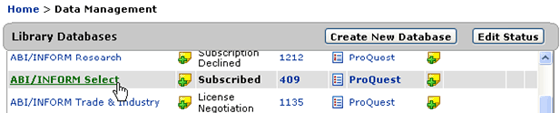
- On the Database Details screen, click Licensing on the left side:
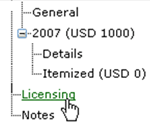
- Click Set Prevail on the upper-right side:
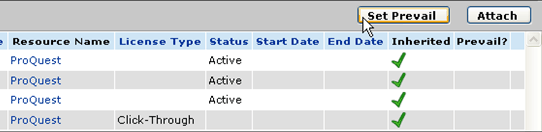
- Use the radio buttons to select which license should prevail:
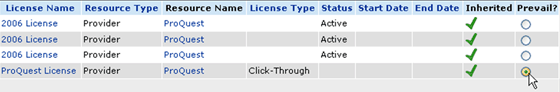
- Click Save.
- Back on the database's Licensing page, a green check mark is displayed in the Prevail column for the license you've selected:
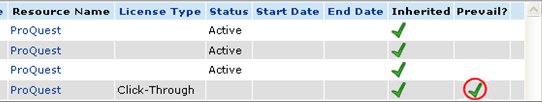
- Date Created: 9-Feb-2014
- Last Edited Date: 14-Oct-2015
- Old Article Number: 7388

