360 Resource Manager: Licenses
- Product: 360 Resource Manager
Can you give me an overview of how Licenses work in 360 Resource Manager?
Resource licenses are perhaps the most difficult feature of Resource Manager to understand. The system was built to be as flexible as possible, but that flexibility introduces some complexity that is difficult to avoid:
- Full inheritance: Licenses inherit from provider to database to holding and from collection to database to holding. That means that you can have one license apply at the database level, but add a separate license for a single holding within that database.
- More than one license can be added to a resource, all of which can be active: This was done to allow both a local and a consortia license to be added to a resource.
- Prevailing terms of use: In the case of more than one license that applies to a resource, one of them must be set to indicate its Terms of Use prevail. This feature enables the system to display the correct Terms of Use to an end-user in the hosted-resource discovery tools.
License Terms of Use can be displayed to end-users through the E-Journal Portal or 360 Link:
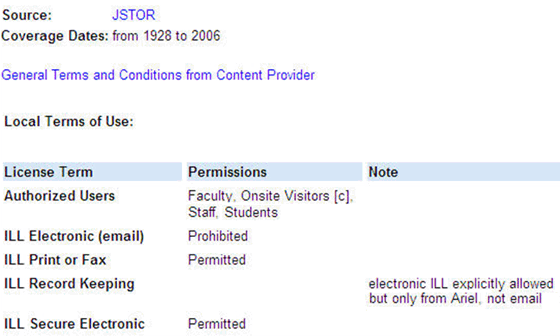
You can choose which terms of use to share with your end-users, while reserving others for staff only, from within the Client Center.
The license status must be also be set to "Active" for it to display in the hosted resource discover tool.
Before entering licenses, it may be helpful to determine what license data your library values and wants to track. You may want to create a form with common license terms for your library and make a copy of the form as the basis for new licenses you add to your profile.
Further explanations of various License features are found throughout the Support Center:
- Date Created: 9-Feb-2014
- Last Edited Date: 5-Oct-2016
- Old Article Number: 7379

