360 Resource Manager: Adding Notes to a Database
- Product: 360 Resource Manager
How can I add a resource note to a database?
To add a resource note to a database:
- Click on Data Management on the Client Center Home page.
- Click on an "Add Note" icon next to any database name to create a new note for that resource:
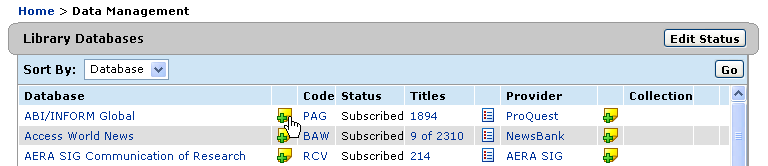
- Enter your note information into the fields provided.
- Click Save.
- Date Created: 9-Feb-2014
- Last Edited Date: 21-Feb-2014
- Old Article Number: 7340

