360 Core: Alternate Title Searching
- Product: E-Journal Portal
Where can I learn more about Alternate Title Searching?
Overview
Alternate title searching gives your staff and patrons expanded searching options for finding journals. Rather than just searching a single uniform title, alternate title searching opens up the complete set of alternate titles that a journal may have, including abbreviated titles. Alternate title searching makes it easier for patrons to find journals, even when they may know the journal by a slightly different name from its official name.
Before our alternate title searching feature was available, "Title begins with" searches would only search the official title listed in our MARC CONSER records (MARC field 222). Now available for searching are MARC fields 130 (main entry uniform title), 210 (abbreviated title), 222 (key title), 245 (title statement), and 246 (varying form of title).
For example, Journal of the American Academy of Audiology has three titles by which it is known, each of which is identified in the CONSER bibliographic record for the journal. The table below outlines those titles and the MARC fields from which they come:
| MARC Field | Title Type | Value |
|---|---|---|
| 210 | Abbreviated Title | J. Am. Acad. Audiol. |
| 222 | Key Title | Journal of the American Academy of Audiology |
| 245 | Title Statement | Journal of the American Academy of Audiology. |
| 246 | Varying Form of Title | JAAA |
Serials Solutions 360 KB keeps track of all of those titles and can use them for title searching in the E-Journal Portal, whether the search is a "Title begins with" or "Title equals" search. In this case, if a patron enters a "Title begins with" search of "JAAA," the system returns the record with the Serials Solutions uniform title as a "see instead" reference:
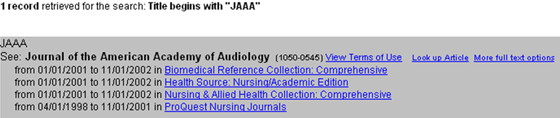
The results would be the same if the search entered had been "j am acad," and would include other results with abbreviated titles with the same beginning letters as well (shown in the image below). Searching by abbreviated titles is a great timesaver for librarians and other searchers, particularly those who typically use abbreviated titles, such as medical librarians.
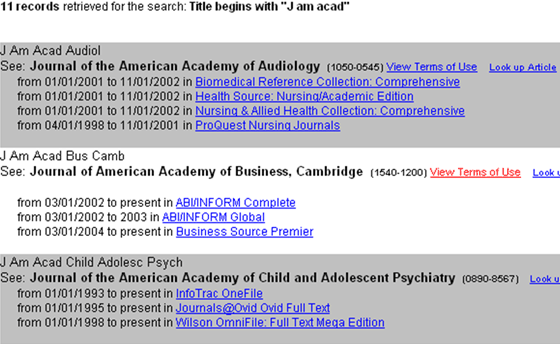
If E-Journal Portal matches the record's Main Title, the Alternate Title does not display. The Alternate Title displays in the search results only when it is the source of the match.
Search Terms
When performing a "Title equals" search, enter the exact title. Initial articles ("the," "a," "an," etc.) are ignored by the search engine. No wildcards or truncation characters are needed in this search.
When performing a "Title begins with" search, enter two or more letters of the beginning of the title. The more letters you enter, the more specific the search. Initial articles are ignored by the search engine. No wildcards or truncation characters are needed in this search.
Setting up Alternate Title Searching
Libraries must activate alternate title searching to take advantage of it. (By default, it is turned off). Using the E-Journal Portal Administration Console, you can select which title search types use the feature (Title begins with, Title equals, or both), and also whether to display the matching alternate titles above or below the uniform title.
Read this document for instructions on how to turn on alternate title searching in your E-Journal Portal Search Page.
By default, the alternate title will appear above the authority title on the Results Page, like this:
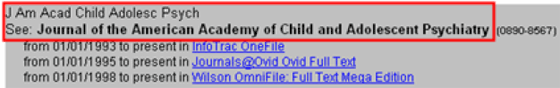
There is no need to do anything if that's the style you prefer.
If you prefer that the alternate title appear below the authority title, like this:

then you need to go to the E-Journal Portal Administration Console -- Results Page and change the Alternate Title Display to Below authority title.
Can Patrons Disable Alternate Title Searching?
Patrons have the ability to toggle the display of alternate titles in the results. They can do so by clicking the appropriate link that appears above the filters on the results page:
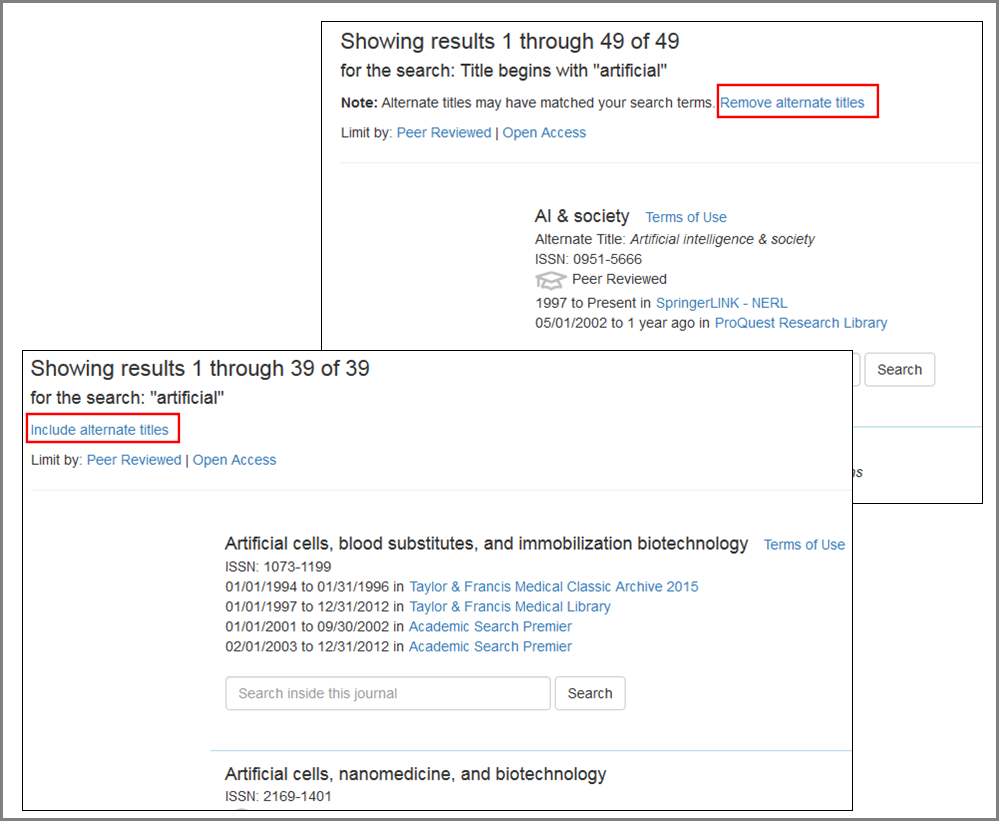
When disabled, searches are not expanded to include matches with alternate titles.
- Date Created: 9-Feb-2014
- Last Edited Date: 26-Sep-2022
- Old Article Number: 7060

