360 Core: E-Journal Portal -- Journal Title Sorting
- Product: E-Journal Portal
In the E-Journal Portal, where are titles sorted that don't start with a Latin character or number?
Patrons will find titles without numbers or Latin characters in the "Other" category in the E-Journal Portal:
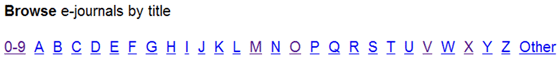
If your library has titles that contain Chinese, Japanese, or Korean characters, the E-Journal Portal has the capability to sort those titles by a language-appropriate display. For example, a library enabling Japanese sorting display on their E-Journal Portal would have a display including kana (pronunciation):
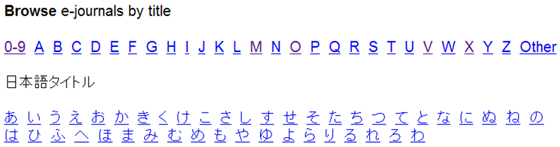
Instructions for enabling Chinese, Japanese, and Korean sorting systems in the E-Journal Portal are available here.
Instructions for adding alphabetization information to your library-managed holdings are found here.
- Date Created: 9-Feb-2014
- Last Edited Date: 12-Feb-2016
- Old Article Number: 7089

