How to Create or Update a Due Date Fulfillment Policy
You can update the due date policies of your institution.
To update a due date policy:
- Open the list of Fulfillment policies (Configuration > Fulfillment > Physical Fulfillment > Advanced Policy Configuration) and filter by Due Date:
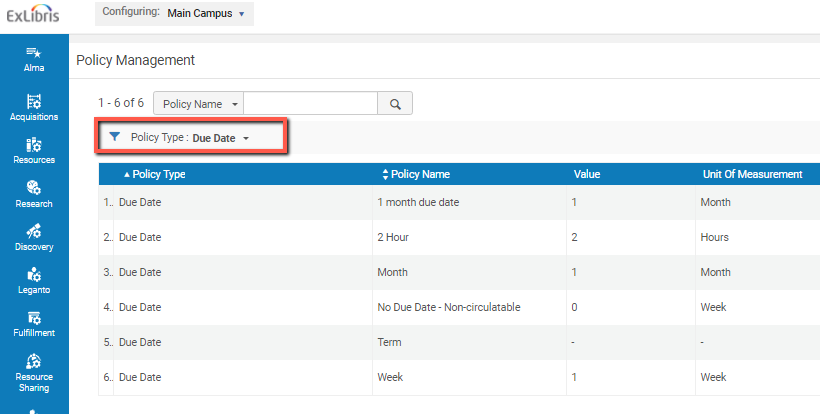 Filter by Due Date PolicyMake sure that the Configuring option on the top of the page is set to the institution. If it is set to a library, the changes you make will apply only to that library.
Filter by Due Date PolicyMake sure that the Configuring option on the top of the page is set to the institution. If it is set to a library, the changes you make will apply only to that library. -
- To update an existing policy, select the More actions button and select Edit for the policy you want to update.
- To create a new policy, select Add Fulfillment Policy, select Due Date, and select Next.
 Due Date
Due Date
The Policy Details page appears:
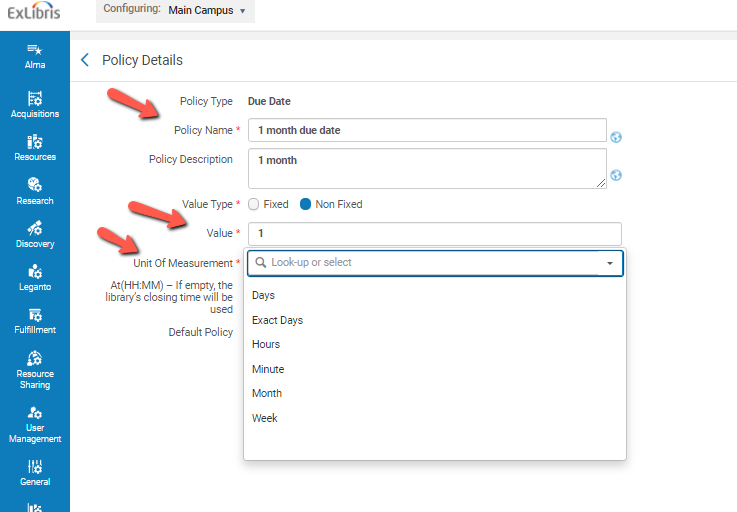 Policy Details
Policy Details - Change the number in the Unit of Measurement and Value fields to your desired loan term.
It is recommended to change the policy name and description, if appropriate.
- Select Save.
- Confirm the new value by selecting the More actions button > Show Related Terms of Use and checking the Terms of Use for the newly configured Due Date.

