Best Practice Toolkit: Reducing Named User Overages
What is it?
Every Alma customer is allowed a certain number of “named users,” or staff users, when they purchase Alma. If a library goes over their subscription allotment, it is sometimes necessary to reduce the number of named users in the system. Here are directions for reviewing and deactivating named users in an Alma institution.
Why reduce named users?
- Sometimes it is necessary to reduce the number of named users at a library to come into compliance with its contract.
Identifying and Removing Named Users in Alma
- Access the Staff Login Report: This will show a list of logins by Primary ID that count as named users.
- Configuration Menu > General > General Configuration > Staff Login Report
- Or search Staff Login Report from the Alma search function
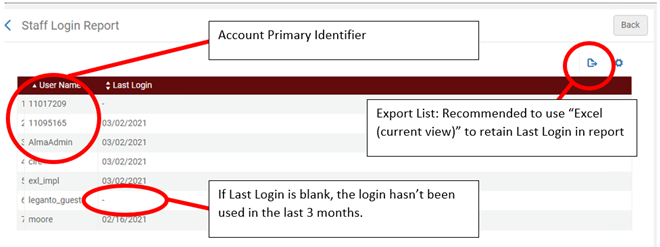
- Review Logins for Users where staff roles can be deactivated.
- Staff roles include anything beyond Patron, Trial Participant, or Instructor.
- Copy patron ID and return to Alma main page. Select Users, All in drop down to search.
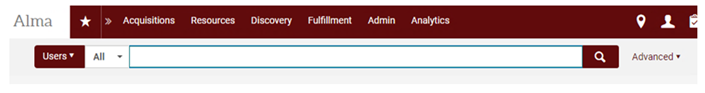
- Click on the … button and select Edit to view the User Details
In order to not be counted as a named user, accounts with a “staff” record type, the user needs to be marked as inactive.
3. Deactivate Named users
a. Look up named user by Primary Identifier found above.
b. Click on the … button and select Deactivate and select Confirm in the dialog box.
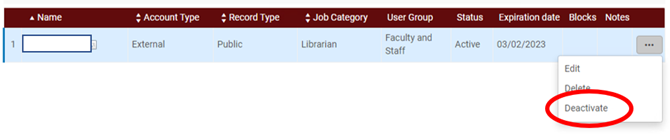
Exceptions to the list of Named Users
- Every Alma instance should have some user accounts for Ex Libris staff, eg: exl_impl, exl_api, leganto_guest, rialto_impl, rialto_success. These will not count against your total.
- If the library has a profile for campus IT/systems that is only activated occasionally, that is not something that the library should worry about in the overall named user count.
- Named users are not a subscription metric for Leganto, staff that have user roles for Leganto but not Alma should not be counted as named users.
If some users still appear as named users after deactivating them, open a ticket with Support.
Consolidating Named Users
Depending on the number of named users the library is allowed, and the library’s needs, it may be necessary to consolidate some profiles or create generic profiles for a group of users.
For example, you may want to create multiple generic users for operating the circulation desk (circ1, circ2, circ3, etc.).
- While it is technically possible for multiple people to be logged into Alma with the same generic user at the same time, to operate alma in this way creates opportunities for data errors. We strongly recommend against doing this.
- For additional information, see Managing Users and Staff Login Report in the online documentation.

