Best Practices Toolkit: Print Serial Management
What is It?
Advice on how best to manage print serials, including what records are needed in Alma.
Why manage print serials in Alma?
The tools we describe here can maximize the usage and value patrons obtain from print serials, and can streamline staff workflows, making it easier to predict and manage receipt or non-receipt of print serials and making print serials more accessible to end users via discovery.
Print Serials Best Practices
Do print serials require Purchase Order Lines (POLs)?
POLs are required if you want to receive issues in Acquisitions, and if you want to generate claims for missing issues.
They are also required if you want to use prediction patterns.
If you want to use prediction patterns for receiving serials but you do not intend to use Alma for any other ordering or tracking of funds, you might consider creating a POL with an acquisition method of "Technical" which does not require a fund and also makes price optional.
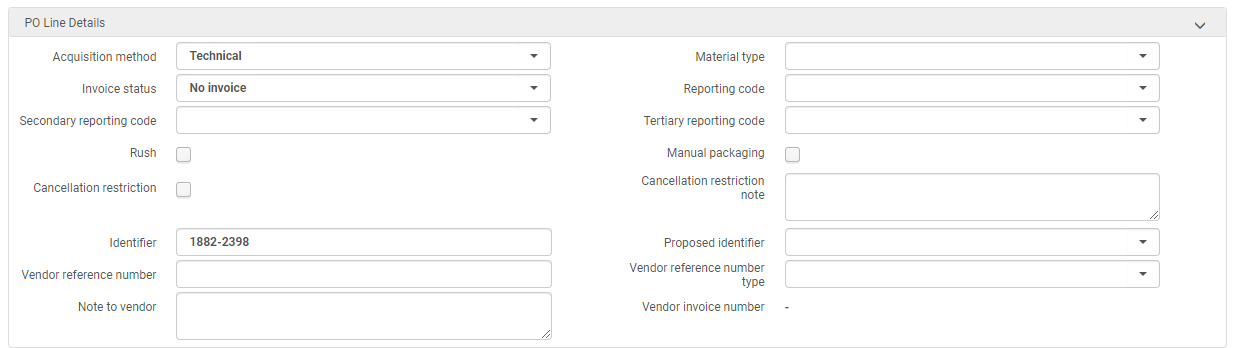
You do not need to create a new bibliographic record in order to create a POL. A POL can be created from an existing bibliographic record. Search for a title in your repository and click Order.
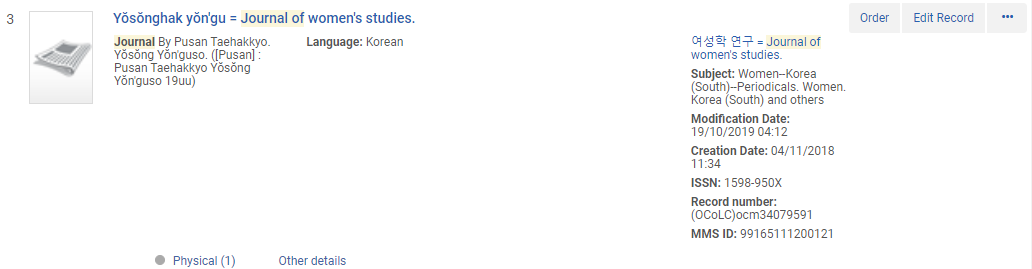
Do print serials require Prediction Patterns?
With prediction pattern support, it is possible to create serial items in advance of their receive date based on a prediction template.
However, claiming missing issues does not require a prediction pattern. Claims can also be triggered by entering a subscription interval, claiming grace period, and expected receipt date in a POL. If the allotted time has passed and you have not received an issue, the resource will appear in your claims task list.
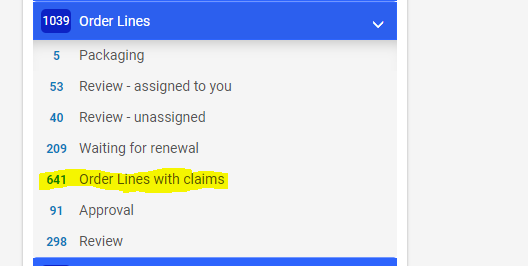
End-users will not be able to see predicted issues in discovery if you do not use prediction patterns.
You can choose any of the following workflows:
- Use prediction patterns for all print serials. In this case, when you receive new issues you should use “Manage Items” in the Receiving Workbench to indicate that predicted items have arrived.
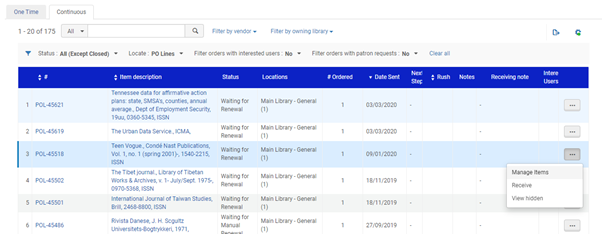
-
Do not use prediction patterns. In this case, when you receive new issues you should use “Receive” in the Receiving Workbench. This will create an item record for the new issue. From there you can edit the last item, update the Chron or Enum fields, and generate a new description. End-users will not be able to see predicted issues in discovery with this workflow.
-
Use prediction patterns on some journals but not all – perhaps ones you are most likely to need to claim.
Claims for missing issues
Claims are created for PO lines when an order does not arrive or become activated by the expected date. If a PO line is overdue, you can view it on the Claim page (Acquisitions > Purchase Order Lines > Claim). You can also open this page by selecting Order Lines with claims in the Tasks List in the persistent menu.
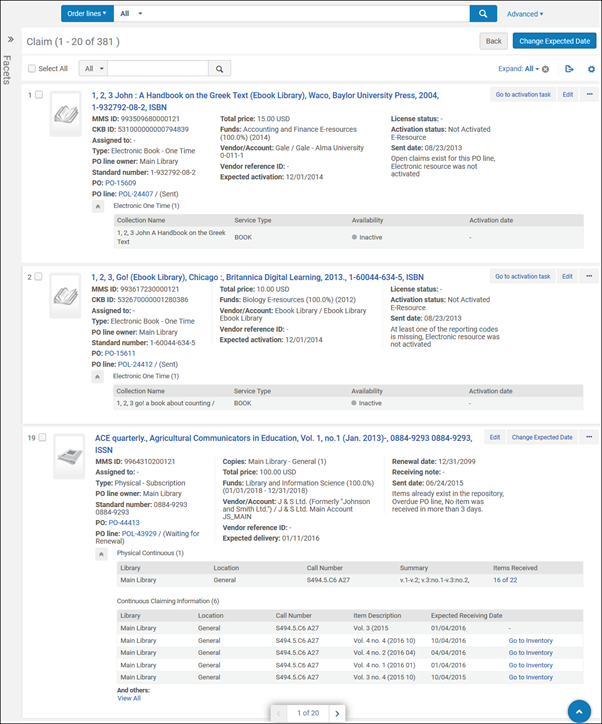
- Claims appear only after the PO Line – Claiming - Process Automation job has run. (The process must be marked as Active on the Monitor Jobs page.
- Claims for standing orders are not currently available in Alma.
- When a claim letter is sent for a given month, and the item is never received, if the following month's item also goes into claim, a claim letter can be sent with details for both months. To enable this option, set the claim_continuous_item_level parameter to true.
Holdings Statements
Alma will create a holdings statement for the range of your serials if it has item records with at least one Enum field and one Chron field.
Alma will allow patrons to place requests on the individual item records. If you do not want patrons to do this, an option is to receive these serial issues on a suppressed holding record and use the holdings statement in your original holding to communicate your holdings to patrons in discovery.
Purchasing back issues from a different vendor
What if you have a subscription PO line for a serial, but need to purchase back issues from another vendor?
- A "one-time" order can be created for the back issue items, but the items can also be on the same holdings and the continuous order:
- As "one-time" orders are associated to an item and "continuous-order" is associated to a holding, both orders can be under the same holdings.
- A holding may link to PO Line A and one of its item may link to PO Line B as long as PO Line A is a continuous order and PO Line B is a one time order.

