Best Practice Toolkit: Configuring Parser Parameters for E-Resources
What is it?
Electronic Resources in Alma build the target URL using the target parser program, which uses information stored in the Parser Parameter field. The target parser program creates a URL to go to a specific place on the Internet, such as, for example, a publisherʹs site or the abstract and the full-text of a particular journal article. Each target service and object portfolio uses a target parser to create a URL to which the target service and object portfolio resolve.
For Example, Target Parser for EBSCO_HOST Databases:
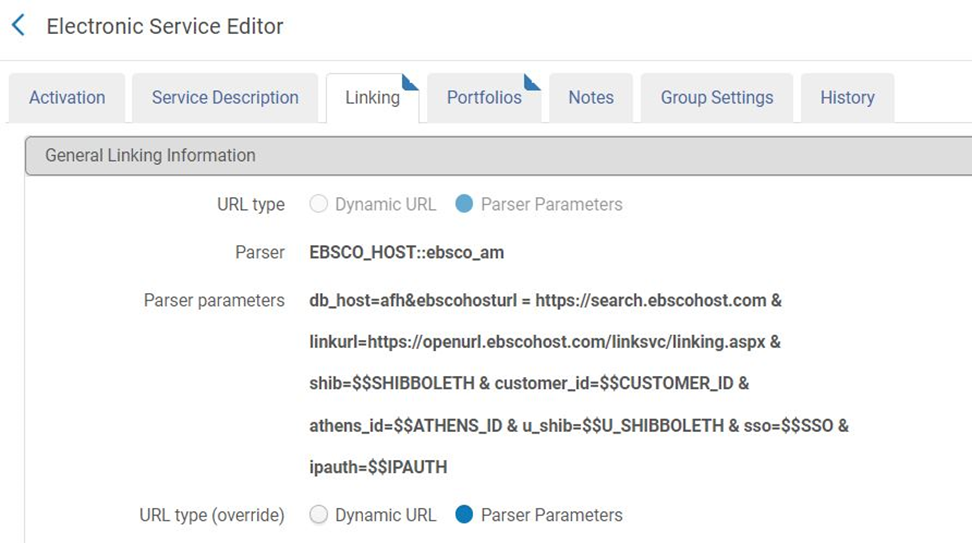
Parser Parameters
In the electronic collection, the name of the target parser associated with any target is stored in the Parser field of the target service and object portfolio.
The Linking Parser Parameters contains variables for items such as the Username, Password, Customer ID, or Authentication details that may differ between institutes. These parameters are set by inputting the value at the Linking Parameter fields:
- In the Electronic Service's Linking Tab - for selective/aggregator type of collections. Updating this at the service level allows for links for all underlying portfolios to have the same updates applied.
- In the Electronic Collection Additional Tab - for database type of collections that are defined in CZ with linking parameters. These linking parameters will be used by CDI linking. For more information on CDI using these Linking Parser Parameters, see Customer Linking Parameters in CDI Links.
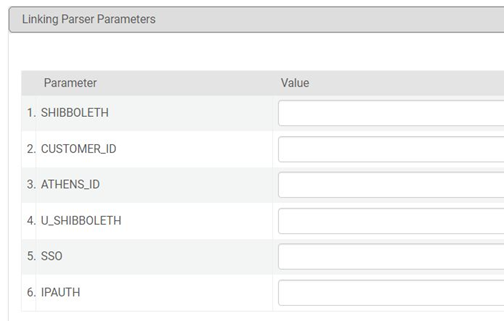
Why?
These values are used by Alma OpenURL link resolver to create correct links. For detailed information, see also the Library-Specific Parameters table and the Alma and SFX Linking Parser Parameters Guide including the Introducing E-Collection Configuration for Alma chapter of this guide for its usage with Alma.
To manage electronic resources, you must have the following roles:
-
Electronic Inventory Operator
-
Electronic Inventory Operator Extended (required for delete operations)
-
Repository Manager

