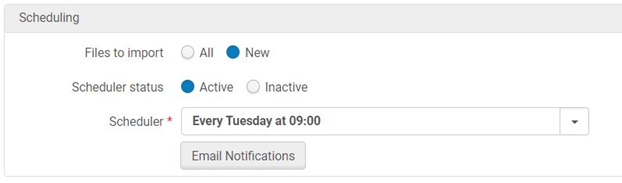Best Practice Toolkit: Library Efficiency - Automate Metadata Import Profile
What is it?
The library can automate the metadata import profile process and schedule Alma to periodically check and to automatically look inside the FTP folder or check the OAI server for new repositories, bibliographic, and or authority records and automatically upload to Alma based on the import protocol selected.
Alma provides the following kinds of import profiles that can be scheduled and automated:
- New Order – Bibliographic records with embedded order data (EOD). Used to import bibliographic information and create PO lines and physical/electronic inventory.
- Update Inventory – Shelf-ready material for inventory associated with PO lines, based on the PO line reference number or vendor reference number.
- Repository – Bibliographic records. Used to import bibliographic information and create physical/electronic inventory.
- Authority – Used to update authority records on an ongoing basis. Existing authority records that are matched with imported ones are updated and newly imported authority records are added. (Available only if enabled by Ex Libris)
- Initial Authority – Completely reload authority records. If matching authority records exist, they are deleted and replaced by new ones. Available only if enabled by Ex Libris and local authority records exist at repository)
- Digital – Bibliographic records for digital inventory that may also contain the local and remote digital inventory.
- Collections – Used to create top-level collections with their sub-collections by importing an encoded archival description (EAD) or OAI-PMH ListSets file.
- Discovery – allows to define an external data source, apply normalization rules, configure delivery links, and schedule the execution of the import profile job.
- Research Assets – import research assets to Esploro by uploading a file, connecting to an external server, or running automatic capture.
Why Schedule and Automate Metadata Import Profile?
The library can take advantage of this automation and scheduling to improve efficiency, so Library staff does not need to manually run an import and upload files continuously.
When libraries placed an order from the vendor’s platform, the ordered files are placed by the vendor on an FTP server and bibliographic record and order information will be imported into Alma automatically when scheduling import protocol is selected.
The same is true for repositories and digital assets that use the OAI protocol. Alma checks for all and new records at the location server and uploads automatically based on the selected schedule.
Schedule import profiles appear at the Scheduled Jobs list where the library can configure the email notifications that are sent after a scheduled job runs.
Before You Start
To create, edit import profiles, you must have one of the following user roles:
- Acquisition Administrator
- Catalog Administrator
- Digital Inventory Operator
Schedule and Automate Metadata Import Profile
Step 1:
- Locate existing or create a new import profile from Resources>Import>Manage Import Profiles
Step 2:
- Activate the Scheduler status
- Select the Schedule at desires day and time
- Subscribe to the Email Notifications for the Schedule Jobs
- Save the import profile