How to Update a Linking Parser Parameter
- Product: Alma
Question
How do I update a Linking Parser Parameter?
Answer
If the content vendor requires a Customer_ID, accountID, CLIENTID, Authentication or another type of parameter to be included in the link for their resource you can manage this:
- In the Electronic Service's Linking Tab - for selective/aggregator type of collections. Updating this at the service level allows for links for all underlying portfolios to have the same updates applied.
- In the Electronic Collection Additional Tab - for database type of collections that are defined in CZ with linking parameters. These linking parameters will be used by CDI linking. For more information on CDI using these Linking Parser Parameters, see Customer Linking Parameters in CDI Links.
The instructions below show how to update a Linking Parser Parameter in the Electronic Service's Linking Tab, for an Aggregator collection.
- Perform an Electronic collection search for the collection
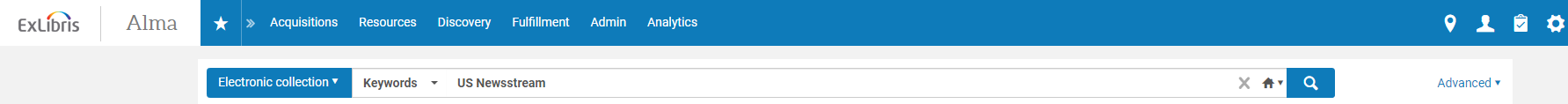
- From the Row Actions Menu, select Edit Service
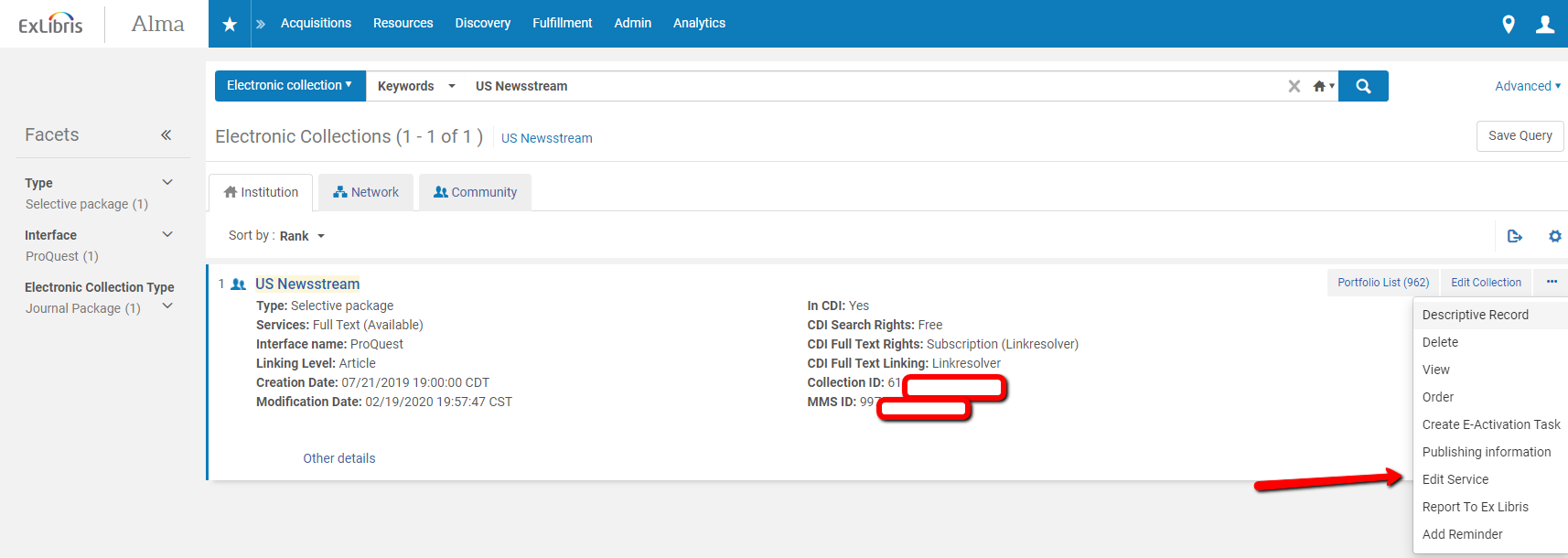
- Click on the Linking tab
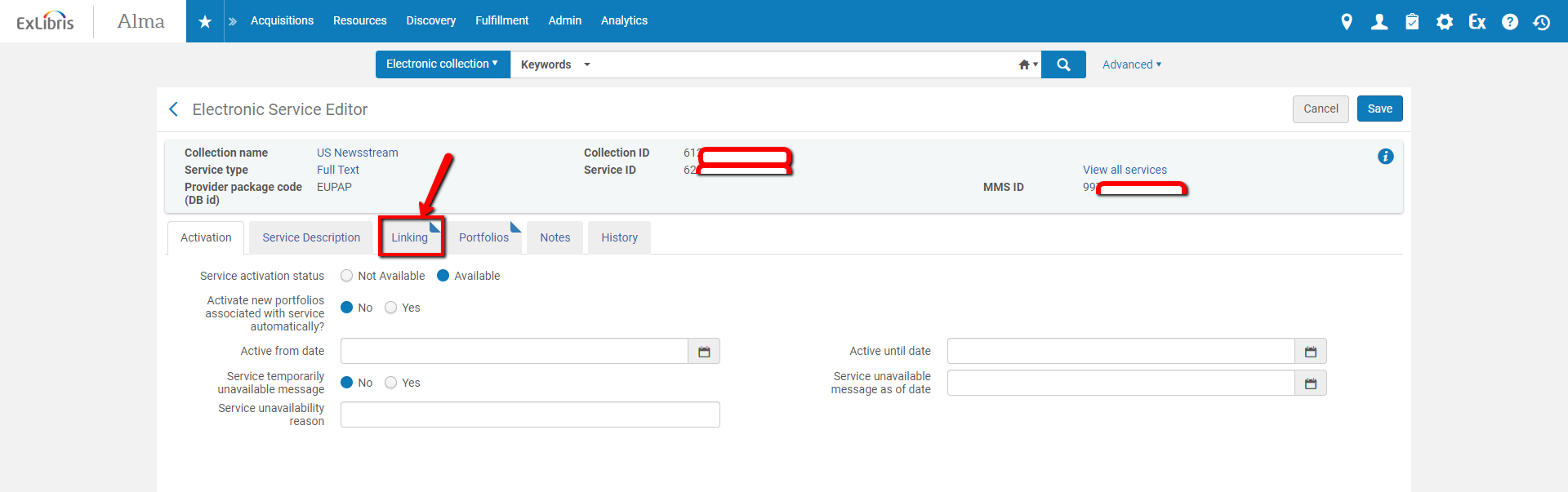
- Update the required Linking Parameters leaving the others blank.
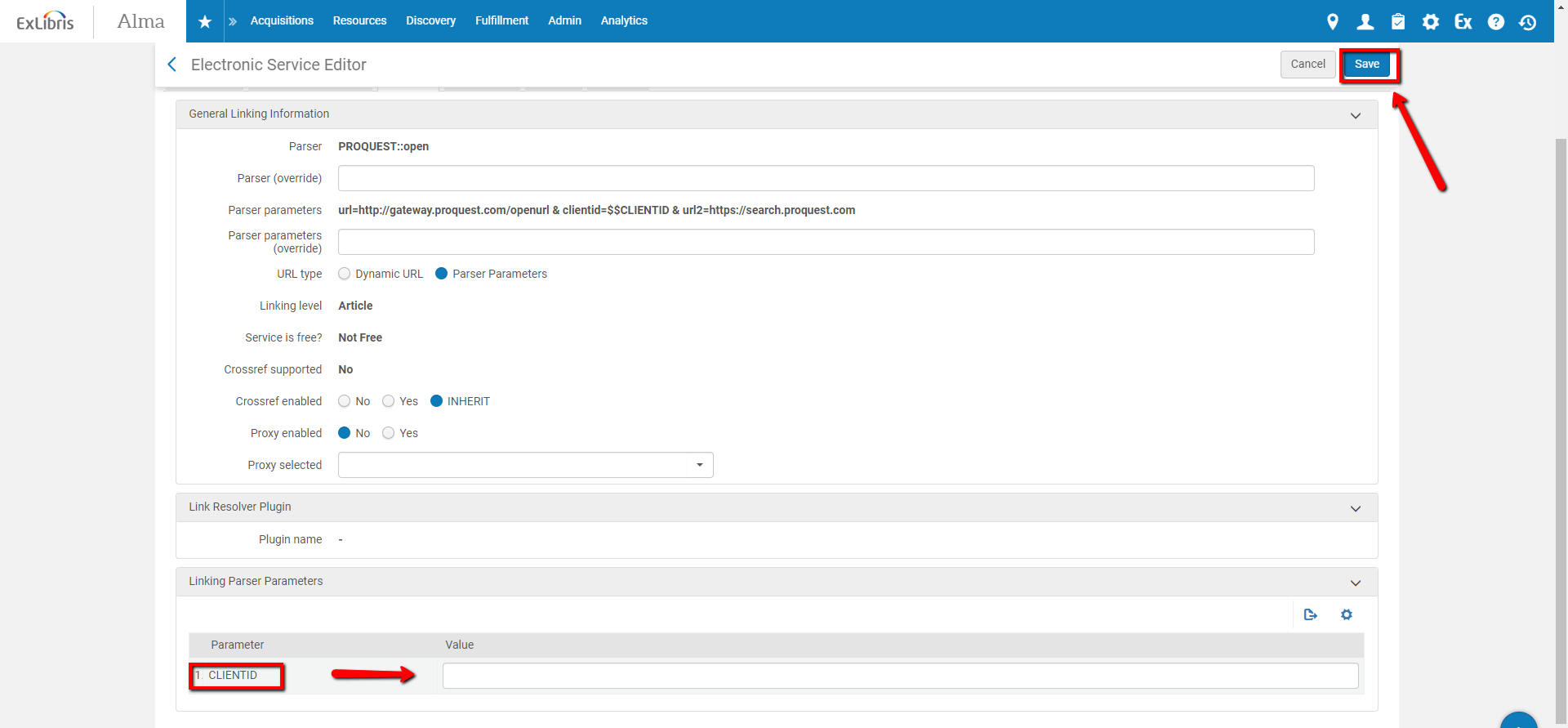
Please note that the Available Parser Parameters will vary significantly based on the requirements of the content providers. You may also expect to see options like these additional examples:
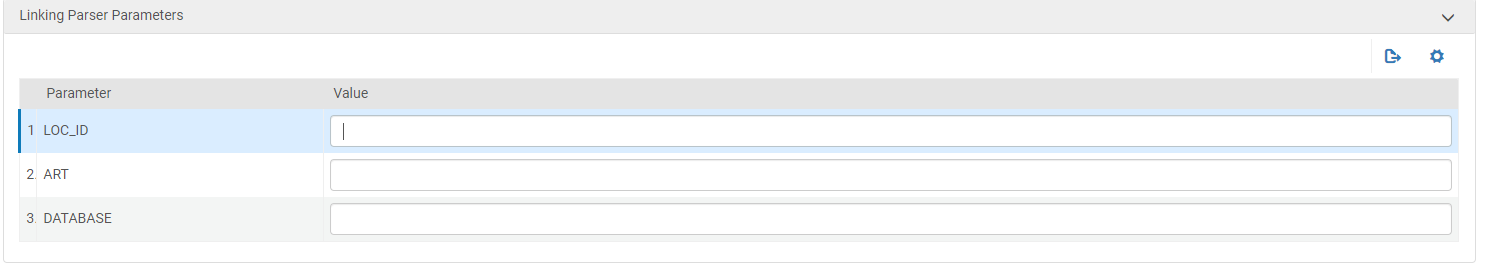
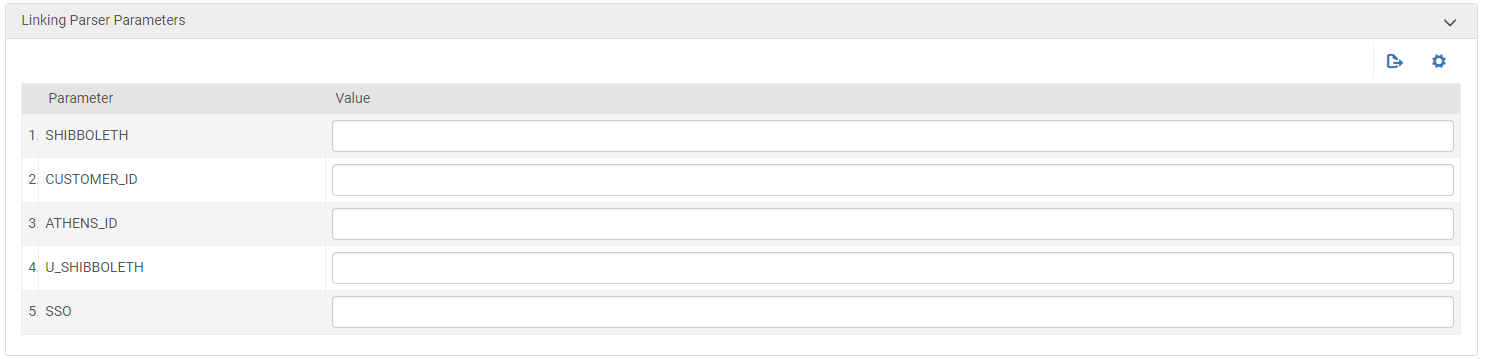
For more information, see the Alma and SFX Linking Parser Parameters Guide and the Alma documentation on Managing Electronic Resources.
For more information on CDI using these Linking Parser Parameters, see Customer Linking Parameters in CDI Links.
- Article last edited: 02-Mar-2020

