Aleph to Alma Migration Guide
- The input or information that you will need to supply to Ex Libris regarding each Aleph area being migrated to Alma, including a step-by-step guide to filling out the migration form.
- The migration rules for Aleph to Alma that do not require any mapping input.
Related Documentation
- Prerequisites: Basic knowledge of Alma and Aleph key concepts and architecture, and the requirements (including the migration-related approach) described in Getting Ready for Alma and Discovery Implementation, as well as in Electronic Resource Handling in Alma Migration.
- Review the online training sessions for information on Alma migration.
- This document is intended to be used together with the Aleph Migration Form - an Excel spreadsheet that collects available mapping preferences and is read by the migration programs. The form is initially generated by the AutoExtract package.
- For technical instructions on how to use the AutoExtract package, refer to the Aleph to Alma AutoExtract Migration document.
- Ex Libris migrates your acquisitions and course data only if this service was purchased by your institution and is stipulated in your contract with Ex Libris.
- It is recommended that you view the Introduction to the Alma Configuration Process video session before completing your migration form, as the mapping and migration of libraries and locations has implications for subsequent configuration.
Recommendations for Using this Guide
- General
- Inventory
- Physical to Electronic
- Fulfillment
- Acquisitions
- Overview – Explanations of migration processes
- Questionnaire Tab – Instructions for individual questions asked on the Questionnaire tab of the Migration Form.
- Individual Tabs – Instructions for how to fill out individual tabs on the Migration Form. (Examples: Alma Library Tab, User Group Tab, PO Line Type Tab).
General
Mapping Input
Questionnaire Tab
A. General
Specify the ADM Library you are migrating
Have you contracted with Ex Libris to migrate Acquisitions data?
What is your regional time zone?
Please specify your institution ID (as determined by the Ex Libris Migration Team)
Please specify your Institution Code (as determined by Ex Libris Migration Team).
Inventory
Overview
- MARC21
- UNIMARC
- MAB > MARC21
- KORMARC
- CNMARC
Alma Structure
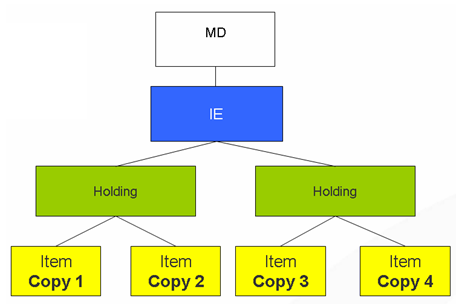
Mapping Rules and Assumptions
To make the Alma migration simpler, it is recommended to eliminate any unnecessary sub-libraries in Aleph before migration to minimize the number of libraries migrating to Alma. This can be done by performing the following:
- Remove punctuation: the only valid characters for library codes are alphanumeric, -, and _ (hyphen and underscore). If your codes have these in them, remove them prior to migration.
- Map ordering units: Sub-libraries type 5 migrate to Alma libraries unless they are mapped. Thus, you can map them into existing libraries using Ordering Units tab.
- Combine rarely used sub-libraries into other existing sub-libraries, and identify which of your sub-libraries in Aleph (tab_sub_library types 1 and 4) are not actual active libraries. (For information on how to do this, contact your Ex Libris representative.)
To determine how many items there are in each sublibrary, run the following SQL query on the ADM library:> > select count(Z30_SUB_LIBRARY), Z30_SUB_LIBRARY from z30 group by Z30_SUB_LIBRARY;If you have holdings records that do not have items or the have the same information in the 852 $$b field as their items library, check the number of holdings records of the ADM library as well, by performing the following:
- Run p_ret_01 in XXX60 without parameters to retrieve all records.
- Run p_print_03 (print only 852 field in Aleph sequential format).
- Analyze your data by comparing the sub-libraries in the holding records against the sub-libraries defined in tab_sub_library.lng and the sub-libraries from the Z30 table from the command above.
Contact your Ex Libris representative for further explanations and recommendations.If a holdings record contains more than one $$b subfield in the 852 field, only one of these subfields are taken into consideration, and the rest of the data is copied to 852$$k.
- Suppressed Bibs as described above in the Suppressed Bib Tab of the migration form
- Australian customers have ALL Bibs marked for Libraries of Australia Publish, if relevant.
- BIBs Marked as deleted by position 05 of the LDR, which is set to d (deleted). These records are migrated as suppressed.
- OCLC records (records with an 035 |a with an OCLC-official prefix) are marked for OCLC publish, if relevant.
- Field 001 is populated by the Alma MMSID. The original 001 is compared to the Aleph system number. If they are not the same or if the 003 field exists, an additional 035 with the original 001 content is created (if 003 exists, 003 is added as a prefix).
- If items are linked to a HOL record, but the X852-ITEM-OVERRIDE variable in the ADM library is set to N, the HOL call number will be the Permanent Call Number and the item call number will be set as the Item Call Number. If the item has an Item Call Number already, it will be set as a Note. When the holding record has no 852 $$b (no library), if there was a link between the items and the HOL it will not kept, as shown in the following diagram:
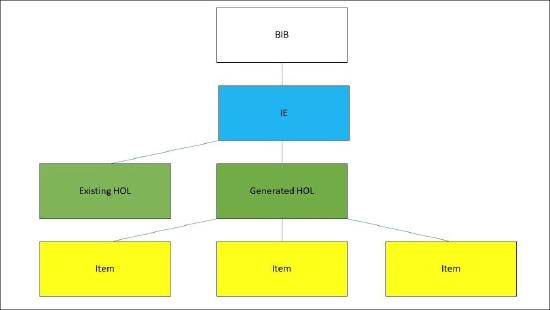 Location information and HOL records: When there is no HOL record or items are not linked to the HOL records associated with the BIB records, the sub-library, location, and item call number information is used to create a basic holdings record in Alma with this information.
Location information and HOL records: When there is no HOL record or items are not linked to the HOL records associated with the BIB records, the sub-library, location, and item call number information is used to create a basic holdings record in Alma with this information. - Deleted bibliographic records: In Aleph, there are three types of deleted records. The migration for each is performed as follows:
- Marked as deleted by the DEL field in the record $$aY. These records are not migrated to Alma.
- Marked as deleted by position 05 of the LDR, which is set to d (deleted). These records are marked as suppressed to Alma with the whole inventory structure.
- Marked as deleted by the STA field being set to DELETED. These records are migrated to Alma with the whole inventory structure and position 05 of the LDR is set d (deleted).
- Aleph collections = Alma Physical Locations: The parallel to Aleph collections in Alma is the physical locations. Physical locations are migrated to Alma from the tab40.lng table.
- Secondary call numbers are migrated and may be optionally mapped to the remote storage field Item Storage ID or by default to the item call number field.
- Item description field for serials: In Aleph, the Item Descriptions field (Z30-DESCRIPTION) for serials and multi-volumes contains both the enumeration and chronological description of the item. This field is migrated to an analogous field in Alma. Enum and Chron information of the items are mapped to Alma item Enum and Chron. See Appendix B – Optional Use of Aleph Fix Routines During Migration for additional possibilities related to serial summary holdings and Aleph routines.
- Item Material Types in Alma are optional and represent a fixed list based on the Item Material Types table.
- Item process statuses: These will be migrated to an item note in Alma. In addition, they are assumed to be not in place in Alma and a TECHNICAL status is attributed to them so that they can be identified and managed in Alma further to their relevant Alma-side process or department. There is an option to map the process status with the migration form to indicate that an item has not yet arrived. In this case, the item is assigned TECHNICAL status. The only situation in which an item can receive ACQ status in Alma is when an item is a future serial with prediction and it is connected to an active order.
Loan, On hold shelf, and On Order inventory records have exact analogous statuses in Alma and attain those process statuses when related loans and orders link to them. See Appendix A – Post-Migration Process Statuses for dealing with these item process statuses after migration in Alma.
- Bibliographic records with missing subfields: In some cases, there may be a number of records (probably from an ILS system prior to Aleph) in which the MARC is not standard or contains incorrect data. An example of such a case is the existence of a field that must have a subfield according to the standard but the subfield is missing. Since Alma requires standard MARC records, during the migration process, subfield $a is added to the field. All other information is not modified (such as the content of the field or the tag itself).
There are certain cases of invalid MARC records that result in rejected inventory records that are NOT migrated. These cases are most commonly related to invalid MARC datafields or controlfields that Aleph allows. For instance, 007 a – this is a 007 datafield in Aleph. Such a datafield is invalid per MARC standards and causes the entire record to be rejected. The correct field is 007 – thus indicating a valid MARC controlfield. In such cases, a full reject report is provided as part of your migration test load.
- LKR fields: Links between records in Aleph (PAR, UP, DN, ANA, ITM). Each LKR type is handled by creating standard 76X-78X and 8XX links pointing to its related Bib record in order to achieve these Marc-level record relationships in a standardized way. The 76X-78X and 8XX |w links reference the structured MMS ID in Alma.
- PAR > 775
- UP > 773
- DN > 774
- ITM > 773
- ANA > 773
- Indicate in the migration form if your site uses 76X-78X , 8XX $w fields to create relationships in addition or instead of Aleph LKR in order to switch the Aleph system number and ensure that these relationships are retained in Alma. This question is not relevant for UNIMARC or MAB libraries.
- Item loan history fields – The number of loans and last loan date are migrated to Alma and are reportable in analytics. The item’s maintenance count is migrated as statistical note.
- Holding's OWN field – The OWN field populates the item provenance in Alma. The Provenance code table (configuration table) will be created based on tab_exp_own.lng.
- Future serial issues/items opened in Aleph and not yet received are migrated to Alma if you answered Y to question "Do you want the Aleph prediction pattern to be migrated to Alma?" Otherwise, only prediction patterns cataloged in the Holding record are migrated.
- Course items – Items and their related Holdings and Bibs from XXX3X course libraries (as suppressed by default)
- ILL items – Items and Bibs from XXX4X ILL libraries (as suppressed)
Areas/Fields Not In Scope
- Cataloging history tracking (Z00T)
- Cataloging triggers
- Local information added to the ADM record
- Temporary material type, temporary item process status, and temporary 2nd call number
- CAT fields
- Item history records (Z30H)
- Loan IP station.
Mapping Input
Questionnaire Tab
B. Inventory
List the BIB libraries you wish to migrate?
Call number subfields for matching items without holdings (Default is bc and recommended)
What is your Marc standard organization code for 035 $a setting the original Aleph system number?
When the original system number is built for Bib records, should it include an -Aleph suffix? E.g. (orgCode)002030401-ABC01-Aleph
What textual marking in 035 |a indicates that your records are copies of Link resolver records. Default: SFX
Do you use your Aleph system number in subfield w of Marc Bib linked entry fields 760-787 and 80X-83X?
If you use the item secondary call number, do you prefer this field go to the Item call number field in Alma or the storage location id in Alma (used for remote storage sequential/box numbering). Default is item call number and recommended.
Library is a mandatory field in Alma. What default sublibrary code should be applied in case no sublibrary or 852| b holdings value is defined in Aleph?
Would you like all of your Z30-PRICE data used in Alma as the item's replacement cost?
Which field (Holdings or Bib field) is used for linking in the electronic records?
Which field (Holdings or Bib field) is used for determining the vendor/provider name of the electronic resource?
Which field (Holdings or Bib field) is used for determining an electronic access note?
List your special MARC type BIB libraries (that have no definition in tab100.MARC-TYPE)
Do you want the Aleph prediction pattern to be migrated to Alma?
Do you work with "Schedule" functionality in Aleph?
Do you want the cataloger's level of the bibliographic record to be migrated?
Indicate LKR fields (mapped to linking fields) as local?
Default: N
Options: Y, N
Further Information: Indicate if you want to add $9LOCAL to the LKR fields, which are mapped to MARC 7XX-83X fields by the migration. Note that this is relevant for institutions that link to an network zone and would like to save their Aleph original LKR to be locally managed in the institution zone.
Do you want that a generated holding, will contain a call number (852$h) populated from its item?
Default: Y
Options: Y, N
Further Information: Answering Y in column D populates a 852$h call number field for each generated holding (if there are other subfields such as ijkmp they are generated as well). When selecting N, the call number is created on the items related to these generated holdings. Customers that do not manage holdings in Alma and want to handle the call number on the item level (not the holding), should answer N.
9XX Bib Tab
Which standard 9XX Marc bibliographic field should your Bibliographic non-standard Alpha numeric fields be mapped to?
- The following alphanumeric fields are not supported: FMT, CAT, and LKR.
- STA with content SUPPRESSED cannot be mapped to a 9XX field.
- Non Alpha Numeric characters are not supported in the mapping (9XX Bib Tab and 9XX Hol Tab)
Suppress Bib Tab
If you have other Alpha fields in Aleph which indicate that the BIB record should be suppressed (in addition to STA=SUPPRESSED), please denote them here
9xx Hol Tab
Which standard 9XX Marc holdings field should your non-standard Alpha numeric Holdings fields be mapped to?
Suppress Hol Tab
If you have other STA fields in Aleph which indicate that the HOL record should be suppressed (in addition to STA=SUPPRESSED), please denote them here
Item Material Type Tab
Map your Z30 item material types to one of Alma's acceptable item material type values
Item Arrival Status Tab
List your Z30 item process statuses which indicate that an item or issue has not yet arrived
Item Process Status Type
List the item process status type which indicates if an item is not in process.
Physical to Electronic
Physical to Electronic (P2E) Processing Overview
Process and Goal
- Categorizing records correctly as electronic inventory in Alma and setting their associated orders as Electronic rather than Physical.
This is achieved by:
- Receiving an input file with the relevant Aleph system numbers representing electronic resources and their types (portfolio, package, or database).
- Receiving input in migration form for relevant sublibrary, collection and item material types which allow sub-identification within the list received in step 1.
- Migration processing identifying the lowest inventory level matching the input provided in step 1 and step 2 – as well as any related order - and converts those records to electronic.
- The converted electronic resource may contain linking information usually populated based on the originating holding record’s 856 $u field or the originating Bib record’s 856$u field. Note that for every BIB in the p2e file, an electronic resource is created, even if a link is not available.
- The converted electronic resource may contain a field which describes the vendor name/provider – if so, this can also be provided as additional input in the migration form.
- The P2E process attempts to identify an order related to the identified inventory for conversion to electronic. Similarly to items and holdings, orders are initially migrated as print and are transformed to electronic through the p2e process. The active and most recent order will be associated to the related Electronic Inventory. For order types mapping, see Order Types.
P2E File
This file serves as the input for making the appropriate electronic identifications /determinations when migrating these records to Alma as E inventory rather than P inventory.
During the P2E process, all resources must either be categorized as a portfolio or a database (DB). It is not possible to generate packages during P2E processing, since packages require at least one portfolio. A database is essentially a zero-title package. Post migration, when you add portfolios to the db, you can change them to type 'package'.
- E libraries and location indication codes (Provide sub-library and optionally collection/location codes of that sub-library). These are used to identify such inventory as electronic rather than physical during the migration processing within the BIB identifiers provided – for instance when an electronic and physical record are represented by one bibliographic record. For cases where all collections of a specific library are needed – indicate in column E with an asterisk.
- E item material types (Provide Z30 item material types which provide indication that a resource is electronic).
- Where the link is stored for e-access in the Holdings or Bib record (e.g. 856$ u – default)
- Where the vendor/provider name is stored in the Holdings or BIB record (e.g. 856 $m
- Managing duplication:
Since most MarcIT records (based on the existence of 035$a with a starting field content of (SFX)) are not migrated from Aleph (unless order information is associated – as described above), much of the SFX<>Aleph duplication for serial records is eliminated.However, inevitably, when moving from a multi-system environment to a uniform and consolidated environment there will remain some duplicates.The approach being taken to manage the remaining inventory duplication is the following:
- Ensure the end-user discovery experience is not affected by any remaining duplication. This is achieved by preferring Community Zone versions of resources for linking over an Aleph version of the same resource and relying on Primo’s robust de-duplication algorithm.
- Ensure no data loss by making sure the relevant order/back-office information, which is generally managed in Aleph, remains. The result will mean that the Community Zone version is the master for linking/delivery/discovery and the Aleph version for back-office tracking and management.
- Offer functions for ongoing purposes that will allow manual (and in the future automatic) back-office cleanup. For now, this should include the ability to remove order or license linkages from the duplicate e-inventory record from Aleph, delete the duplicate Aleph e-resource and re-add the order/license linkages to the “master” Community Zone version.
- Identify E resources for ERM enrichment (when relevant based on your scope agreement with Ex Libris):
- License association based on ERM
- Enriching resources with key localized administrative and access information based on ERM
- Enriching order information based on ERM
- Access Interface and Vendor associations based on ERM
Mapping Input
Questionnaire Tab
- Specific indicators: 85641$u – only tags with 41 as the indicator is used.
- No indicator (# or a space, for example: 8564#$u) – only tags with 4<blank> as an indicator are used.
- All possible indicators: 8564*$u – tags with 4 as the first indicator are used. The second indicator is not taken into account.
If you provide a bibliographic record in the P2E file, the migration programs will generate an electronic resource for the bib, even if there is no valid URL. An example of an invalid URL might be an 856 tag with an indicator which does not match the specific indicator in the question P2E_LINK, below. For example, if you say that we use 85641$u for the P2E_LINK, and you provide a bib record *without* a 85641$u but that bib record is in the p2e file, then we will generate a local e-resource without any link at all (an empty resource). Be careful which bibs are placed in the P2E file.
Which field (Holdings or Bib field) is used for linking in the electronic records
Which field (Holdings or Bib field) is used for determining the vendor/provider
Which field (Holdings or Bib field) is used for determining an electronic access note
P2E-Libs_Cols Tab
List the sublibraries and locations for where the electronic resources are stored. (Note: For all collections of a specific sublibrary, please fill in column E with asterisk)
P2E-ItemMT Tab
List the item material types which designate that an item is an electronic resource, if applicable.
Fulfillment
Overview
Patron Migration Rules
Alma Structure

Mapping Rules and Assumptions
- All Aleph Z304 e-mails are migrated to personal (Please note: All email addresses are scrubbed to ensure real emails do not get sent to patrons in implementation testing.) Patron emails will be unscrubbed upon Go-Live.
- All Aleph Z304 addresses are migrated to home
- All Aleph Z304 phone numbers are migrated to home
- First: Last name first
- Delimiter: comma
- Last: First name after the comma.
- External users are fully external (except patron notes), including all user identifiers, authentication, and address information.
Areas/Fields Not In Scope
- Patron Budget (Z303-BUDGET)
- Patron Profile ID (Z303-PROFILE-ID)
- Place of Birth (Z303-BIRTHPLACE)
- Gender (Z303-GENDER) - see explanation here
- Data Export Consent (Z303-EXPORT-CONSENT)
- Title Request Limit (Z303-TITLE-REQ-LIMIT)
- Patron Loader Protected Fields (Z303-PLIF-MODIFICATION)
- Registration Date (Z305-REGISTRATION-DATE)
- ID verification information (Z308-VERIFICATION)
- ILL-related ILL Total Limit (Z303-ILL-TOTAL-LIMIT), and ILL Active Limit (Z303-ILL-ACTIVE-LIMIT)
- Patron privileges/permissions, such as Photocopy Request, Hold Request, Renewal, and so forth (will be managed via configuration loader of fulfillment policies)
- Dispatch Library (Z303-DISPATCH-LIBRARY)
- Send All Letters to Patron (Z303-SEND-ALL-LETTERS)
- Mail Attachment (Z303-PLAIN-HTML)
- Patron Home Library (Z303-HOME-LIBRARY) – however, for multi-ADM libraries, this is used to determine the correct institution association in Alma
- Staff permissions and passwords (Z66/Z67)
Fines and Fees (Cash) Migration Rules
Alma Structure
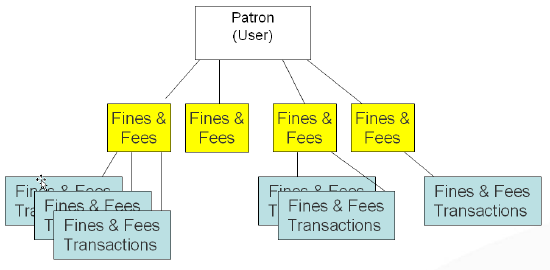
Mapping Rules and Assumptions
- Partial transactions: For cases such as partial payment and partial waive, only the active owed/paid sum is migrated. These means that partial transactions are not recorded as such and only the active sum is migrated. For example, if a patron owes 100 dollars due to a fine in Aleph and has performed two separate partial payments in Aleph each of 20 dollars, only the active 60 dollars that is still owed is migrated to Alma.
- Only Open fines and fees (z31-status) are migrated.
- Types of fines and fees: If the Fine Fee is in Credit (Z31-CREDIT-DEBIT = 'C') the type is set to Credit. If it is not, the type is set by fine and fee types which are stored in Aleph in the Z31-TYPE field. Aleph values that match the Alma out-of-the-box values are migrated to the new Alma values. All other values are migrated to Other. The information stored in the Z31-DESCRIPTION field, which is migrated to the transaction comments, will enable the user to understand the origin of the migrated fine and fee. Information has been added to link the user fee to originating loan and item. The following table contains the mapping used during the migration:
Fines and Fees Mapping Aleph Cash Transactions Aleph Description Aleph Fine and Fee Type 0000 General Other 0001 , 0006, 0007and 0009 Photocopy request Photocopy service 0003 Late return Overdue Fine 0005 Renewal Renew Fee 0008 Photocopy request home delivery Document Delivery Service 0010 Claim return Claim Return Fee 0011, 0015 and 0016 ILL request, ILL material arrival and Incoming ILL request Resource Sharing Fee 0017 Issuing library card Issue Library Card 0021 Borrower registration Patron Registration 0022 Borrower renewal Card Renewal 0023 New user New User Fee 0040 and 42 Lost material – Handling Lost Item Process Fee 0041 Lost material – Replacement Lost Item Replacement Fee 0050 Recall late return fine Recalled Overdue Fine 9997 Damaged material Damaged Item Fine 0080 1st warning - Overdue Overdue Notification Fine 0081 2nd warning - Overdue Overdue Notification Fine 0082 3rd warning - Overdue Overdue Notification Fine 0083 4th warning - Overdue Overdue Notification Fine 0085 5th warning - Overdue Overdue Notification Fine 0090 Overdue summary letter Overdue Notification Fine From 9000 and onwards + any other value not contained in this table (for example, 0002 or 0011) User defined/no parallel in Alma (for example, 0002 – Hold request) Other
- Fine/Fee relation to loan and item: The connection from the fine/fee to the original item is made as part of the migration. The open fines and fees are not linked to their original loan transaction, since historical loan transactions are not migrated – only active loans are migrated.
Areas/Fields Not In Scope
- Transfer information (Z31-TRANSFER-DEPARTMENT, Z31-RECALL-TRANSFER-STATUS, Z31-RECALL-TRANSFER-DATE, and Z31-RECALL-TRANSFER-NUMBER)
- Payment information related to the following fields are currently not in scope: Z31-PAYMENT-CATALOGER, Z31-PAYMENT-TARGET, Z31-PAYMENT-IP, Z31-PAYMENT-RECEIPT-NUMBER, Z31-PAYMENT-MODE, and Z31-PAYMENT-IDENTIFIER.
Loan Migration Rules
Alma Structure
ILL loans are migrated as regular loans to Alma. On Cutover, you should stop Aleph activities except for fulfillment. If there are new ILL items after the cataloging freeze, they are not migrated and on fulfillment cutover the loans are rejected. In this, case when a loan is rejected due to missing items in Alma (Statistic report), check the Aleph loan. If it is an ILL item created after cutover, you have to manually add the item and its loan to Alma.
The reading room item, loan records (z310), is not in the migration scope. Usually these records have an associated loan in z36 (loans) that is migrated. The item's Internal note 2 field is populated with Reading Room when the ADM record has an R30 field.
Mapping Rules and Assumptions
Areas/Fields Not In Scope
- Z36-MATERIAL
- Z36-EFFECTIVE-DUE-DATE
- Z36-RETURNED-DATE
- Z36-RETURNED-HOUR
- Z36-ITEM-STATUS
- Z36-BOR-STATUS
- Z36-RETURN-CATALOGER-NAME
- Z36-RETURN-CATALOGER-IP
- Z36-NO-RENEWAL
- Z36-RENEW-CATALOGER-NAME
- Z36-RENEW-CATALOGER-IP
- Z36-RENEW-MODE
- Z36-BOR-TYPE
- Z36-NOTE-ALPHA
- 36-RECALL-DATE
- Z36-LAST-RENEW-DATE
- Z36-PROCESS-STATUS
- Z36-LOAN-TYPE
- Z36-RECALL-TYPE
- Z36-LETTER-NUMBER
- Z36-LETTER-DATE
- Z36-LOAN-CATALOGER-IP
- Z36-PROXY-ID
- Z36-RETURN-LOCATION
- Z36-RETURN-SUB-LOCATION
- Z36-SOURCE
- Z36-DELIVERY-TIME
- Z36-TAIL-TIME
Hold Request (on hold-shelf) Migration Rules
Alma Structure
Mapping Rules and Assumptions
Areas/Fields Not In Scope
- All requests which have not been filled.
- Request history
- Z37-EXPAND
- Z37-OPEN-HOUR
- Z37-END-REQUEST-DATE
- Z37-LETTER-STATUS
- Z37-LETTER-DATE
- Z37-ALPHA
- Z37-PRINT-STATUS
- Z37-REQUESTER-ID
- Z37-CATALOGER-IP
- Z37-HOLD-SEQUENCE
- Z37-RECALL-TYPE
- Z37-RUSH-REQUEST
- Z37-FILTER-SUB-LIBRARY
- Z37-FILTER-ITEM-STATUS
- Z37-FILTER-PROCESS-STATUS
- Z37-FILTER-COLLECTION
- Z37-FILTER-COPY
- Z37-ENUMERATION-A
- Z37-ENUMERATION-B
- Z37-ENUMERATION-C
- Z37-CHRONOLOGICAL-I
- Z37-CHRONOLOGICAL-J
- Z37-CHRONOLOGICAL-K
- Z37-REQUEST-NUMBER
- Z37-GROUP-ID
- Z37-GROUP-SEQUENCE
- Z37-BALANCER-STATUS
- Z37-BALANCER-DATE
- Z37-REQUEST-IDENTIFIER
Course Reserve Migration Rules
Alma Structure
Mapping Rules and Assumptions
- Each distinct Z108 course code will become an individual course. Optionally, section information may be deduced based on the migration input.
- Each distinct Z108 course code will also become a reading list and associate with its relevant course.
- Each BIB citation from the XXX3X library will reference its relevant reading list. Shared citations will associate with all reading lists that relate to the course.
- The Bibs in each relevant XXX3X library are migrated based on migration input. Items related to XXX3X are migrated by default to be suppressed from publish, unless you answered otherwise (N) in the Migration Form Questionnaire.
- Some course and reading list information will be migrated to the course and reading list notes: instructor, term, etc.
Areas/Fields Not In Scope
- Z108-COURSE-NAME-KEY
- Z108-INSTRUCTOR-NAME-KEY
- Z108-DEPARTMENT-KEY
- Z108-UNIT-KEY
Mapping Input
Questionnaire Tab
C. Patrons
Which identification number key (from tab_bor_id) should be used as the patron’s Primary ID definition?
Aleph stores patron first name and last name in one field. In Alma, they are stored in two fields. Do you use a separator that can allow these to be split automatically?
Do you want Patron's Home Library and ILL Information to be migrated as User notes?
Extract patrons to your institution also by the existence of Z305-SUB-LIBRARY?
Populate the Alma User's Preferred Name with Z303-SALUTATION??
F. Courses
Please list the course libraries you manage courses
Do you want the migrated Course BIBs to be suppressed in Alma?
Do you manage a course section within your course code (Z108_REC_KEY)? If so, what delimiter do you use?
- Course Code
- Delimiter: period/pipe/comma
- Section
If you would like your course Bibs optionally tagged with a 9XX field and default value, please set the field code here otherwise leave blank.
Would you like all of the courses to be also separated by their sequence (Z108-COURSE-SEQUENCE)?
Patron Group Tab
Which bor status/es are used to indicate that a patron is internally managed and not externally managed by a student information system?
Acquisitions
Overview
Vendor Migration Rules
Alma Structure

Mapping Rules and Assumptions
- A Vendor Account record is created for each Aleph account: Account No. (M), Account No. (S), and Vendor’s Bank Account. Since in Aleph, the related account information, such as added charge or discount values, is relevant for all of the above account numbers, the Alma account information is duplicated for each. If the Aleph fields contain duplicate information, one Alma vendor account is created per unique Aleph account information.
- To retain the source information regarding the accounts usage, the migration sets the description field of the Alma account as follows:
- For Account No. (M), the description contains Account (M).
- For Account No. (S), the description contains Account (S).
- If both Account No. (M) and Account No. (S) are the same, one account is created and the description contains Account (M/S).
- For the Vendor’s Bank Account, the description contains General Account.
- In Alma, each vendor has at least one vendor account defined. If there is no information in the Aleph account fields, the vendor account is created with the account code set to the vendor code. In this case, the description contains Default Account.
Areas/Fields Not In Scope
- Vendor Country (Z70-COUNTRY). In Alma the country information is held as part of the addresses only (this information is migrated from the Aleph Z72-VENDOR-COUNTRY field).
- Vendor Material Type (Z70-MATERIAL-TYPE)
- Vendor Delivery (Z70-DELIVERY-TYPE-n)
- Vendor Delivery Delay (Z70-DELIVERY-DELAY-2 – 5)
- Vendor Order Delivery (Z70-DEFAULT-ORDER-DELIVERY)
- Templates and letters including: Z70-LE-LETTER-TYPE and Z70-LI-LETTER-TYPE. This includes send method details. The following fields will not currently be migrated: Z70-LE-SEND-METHOD and Z70-LI-SEND-METHOD.
- Vendor type (Z70-PROVIDER-TYPE). This information is not migrated to Alma; however, for Aleph versions higher than 18, the vendor is not migrated if the type is ILL.
Budget (Fund) Migration Rules
Alma Structure
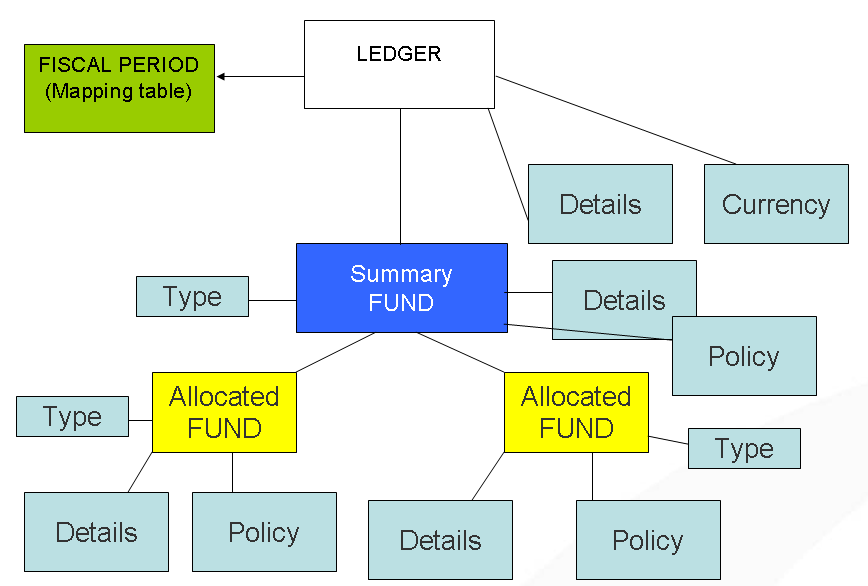
Mapping Rules and Assumptions
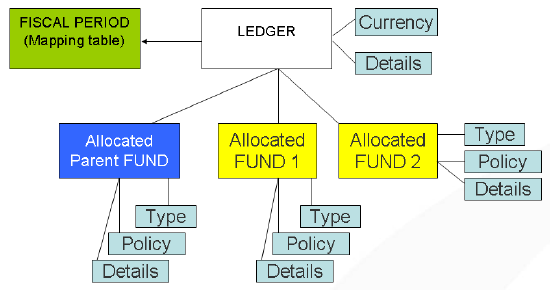
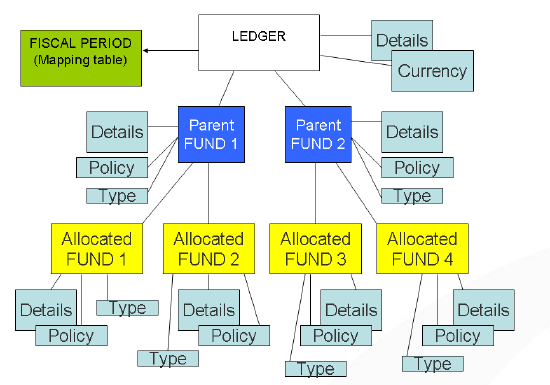
- The from-to period of the child budget is longer than that of its parent budget. In this case, the Alma grace period fields are calculated in order to reflect the actual dates of the child budget. This means that the number of extra days is calculated and migrated to the Alma dedicated grace period fields.
- The from-to period of the child budget is shorter than that of its parent budget. In this case, the reduced number of days is calculated and the information is migrated to the Alma dedicated grace period fields as a negative value in order to reflect the actual usage date without breaking the hierarchy.
- If both the parent and the grandparent records do not have allocations, the migration removes that grandparent budget and its children/ related summary fund/s and allocated funds from the core fiscal period GENERAL_LEDGER, and instead create the grandparent fund as its own ledger named by the grandparent budget’s Z76_BUDGET_NUMBER same fiscal period.
- If both the grandparent and the parent funds have any allocations in Z601, both budget records are migrated as standard allocated budgets under the core fiscal period GENERAL ledger and the hierarchy is lost:
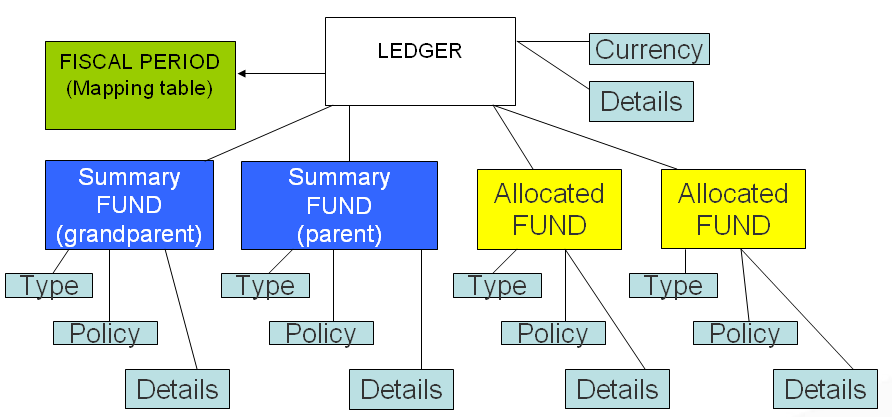
- If the grandparent fund has allocations but the parent fund does not, the grandparent fund is migrated as an allocated budget and the parent will be a summary fund at the same level:
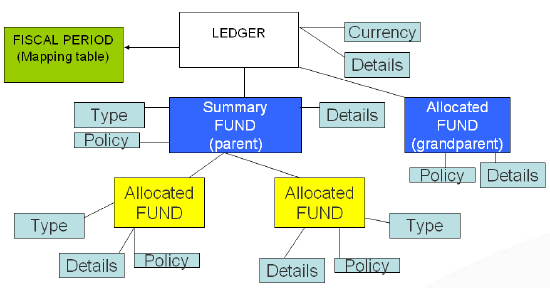
- If the parent fund has allocations but the grandparent does not, the parent is migrated as an allocated budget of the grandparent which should be set as a ledger:
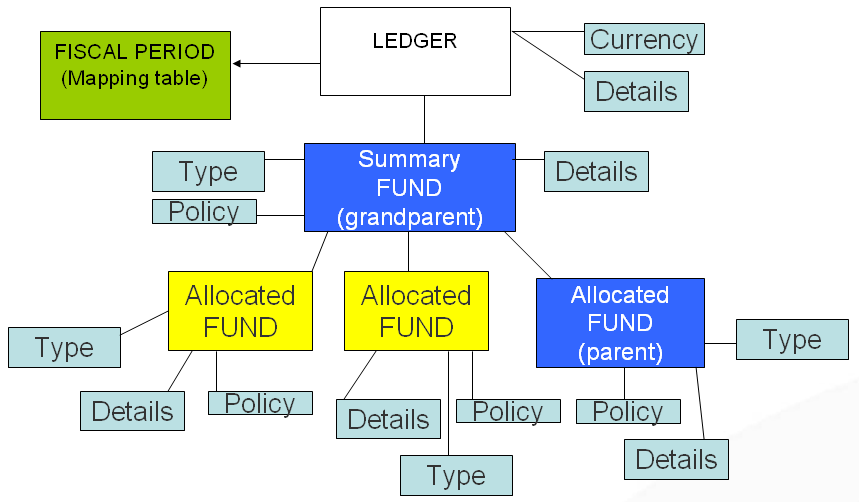
Areas/Fields Not In Scope
- Budget Department (Z76-DEPARTMENT)
- Annual Budget check box information (Z76-ANNUAL). All Alma funds are annually managed.
- Budget Group (Z76-SUB-KEY-1 – 5 – Reporting groups)
Fund Transactions Migration Rules
Alma Structure
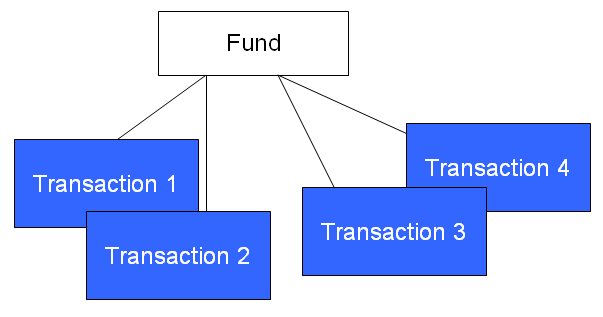
Mapping Rules and Assumptions
- Initial and regular allocations: In Aleph there is a distinction between regular allocations and initial allocations. This distinction does not exist in Alma and all allocations are migrated to the type ALLOCATION. The first allocation transaction is the initial allocation.
- Carry-over transactions: CRO transactions (carry-overs) are migrated to the transaction type ALLOCATION. The Note field is set to CARRY-OVER to indicate this.
- Encumbrance transactions: Aleph ENC transactions are migrated as Alma encumbrance transactions. When expended upon, they are paired with a generated Alma DISENCUMBRANCE transaction. The amounts for any disencumbrance transaction are the result of subtracting the Z601-ACTVE-SUM from the Z601-ORIGINAL-SUM. Encumbrance transactions are linked to orders. Only the most recent encumbrance transaction will be retained for orders (Encumbrances associated to the same order, only the most recent is migrated to Alma).
- Encumbrances Transactions of amount 0.00: If the transaction sum is zero and its related order is a Gift or Deposit, the transaction does not migrate to Alma. If the transaction sum is zero and its related order is NOT Gift or Deposit, the transaction amount is changed to 1.00.
- Expenditures: Expenditure transactions are migrated and are linked to invoice lines and may be linked to order lines.
- Object Codes: These are mapped to Alma reporting codes that match fund transactions and are associated with related invoice lines and their analogous expenditure transactions in Alma. Optionally, encumbrance transactions and their related order lines may be linked with reporting codes as well (based on mapping the Z68 order material type to an object code, which is mapped to an Alma reporting code via the Aleph Migration Form).
- Payment status: This information, stored in the Z601-PAID field of INV (invoice) transactions, is not taken directly from the Aleph transaction record. The information regarding the payment status is taken from the Aleph invoice record and stored in the parallel Alma invoice details entity. See the Invoice/Invoice line Migration Rules section for more information.
- VAT amount: In Aleph, this value is provided in the original currency of the transaction. The local amount does not include the VAT. If the currency of the transaction is not the local currency, the value in the Aleph VAT field is mapped to the Alma foreign VAT amount and the local amount is calculated based on the Z601-CURRENCY-RATIO for the local Alma VAT amount.
Areas/Fields Not In Scope
Purchase Order Migration Rules
Alma Structure
Mapping Rules and Assumptions
- Vendor account algorithm: In Alma, the PO contains the vendor account together with the order details. Since Aleph does not have this information at the order level, the vendor account is populated using the most relevant existing vendor account (for example, trying to match serial orders with serial vendor accounts and monograph with monographic vendor accounts, if defined). Details for vendors can be found under Mapping Rules and Assumptions in the Vendor Migration Rules section.
- Order types: Three order type outputs are created from Aleph orders– all are assumed initially to be for Physical material (until the electronic identification processing ensues as part of the end-to-end migration processing):
- One-time monographic orders
- Journal subscriptions (continuous)
- Monographic standing orders (continuous)
When P inventory is identified as E inventory, related orders are automatically adjusted to the E equivalents for each order noted, as part of the migration processing.
- One-time monographic orders: Orders of type ‘M’ are linked to items in Alma.
- Journal subscriptions (ongoing): Orders of type ‘S’ (subscriptions). Subscription orders are linked to holdings records in Alma.
- Subscriptions with no orders: Aleph subscriptions (Z16) not linked to any purchase order (Z68) record will be converted to physical subscription orders in Alma.
- Monographic standing orders: Orders of type ‘O’ are not linked to inventory, but are related to a “series” Bibliographic record. Each receipt based on the order will generally represent a new Bibliographic record and inventory for that series.
- Old order handling: As part of the input to the migration, it can be set to automatically close/clean older orders which have had no recent activity or received items in order not to overload the Alma active order task lists with non-active orders. See the Close purchase orders that are NEW and older than x months and Close ongoing purchase orders that are SENT and older than x months questions on the Questionnaire Tab.
- Order statuses: The Aleph order status populates the Alma PO status and PO line status. Since the setting of the order status in Alma can be changed after the order is in Alma, the table below includes the Alma Entry Point:
Aleph Code Aleph Description Alma Entry Point NEW New NEW WP Waiting for Processing NEW PS Processing started NEW WB Need budget confirmation NEW QSV Query before sending NEW CNB Cancelled - no budget CANCELLED DNB Delayed, no budget NEW RSV Ready to send to vendor NEW SV Sent to vendor SENT VC Vendor cancelled CANCELLED LC Library cancelled CANCELLED REJ Rejected CANCELLED RET Returned CANCELLED CLS Order closed CLOSED ONW OPAC new order NEW It is possible to map your current statuses that are not standard to one of the aforementioned statuses. See Local Order Status Tab. - Object codes/reporting codes: As noted in the fund transaction migration, object codes may be applied via optional mapping for encumbrance orders based on the Z68 acquisition material type.
- Funding information: The fund association to orders is based on encumbrance transactions.
- Additional order no. 2: This is migrated as a note attached to the purchase order.
- Order group: Order group is migrated as a note, attached to the purchase order.
- Arrival status (Z68-ARRIVAL-STATUS) - This information will come from the item inventory relationship to the order.
- Interested Users – This information is populated by Z68-TARGET-ID or Z16-ID.
- Order Locations - Aleph orders (Z68) have no locations (only z68_sub_library) unless it is connected to an item. So, if there is no linked item, then the expected receiving location for the order maps as UNASSIGNED.
- Acquisition Method Mapping – The Alma ACQ method of the purchase order line is populated by the Z68-METHOD-OF-ACQUISITION from Aleph. The following table describes the basic mapping if the mapping is not indicated in the migration form:
Aleph Code Aleph Description Alma Acquisition Method P, PF Purchase /Purchase free PURCHASE G Gift GIFT A Approval APPROVAL D Depository item DEPOSITORY E Purchased for exchange EXCHANGE Other Aleph Method VENDOR_SYSTEM For subscription records (Z16) not linked to any order TECHNICAL
Areas/Fields Not In Scope
- Letter type (Z68-LETTER-TYPE)
- Order delivery type (Z68-ORDER-DELIVERY-TYPE)
- Send letter by (Z68-SEND-METHOD)
- Initiator ID (Z68-TARGET-ID)
- Initiator name (Z68-TARGET-TEXT)
- Action (Z68-TARGET-FLAG)
- Batch claiming (Z68-AUTO-CLAIM)
- Status date (Z68-ORDER-STATUS-DATE)
- Original claim date (Z68-ORIGINAL-EDA)
- Unit price (Z68-UNIT-PRICE)
- Total price (Z68-TOTAL-PRICE)
- List price (Z68-E-LISTED-PRICE)
- Local price (Z68-E-LOCAL-PRICE)
- Z68-ERM-TYPE
- Z68-ERM-ID
- Z20 or any other Aleph claim information
- Z71 (Order, subscription and Invoice Log)
- Z18 (Routing List)
- Z78 (Arrival Information).
Invoice/Invoice line Migration Rules
Alma Structure
- One Alma Invoice for each Aleph invoice header (Z77) : Aleph invoice headers without attached invoice line item should not be migrated
- One Alma Invoice Line for each Aleph invoice line item (Z75) matching an invoice header (Z77).
- Invoice migration ensures the total invoice amounts are correct, not necessarily the net breakdowns.
Mapping Rules and Assumptions
- Invoice lines may be linked for payment to particular orders
- Aleph invoice headers with empty Z77-P-STATUS and Z77-I-DATE equals to 0 are not migrated to Alma
- Aleph Z77 records and Z75 records with Z77-CREDIT-DEBIT and Z75-CREDIT-DEBIT equal to ‘C’ (credit invoices) are migrated with negative prices
- In Alma, Payment Status and Invoice Status elements of the Invoice Details are populated based on various conditions set on Aleph invoice payment status, dates (invoice date, invoice payment date), approval department and notes. The total price of both the invoice as a whole and each line are the price details passed from Aleph to Alma.
- Migrated invoice statuses in Alma include New/In Review, Sent for payment and Closed/Paid
- Subscription details - starting and ending date of the subscription coverage period (Z75-I-DATE-FROM, Z75-I-DATE-TO.
- VAT is included in the total invoice amount. VAT details are mapped to Alma invoice and invoice lines notes (Z77_VAT_CODE, Z77_VAT_AMOUNT, 77_VAT_RECEIVER, Z75_VAT_CODE, and Z75_VAT_AMOUNT).
- Z77-I-TYPE is mapped to the Alma Payment Method field. Mapping Z77-I-TYPE to the payment method is provided by the customer when filling in the Aleph to Alma migration form (INV-PAY-METHOD parameter). If the Z77-I-TYPE of the invoice is not mapped, the field is set to ACCOUNTINGDEPARTMENT by default. The following values are valid for this field:
- ACCOUNTINGDEPARTMENT
- CASH
- CREDITCARD
- BANKTRANSFERS
- DEPOSITACCOUNT)
- PREPAYMENT
- SPECIALPAYMENT
- ATTACHMENT
Invoices with a payment status other than Paid
Areas/Fields Not In Scope
- Z77-CREDIT-DEBIT
- Z77-I-CURRENCY-RATIO
- Z77-I-REC-DATE
- Z77-I-SHIP-DATE
- Z77-I-NO-ITEMS
- Z77-I-NET-AMOUNT (Net amount of invoice)
- Z77-I-SHIP-AMOUNT (Added charges)
- Z77-I-OVER-AMOUNT (Added charges)
- Z77-I-INSU-AMOUNT (Added charges)
- Z77-I-DISC-AMOUNT (Amount discounted)
- Z75-DOC-NUMBER
- Z75-SEQUENCE
- Z75-VENDOR-CODE
- Z75-INVOICE-NUMBER
- Z75-I-CREDIT-DEBIT
- Z75-I-DATE-RANGE
- Z75-I-NET-AMOUNT
Mapping Input
Questionnaire Tab
D. Purchase Orders
If you order centrally in your institution and all purchase orders should be owned/managed by one library, please indicate that library
Close purchase orders that are NEW and older than x months
Close ongoing purchase orders that are SENT and older than x months?
What is your Acquisition arrival status code used to indicate complete arrival?
Indicate the date that a purchase order with no renewal date should be renewed (yyyymmdd).
E. Funds
Fiscal Period Cycle Pattern (DD-MM-C)
In your budget codes, a YYYY suffix may be used for yearly rollover purposes. Please indicate your active/maximum '-YYYY' value stored in the Aleph budget codes for annual cycle-managed budgets?
What year (YYYY) does your active annual fiscal year/budget cycle end?
- When your budgets are named according to the year in which they end:
AABBCC-2014 is related to the 2014 fiscal year which ends in 2014Answer YYYY = 2014
- When your budgets are named according to the year in which they start:
AABBCC-2014 is related to the fiscal year that ends in 2015Answer YYYY+1 = 2015
What is your local currency used in Aleph Acquisitions transactions?
Please indicate a suffix to be added to fund codes
Ordering Units Tab
If you use ordering units, it is strongly recommended, but not required, that each ordering unit code be mapped to a standard library (sub-library) code in Alma.
Local Currency Tab
Please list any non-standard ISO currencies you may manage for your orders and fund transactions and the standard ISO currency they should map to, if relevant.
Local Order Status Tab
Please list any non-standard or local order statuses and which status you'd like to migrate them to
Order Type Tab
You may optionally map to certain of Alma's POL types based on Z68-ORDER-TYPE and Z68-MATERIAL-TYPE
- By default: M = PRINTED_BOOK_OT, O = PRINT_SO, S = PRINTED_JOURNAL_CO. To map M S or O, when there is no Z68-MATERIAL-TYPE, add a comma (,) in col D after M/S/O. for example: Col D = O, Col E = PRINTED_BOOK_OT
- The following order types behave like serials and receive like serials: PRINT_CO, PRINT_SO_NONMON
- The following order types behave like one time orders and receive like one time orders: PRINTED_BOOK_OT,PRINT_OT
- The following order types behave like monographic series standing orders and do not receive via Alma's receiving workbench: PRINTED_BOOK_SO, PRINT_SO
- PRINTED_JOURNAL_CO stands for 'Print Journal - Subscription'. Use for journal subscriptions. A continuous order may be received and invoiced on many times; it remains open until actively closed. A continuous order is attached to a holding record.
- PRINTED_JOURNAL_OT - stands for 'Print Journal - One Time'. One time purchase of a physical journal issue.
- The following order types are intended for one time and ongoing services - not related to inventory: OTHER_SERVICES_OT,OTHER_SERVICES_CO
- The Z68-MATERIAL-TYPE isn’t mapped directly to the Alma order material type. In Alma, the order material type is used as the default material type to apply to items when they are first ordered. From then on, it has no function.
- Each order type has an analogous electronic type if the order is determined to be electronic via the P2E process. Refer to Alma > Migration > Electronic > Electronic Resource Handling in Alma for more details.
Order Reporting Tab
If you plan to report on encumbrances, you may optionally define a map between your Aleph order ACQ material type codes to your Object codes.
Acquisition Method Tab
Invoice Payment Method Tab
You may optionally map the invoice payment method to use on Alma invoices based on Aleph's ACQ_INVOICE_TYPE in pc_tab_exp_field.lng
ADAM Digital Materials
Overview
Mapping Input
Questionnaire Tab
Adam Bib library
What should be the default library (Aleph sublibrary) for your digital materials?
Do you want to extract Items and Holdings related to Bibs with digital objects?
Do you want to group files to one representation?
Appendix A – Post-Migration Process Statuses

Appendix B – Optional Use of Aleph Fix Routines During Migration
Appendix C – Aleph to Alma LKR Mapping
| Aleph Source Field | Aleph Source Subfield | Aleph Source Field Content | Alma Target |
|---|---|---|---|
|
LKR |
a |
UP |
77318 (When $r does not exist or is not in the range of MARC linking fields) |
|
LKR |
b,l |
DocNO,LibCode |
77318$wMMS-ID or (MarcOrgCode)BibNOBibCode In special cases, instead of MMSID, the Aleph system number with the format as described in question 4 (What is your MARC standard organization code for 035 $a setting the original Aleph system number?).
|
|
LKR |
n |
UpLinkNote |
77318$t |
|
LKR |
y |
Year |
77318$g yr: |
|
LKR |
v |
Volume# |
77318$g no: |
|
LKR |
p |
Part |
77318$g pt: |
|
LKR |
i |
Issue # |
77318$g iss: |
|
LKR |
k |
Pages |
77318$g p: |
|
LKR |
r |
|
77318$4 |
|
LKR |
a |
PAR |
77518 (When $r does not exist or is not in the range of MARC linking fields) |
|
LKR |
b,l |
DocNO,LibCode |
77518$ wMMS-ID or (MarcOrgCode)BibNOLibCode In special cases, instead of MMSID, the Aleph system number with the format as described in question 4 (What is your MARC standard organization code for 035 $a setting the original Aleph system number?).
|
|
LKR |
n |
Note |
77518$n |
|
LKR |
y |
Year |
77518$g yr: |
|
LKR |
v |
Volume# |
77518$g no: |
|
LKR |
p |
Part |
77518$g pt: |
|
LKR |
i |
Issue # |
77518$g iss: |
|
LKR |
k |
Pages |
77518$g p: |
|
LKR |
r |
|
77518$4 |
|
LKR |
a |
ITM |
77318 (When $r does not exist or is not in the range of MARC linking fields) |
|
LKR |
b,l |
AdmNO,AdmLib |
77318$ wMMS-ID or (MarcOrgCode)BibNOLibCode In special cases, instead of MMSID, the Aleph system number with the format as described in question 4 (What is your MARC standard organization code for 035 $a setting the original Aleph system number?).
|
|
LKR |
n |
Note |
77318$t |
|
LKR |
y |
Year |
77318$g yr: |
|
LKR |
v |
Volume# |
77318$g no: |
|
LKR |
p |
Part |
77318$g pt: |
|
LKR |
i |
Issue # |
77318$g iss: |
|
LKR |
k |
Pages |
77318$g p: |
|
LKR |
r |
|
77318$4 |
|
LKR |
a |
ANA |
77318 (When $r does not exist or is not in the range of MARC linking fields) |
|
LKR |
b,l |
DocNO,LibCode |
77318$w(MarcOrgCode)BibNOLibCode* In special cases, instead of MMSID, the Aleph system number with the format as described in question 4 (What is your MARC standard organization code for 035 $a setting the original Aleph system number?).
|
|
LKR |
n |
Note |
77318$t |
|
LKR |
y |
Year |
77318$g yr: |
|
LKR |
v |
Volume# |
77318$g no: |
|
LKR |
p |
Part |
77318$g pt: |
|
LKR |
i |
Issue # |
77318$g iss: |
|
LKR |
k |
Pages |
77318$g p: |
|
LKR |
r |
|
77318$4 |
|
LKR |
a |
DN |
77418 (When $r does not exist or is not in the range of MARC linking fields) |
|
LKR |
b,l |
DocNO,LibCode |
77418$ wMMS-ID or (MarcOrgCode)BibNOLibCode In special cases, instead of MMSID, the Aleph system number with the format as described in question 4 (What is your MARC standard organization code for 035 $a setting the original Aleph system number?).
|
|
LKR |
m |
Note |
77418$t |
|
LKR |
y |
Year |
77418$g yr: |
|
LKR |
v |
Volume# |
77418$g no: |
|
LKR |
p |
Part |
77418$g pt: |
|
LKR |
i |
Issue # |
77418$g iss: |
|
LKR |
k |
Pages |
77418$g p: |
|
LKR |
r |
|
77418$4 |
Appendix D - Preparing for migration
-
Identify and correct any location mismatches between holdings and item records. Location of the items in Alma will be determined by the holding record. Any location on the item level will be lost.
-
Identify and correct any faulty temporary location on the item level. This is especially important if the temporary and permanent locations are not the same and the temporary location should be the permanent one. This situation can also be corrected in Alma in bulk if the call number does not need to change.
-
Assign a value for empty collection/location for items/holdings, if applicable. Location information in Alma is mandatory. Any physical inventory without location is assigned to a default location called in Alma UNASSIGNED. Having large percentage of the catalog in UNASSIGNED location will be difficult to maintain in Alma.
5. Patron information
- Patron group: A patron can only have one patron group in Alma. See Patron Group section in the patron Mapping Rules and Assumptions.
- Mobile/SMS: if you use SMS to send messages to patrons, review the Patron SMS data section in the patron Mapping Rules and Assumptions.
6. Invoice payment status: See Invoices with payment status other than Paid

