"XML loaded is missing letter type Tag" when testing via "Notification Template"
- Article Type: Q&A
- Product: Alma
Question
How to resolve the error "XML loaded is missing letter type Tag", when using "Notification Template"?
This tool is found in: Configuration > General > Notification Template.
Answer
First, verify the correct XML file is used. Download an XML sample from the Developers Network, or follow the steps in the Documentation.
Secondly, ensure clicking "Save" when testing:
- Go to: Configuration > General > Notification Template.
- Use the "XML to upload" box to find the above file.
- Click "Save" to enable Alma recognize which is the letter you are looking to customize, in: Configuration > General > Customize Letters.
- Fill any other fields and Run XSL.
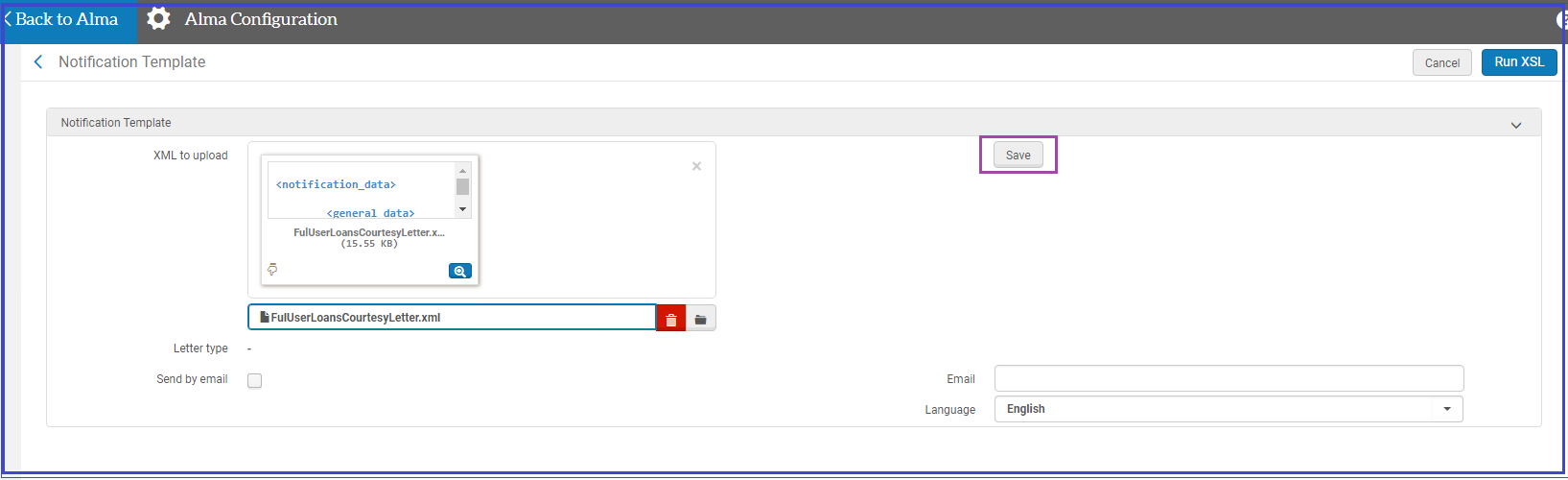
More Information
1. "How To" documents are found at:
2. See especially:
4. XML samples are found, as mentioned above, in: https://developers.exlibrisgroup.com/blog/Alma-letters-XML-samples-for-working-on-XSL-customization
5. Online Help found at: "Configuring Alma Letters".
- Article last edited: 10-Jan-2019

