Add local coverage to portfolios in a Collection in bulk
- Article Type: General
- Product: Alma
Desired Outcome Goal:
How to add local coverage to portfolios in batch?
For example, "Elsevier SD Freedom Collection" coverage is specific per customer/library.
The portfolios do not have threshold defined in the Community Zone (CZ). How to set-up the embargo locally?
Procedure:
Use the Loader, following these steps:
1. Search for the Collection (e.g. Elsevier SD Freedom Collection)
2. Click: Edit Service
3. Select the Portfolios tab
4. Click: Tools > Extended Export (may need to wait)
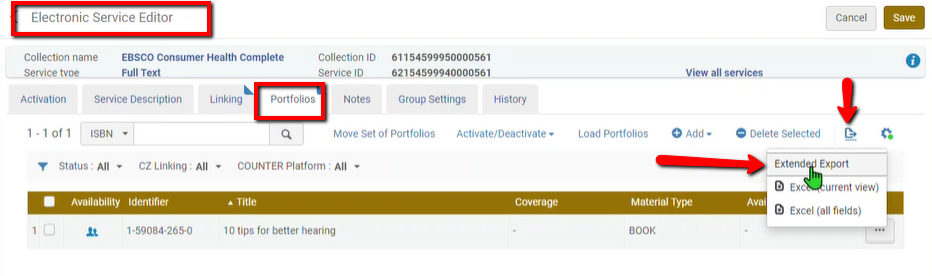
Prepare the input file (based on the extended export file):
5. You can remove all columns up and until PORTFOLIO_PID
6. Leave in only the portfolios that need to be updated
7. Fill the coverage information (if need an example, add one example before exporting the portfolios)
8. Save the file
9. At the same point in the Editor (step #4) click “Load Portfolios” > choose Incremental > Update > load the input file
Additional Information
-This process can be used in reverse to bulk remove local coverage information.
-The loader is explained in the Online Help and the Resource Management Guide under:
Using Portfolio Loader for Adding, Updating or Removing Portfolio Information in Bulk
Category: CKB Electronic Portfolio - Alma
Subject: Coverage - Alma
- Article last edited: 9/26/2024

