Add or Modify an "End of Term" Event For a Fixed Due Date in Alma
- Article Type: General
- Product: Alma
Question
How do you add or modify an "End of Term" event to make loans due at the end of the semester?
Answer
How to Add a new "End of Term" Event
- Navigate to the Configuration Menu (make sure you stay on the institution level)
- Select Fulfillment > > Opening Hours
- Select "Add Record"
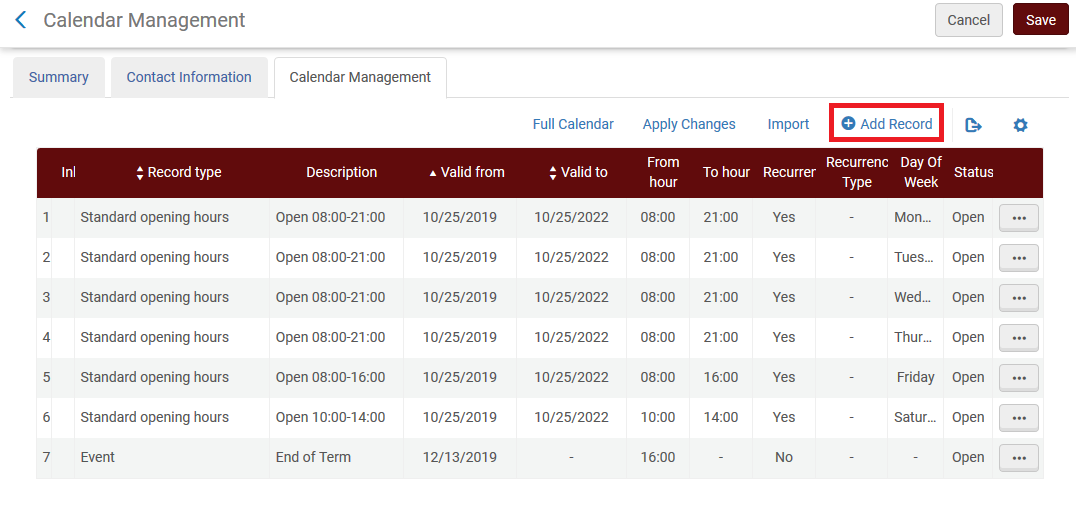
- Fill out your "End of Term" event to your institution's specifications. For example:
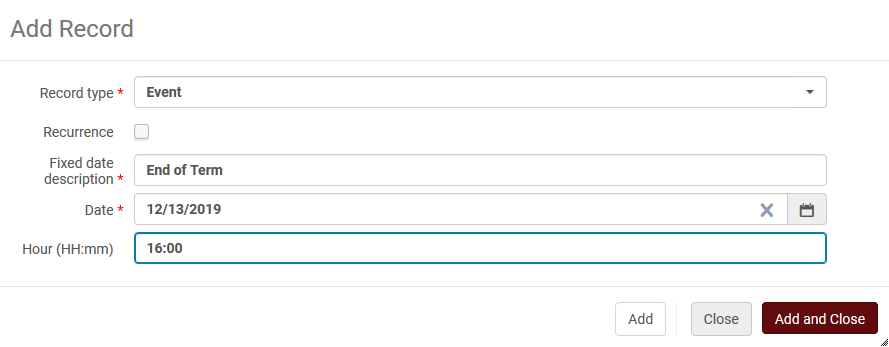
- Click "Add and Close"
- Click "Apply Changes"
- Then "Save" at the top of the Calendar Management team.
How to Edit the current "End of Term"
- Find the current End of Term event on the Calendar Management page and click the ellipsis button to edit
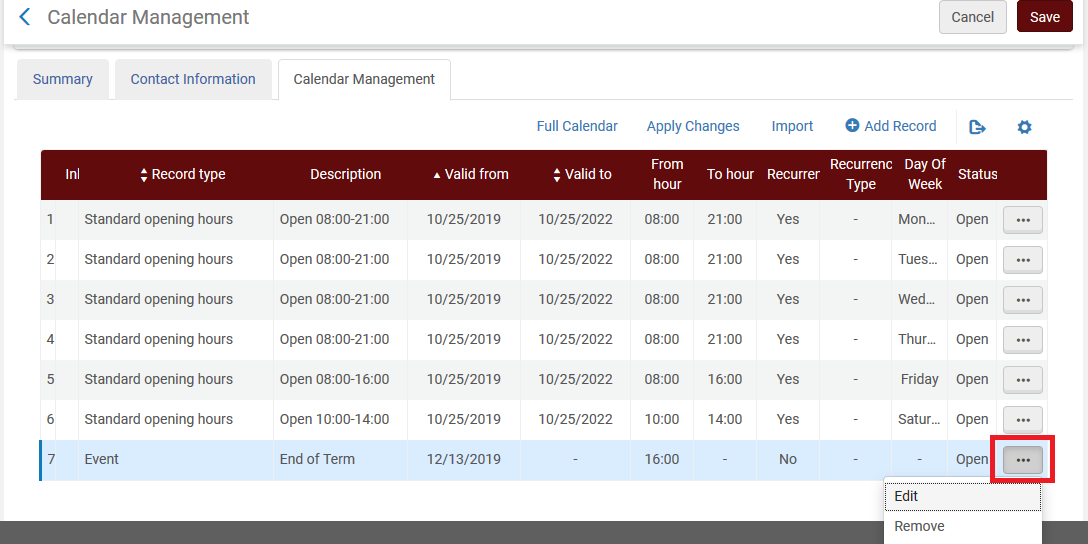
- Update the End of Term as you wish and click "Save"
Additional Information
- If you created a new event, please attach it to your Terms of Use (TOU). See Knowledge Article: "Why is A New "End of Term" Event Not in Effect for Renewals?"
- The Event must be on an Open Day, so make sure that the Library Opening Hours configuration has open hours for that date.
- The "Event" can be added on the Institution level: "Libraries inherit events and exceptions from the institution", read more at: "Configuring Institution/Library Open Hours".
- Customers have reported that they needed to pay attention to the users' Expiry Date (sometimes referred to as Purge Date). The Due Date takes into consideration the user's expiry date, depending on the Parameter: extend_due_date_beyond_user_expiry. It is found in the "Other Settings" configuration of Fulfillment.
Documentation:
For more information on configuring Terms of Use, including different types of due dates, See Documentation "Physical Fulfillment - Configuring Terms of Use"
- Article last edited: 1-AUG-2024

