Adding a Persistent Title to an Analytics Report
-
Description
When working with analytics, how do you add a title to a report so that when it is printed or emailed from a scheduled report, it always includes the report title at the top?
Resolution
1. Open your report in the Results tab (e.g.)
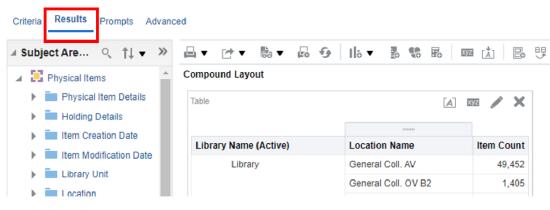
2. Click on the “New View” menu and select “Title”:'
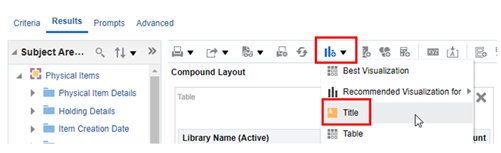
3. Note that the title will display at the bottom of the screen; drag and drop it to the top of the report.
Click on the pencil icon to edit the report title.
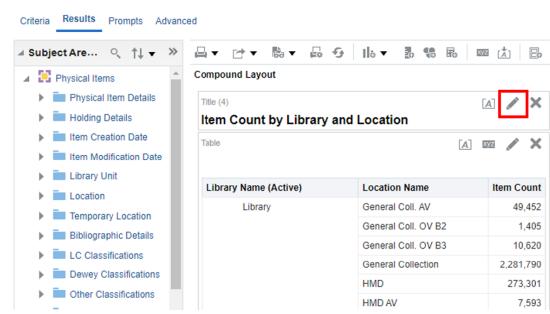
4. Save your report.
Now when you export, print or push it to users via a scheduled report, the report will include the report title (e.g.):
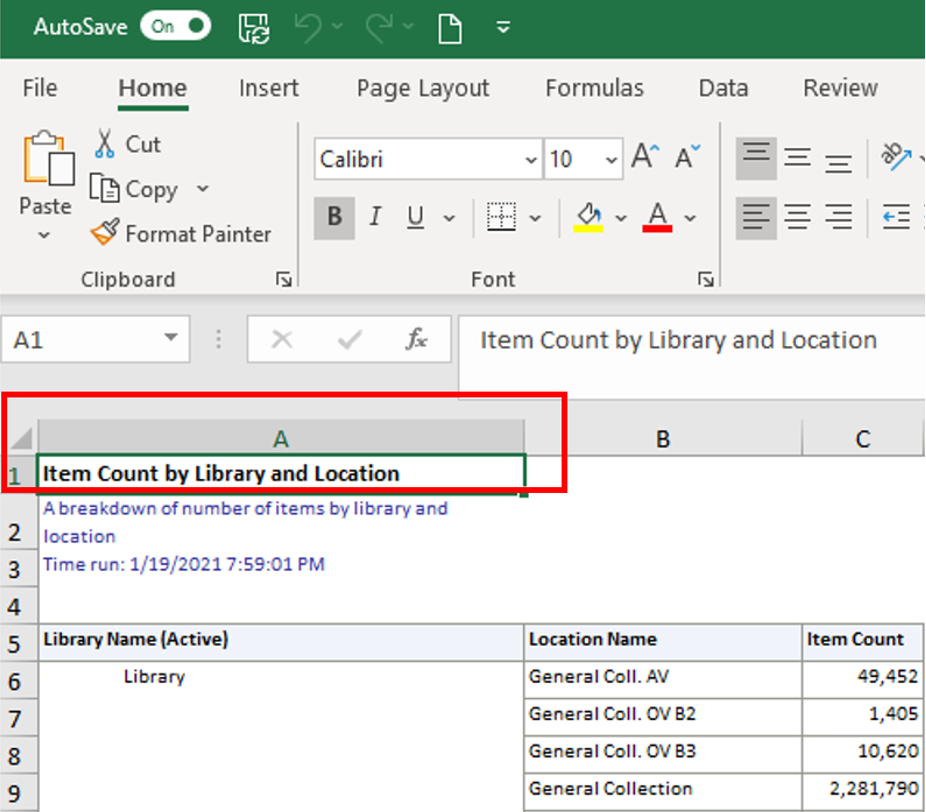
- Article last edited: 21-Jan-2021

