Adding a library logo to letters and notices in Alma
- Product: Alma
Question
How do I add library logo to letters and notices?
Answer
Navigate to: Configuration>General>User Interface Setting>Alma Logo and Color Scheme
On the Branding Management page, under 'Load your new email logo file', select your library logo file to upload.
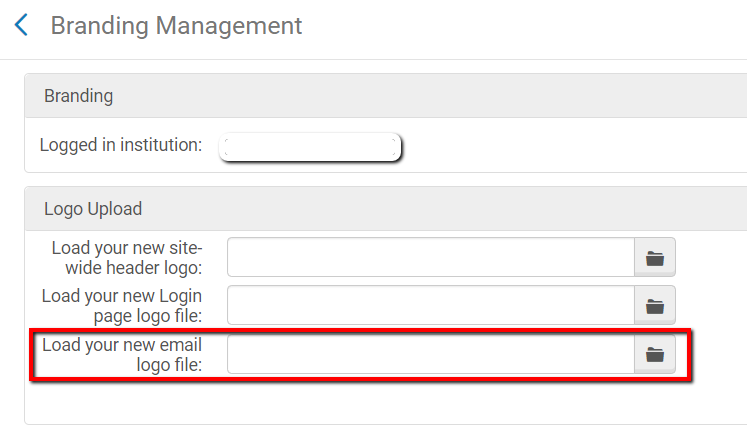
Additional Information
For more information on User Interface Settings, click here.
- Article last edited: 11-11-2019

