An error is thrown when trying to delete an electronic collection "Can not delete this collection because it has an import profile". How can I delete it?
- Product: Alma
Question
An error is thrown when trying to delete an electronic collection "Can not delete this collection because it has an import profile". How can I delete it?
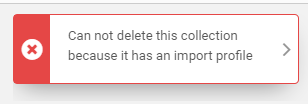
Answer
This error indicates that the electronic collection cannot be deleted because it is associated with an existing import profile. To prevent this error and delete the electronic collection, you must first remove this association.
First locate the import profile which is the source of the issue. If you do not know which import profile is causing the issue, you may need to search through your existing profiles from (Acquisitions > Import > Manage Import Profiles). Open the import profile and click into the "Inventory Information" tab. From this tab, you will see an "Electronic collection" field with the name of the electronic collection you are trying to delete.
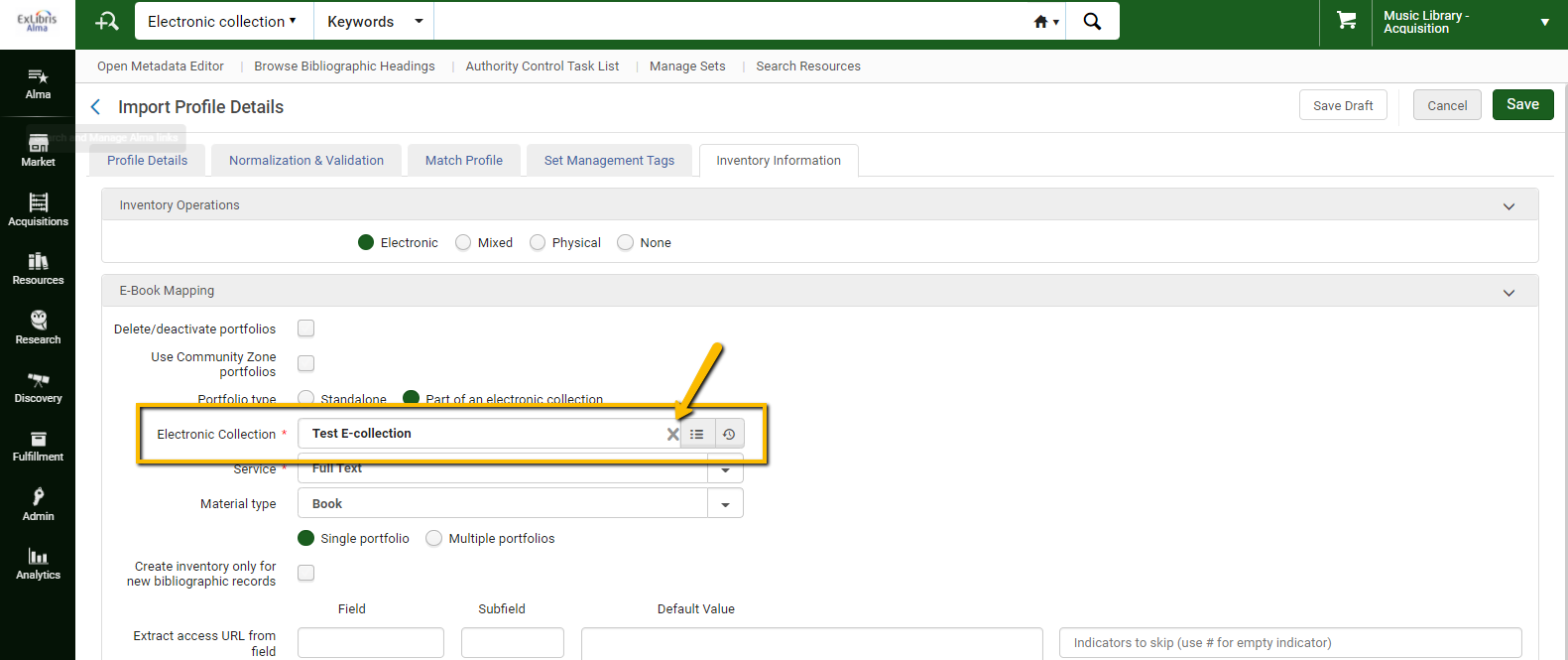
Remove the value in that field and save.
Try to delete the electronic collection again, this error should no longer be thrown.
- Article last edited: 25-Feb-2022

