Convert a list of values into a filter in Alma Analytics
- Product: Alma
Question
How to create a filter in Analytics from a list of values?
Answer
- Make sure your list of values is columnar. The list must be arranged vertically.
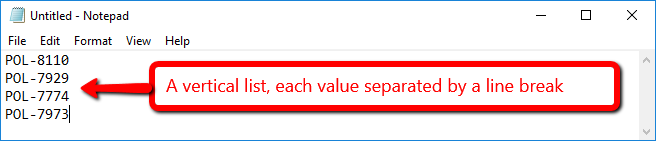
- In the 'New Filter' window, click on the magnifying glass:

- In the 'Select Values' window, click on the 'edit' pencil symbol in the upper-right of the window:
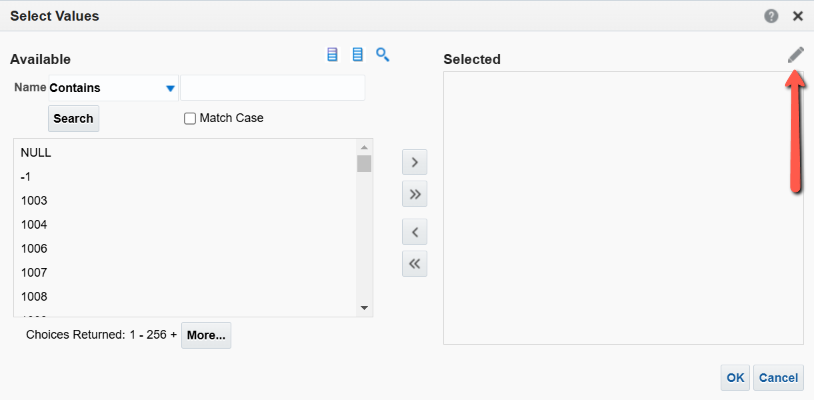
- In the 'Edit' window, paste your list of values and click 'OK':
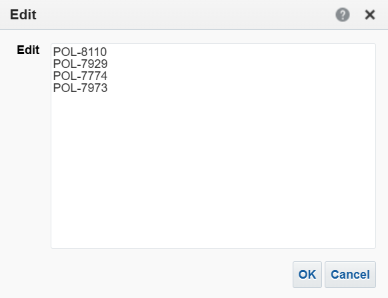
- This action returns the user to the 'Select Values' window. In the 'Select Values' window, click 'OK'
- Result: The list of values appears in the 'Value' field of the 'New Filter' window separated by a semicolon:

Additional Information
See Filtering Procedures in Alma's product documentation.
- Article last edited: 03-Jan-2025

