Create physical item work orders, checkbox "Do not pick from shelf"
- Product: Alma
Description
In the job "Create physical item work orders" there is a checkbox "Do not pick from shelf". What does this checkbox do?
Resolution
When you do not check the box, requests will be created and the first step is to pick the items from shelf; the base status is "item in place":
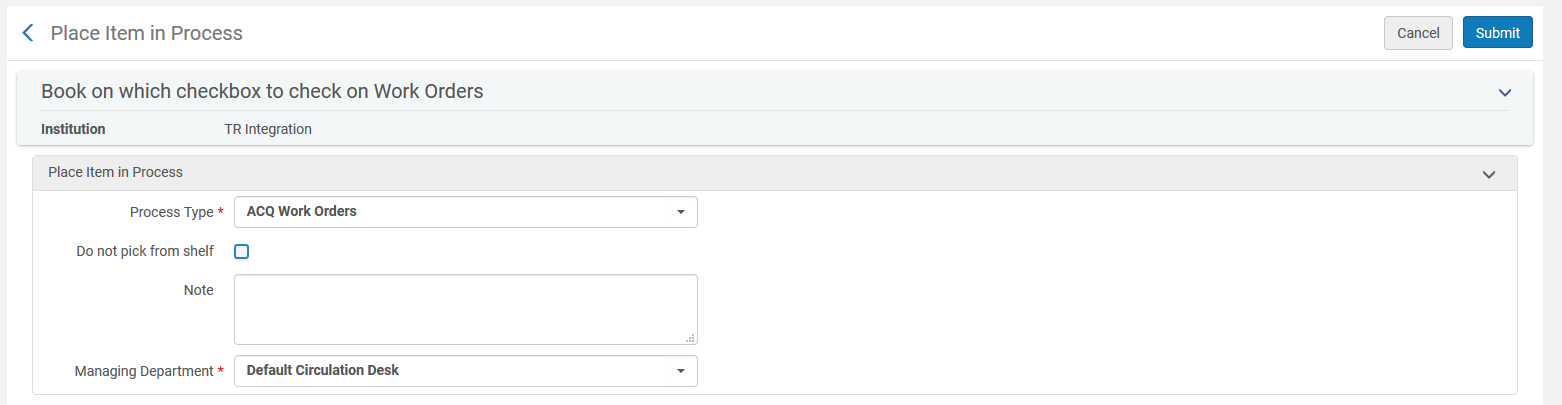
When you check the box, the work orders will become active immediately, and the base status is "item not in place".
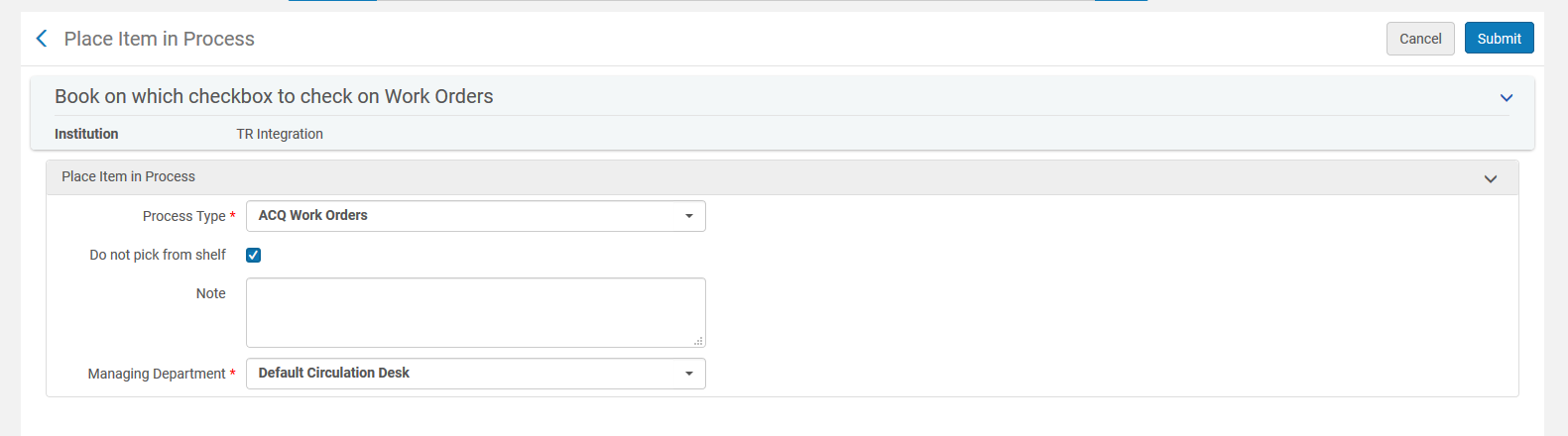
Note: Going back into the work order and deselecting will not move it backwards. We do not support the unchecking of the box and the item will remain in the "Pick from Shelf" list.
- Article last edited: 01-Feb-2018

