Ex Libris Identity Service password reset forgot password if user does not have email or has generic email saved in Alma
- Product: Alma
- Product Version: January 2019
- Relevant for Installation Type: Multi-Tenant Direct
Question:
What will happen when Ex Libris Identity Service is implemented/migrated and the user is internal managed and does not have a password saved, or if a generic email is saved for the user in Alma? Will an email be sent and to which email? How will the user be able to update their password?
Answer:
The user will be prompted to enter the User ID or email to update password:
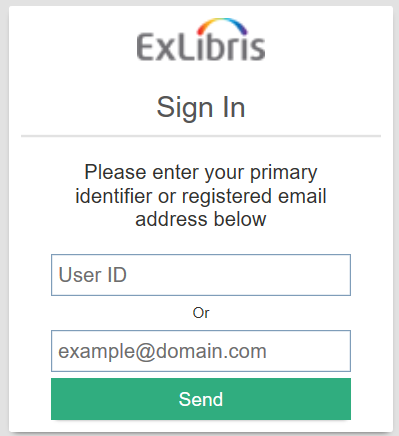
If the user types the username, the email will be sent to his preferred address.
If the user types an email, we search for a user which has that address and send the email to this address (even if it's not the preferred). If the email doesn't belong to any user, or belongs to more than one user, it will not be sent at all.
The user should enter a valid email address where the password reset/forgot password can be sent.
Testing this functionality in Alma Sandbox requires configuration of the Email Include List mapping table, as described here.
Configuring the 'forgot password" link to appear in Primo is optional. See the following article for details:
- Article last edited: 25-Jan-2019

