Expected Content of Community Zone Updates Task List tabs: "Review" and "All"
- Article Type: Q&A
- Product: Alma
Question
What is the difference between the "Review" and "All" tabs in the Community Zone Updates Task List?
What do they contain?
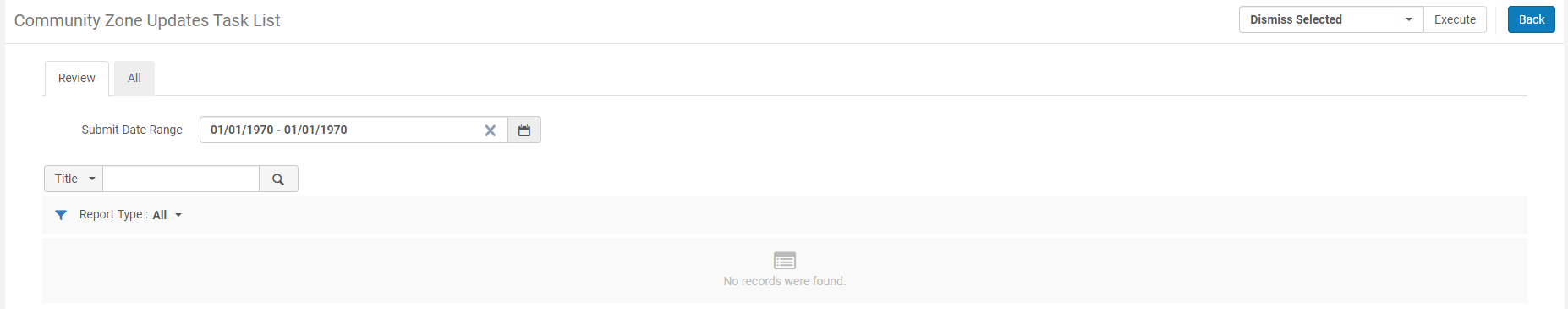
Answer
* The "All" tab is informative. It contains all KnowledgeBase changes, relevant to the Institution Zone repository. It will only show resources which were activated by the site.
* The "Review" tab operates as a task list. It enables the library to take action on changes to its records. Changes might include added/deleted packages, portfolios or services; updates to base URLs or parameters; coverage updates, etc.
Lists can be filtered by type of change. To keep a change, use Action > Dismiss. To remove a change, use Action > Edit to manually restore previous values.
The following actions exist in the "All" tab only but not in the "Review" tab:
- Electronic collection deleted
- Portfolio added to auto-active package
- Portfolio added to non auto-active package
- Portfolio deleted from auto-active package
The reason is that either an action is performed that does not need to be reviewed (items 1, 2, 4), or no action is performed so there is nothing to be reviewed (item 3).
- Article last edited: 11-May-2020

