How can I export the "Number of Loans" count from items in Alma?
- Product: Alma
Question
How can I export the "Number of loans" count from Alma?
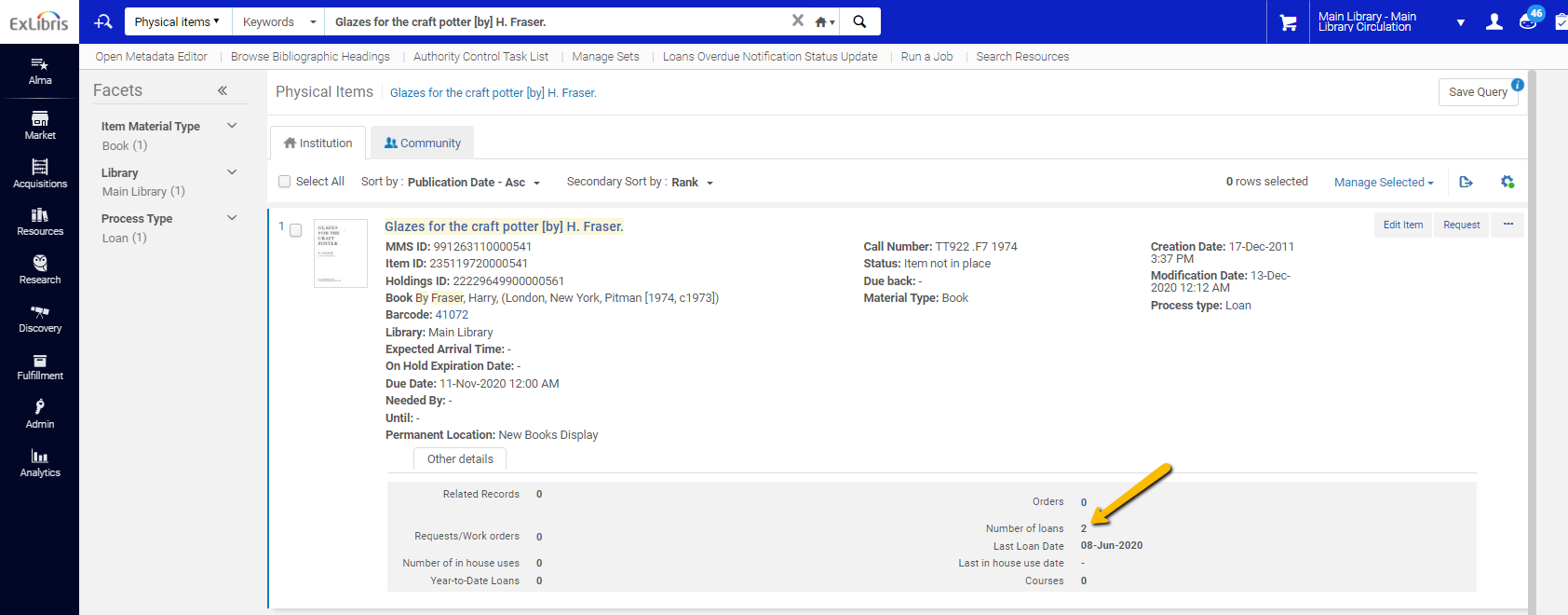
Answer
This “Number of loans” count and other information about the item can be exported using the “Export Physical Items” job:
- Create a set of type “Physical items” that includes the items you would like to export information about. For instructions on how to create a set, please see: Managing Search Queries and Sets
- Admin > Manage Jobs and Sets > Run a job > Select “Export Physical Items” job > Next
- Select the name of the set you just created > Next
- In the “Run a Job - Enter Task Parameters” screen, for the field “Export into folder” select Private. Leave all other settings as they are, like so:
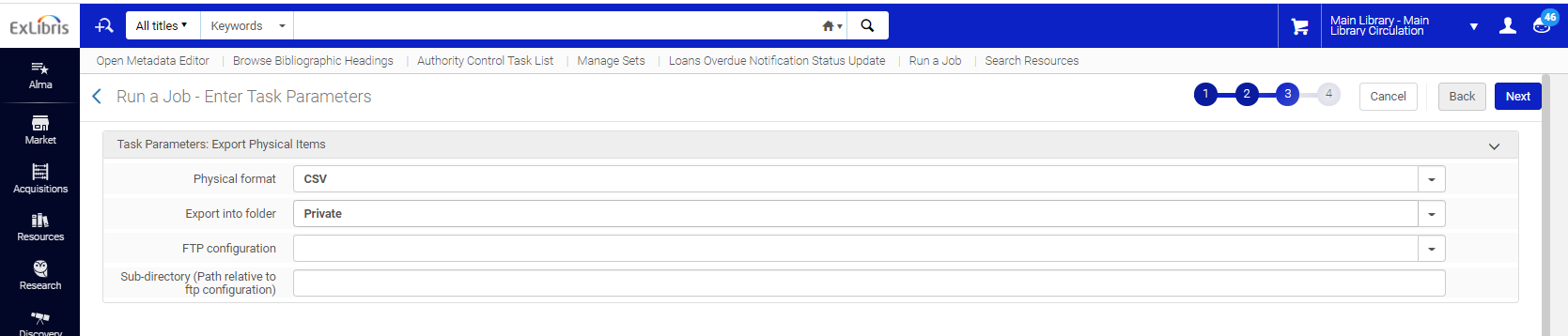
- Submit the job and wait until it completes
- Admin > Manage Jobs and Sets > Manage exports > Private tab
- From this screen you should see your export job, click into the job to view and download your file which should include a column for “Number of Loans”
- Article last edited: 10-Jun-2021

