How to Use a List of Values from a CSV File as a Filter in Alma Analytics
- Product: Alma
Introduction:
Often the institution will have a list of values, such as MMS IDs or barcodes, in a column of a csv file. The csv file may originate from a variety of sources, for example:
- Exporting a set in Alma
- The “Duplicate title analysis” job
- A local application
It is possible to use these values as a filter in Alma analytics. In the case below we will use the MMS ID. The same flow can be used for other values such as barcodes.
Note that the maximum number of values that can be included in a filter is 9,999.
Question:
What are the best steps to use a list of MMS IDs (or any other value) from a csv file as input in Alma Analytics?
Answer:
- Click filter for the MMS ID column.
- Click the magnifying glass (Search):
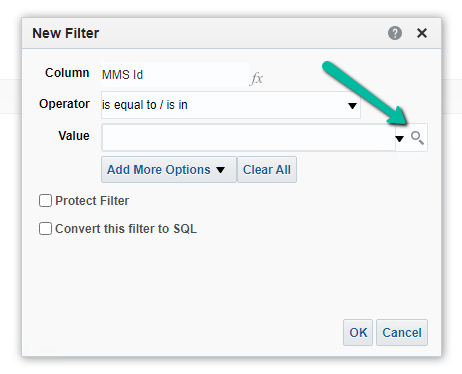
- Click the pencil icon (Edit):
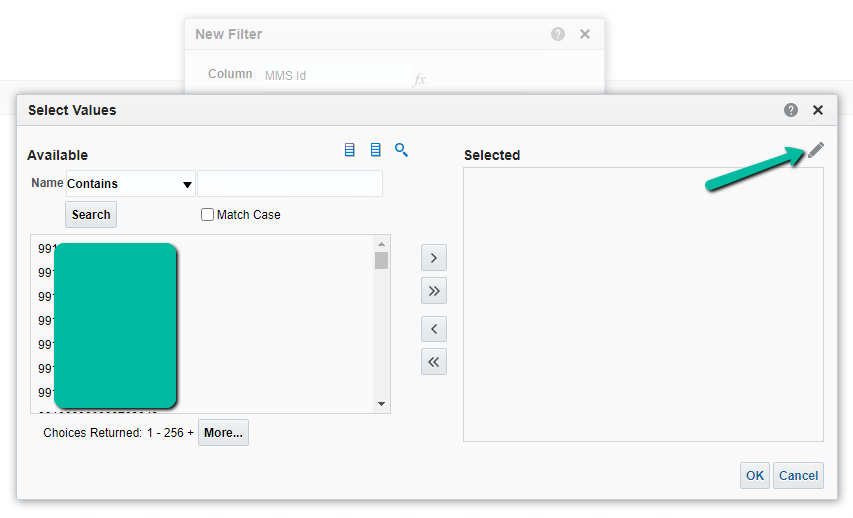
- Paste the list of MMS IDs into the box. Click OK to the three windows to apply the filter:
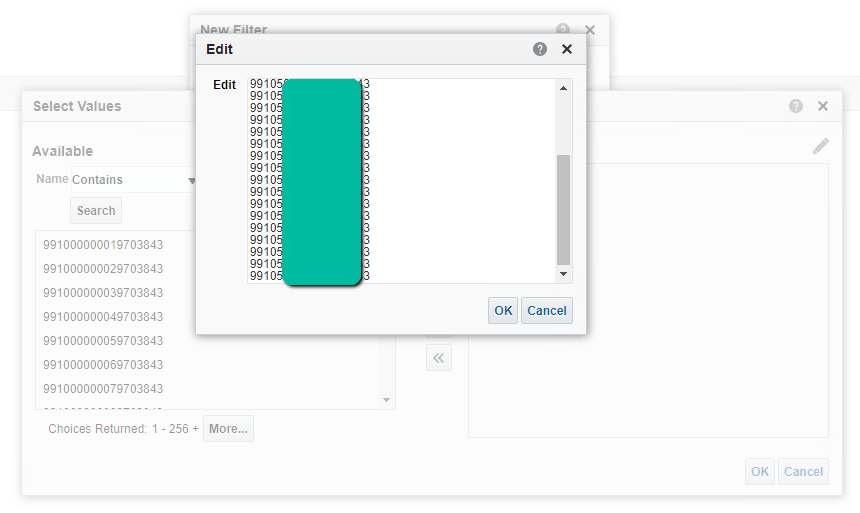
- The report is now filtered by the MMS IDs:
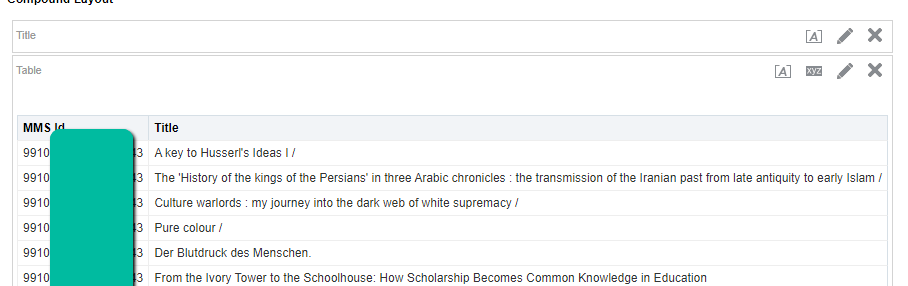
- Article last edited: 16-Nov-2022

