How to add a role to a group of users?
- Product: Alma
- Product Version: All
Question
How can a role be added to a group of Alma users?
Answer
Add a role to a group of users by running a job on a set of users.
- Go to Administration > Manage Jobs > Run a Job
- Select from Type: Users and configure the Update/Notify Users job
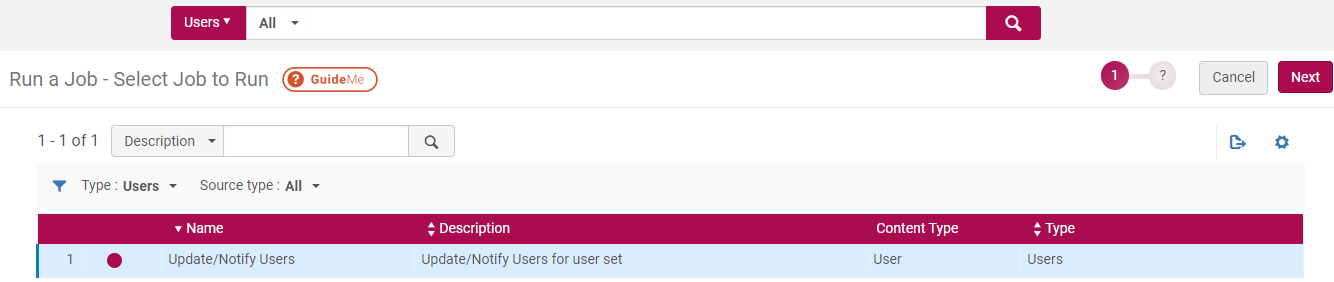
- In the "Task Parameters: Update User Information" check the "add role" box and add the relevant role:
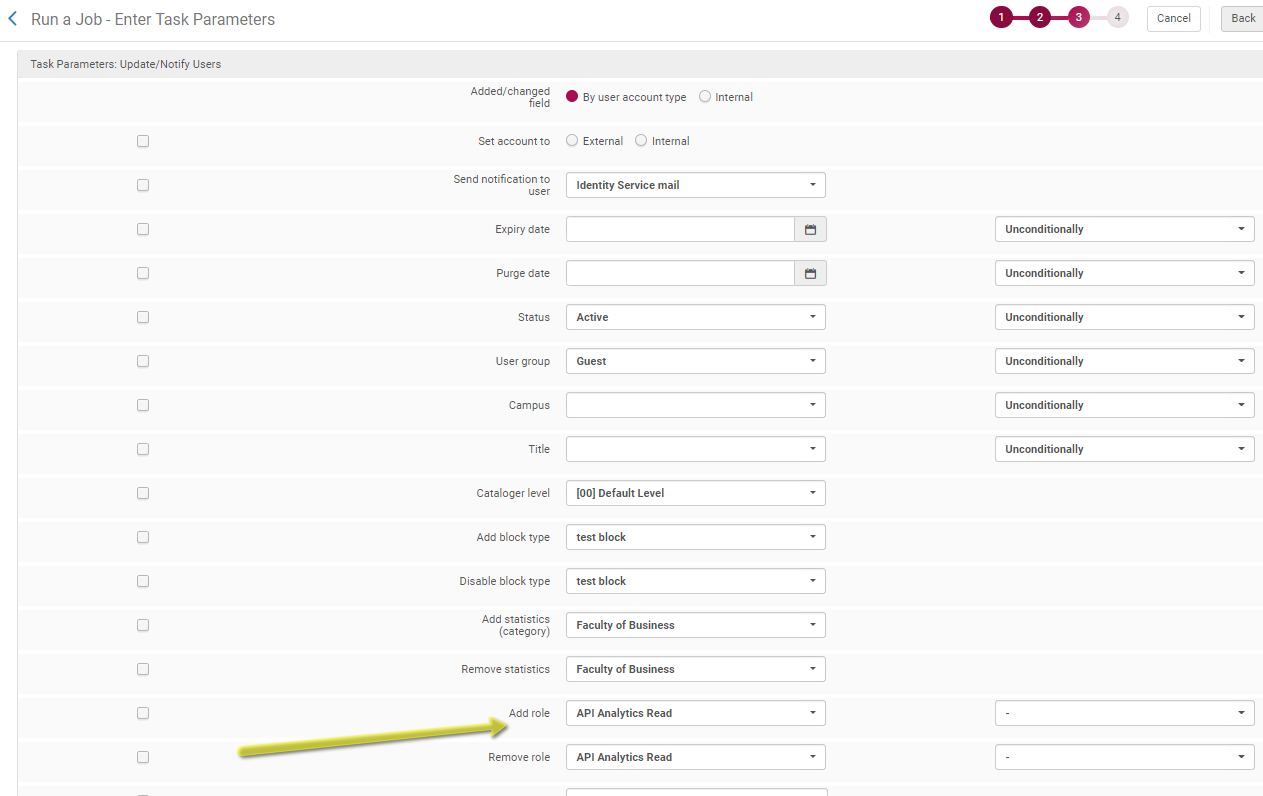
You can find more information about the parameters and the job at
https://knowledge.exlibrisgroup.com/...n_Defined_Sets
- Article last edited: 23-May-2016

