How to add new XML example letters in new Letter configuration?
- Product: Alma
- Product Version: August 2019 release and up
Question
How can one add own letter examples to the list in the new letters configuration? Currently there is only a DefaultLetter.xml which is not very helpful.
Answer
Go through the following steps in order to add own letter examples:
>Configuration >General >Letters >Letters Configuration
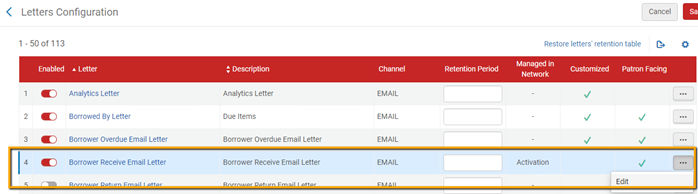
>Letter Examples
Currently you see only the DefaultLetter.xml
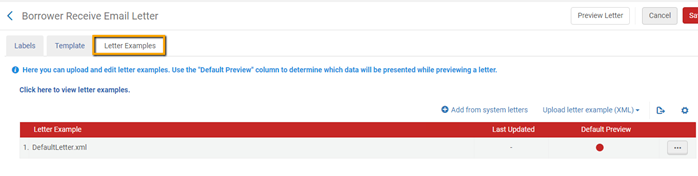
On the above screen tick "Add from system letters" and you'll see the latest sent letters
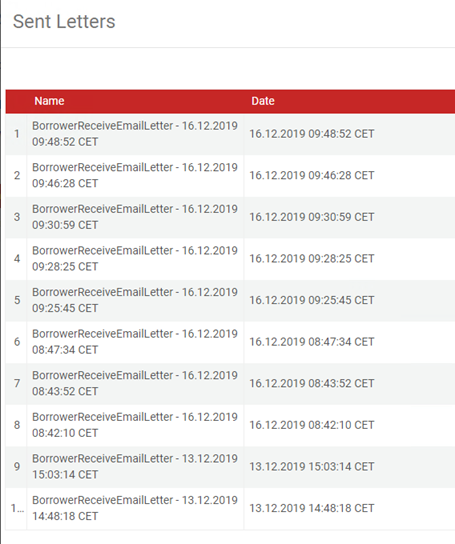
Tick on one of the names and the letter xml will be added to the list on the "Letter Examples" tab. From here you can edit, preview and delete the letter.
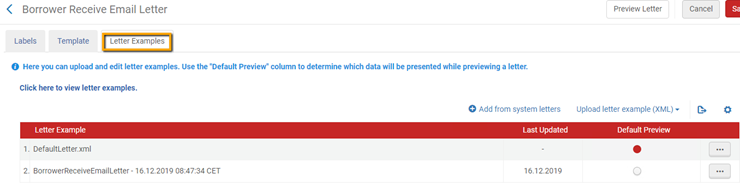
- Article last edited: 20-Dec-2019

