How to change/fix dashboard with link to a new page
- Product: Alma
In order to change a linked report that opens in a new window to be either Embedded in section or Link – Within the Dashboard, you need to edit the relevant dashboard.
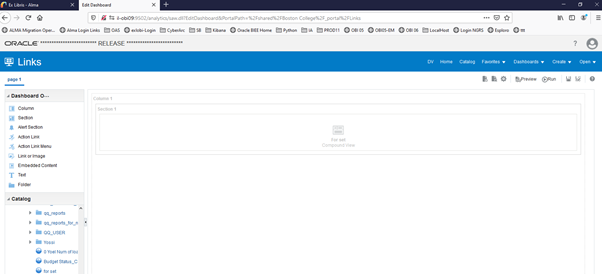
On the Compound View of the relevant report, click on the Properties button

And from the Display Results drop-down menu choose either Embedded in section or Link – Within the Dashboard

Then save the Dashboard
- Article last edited: 20-Jun-2021

